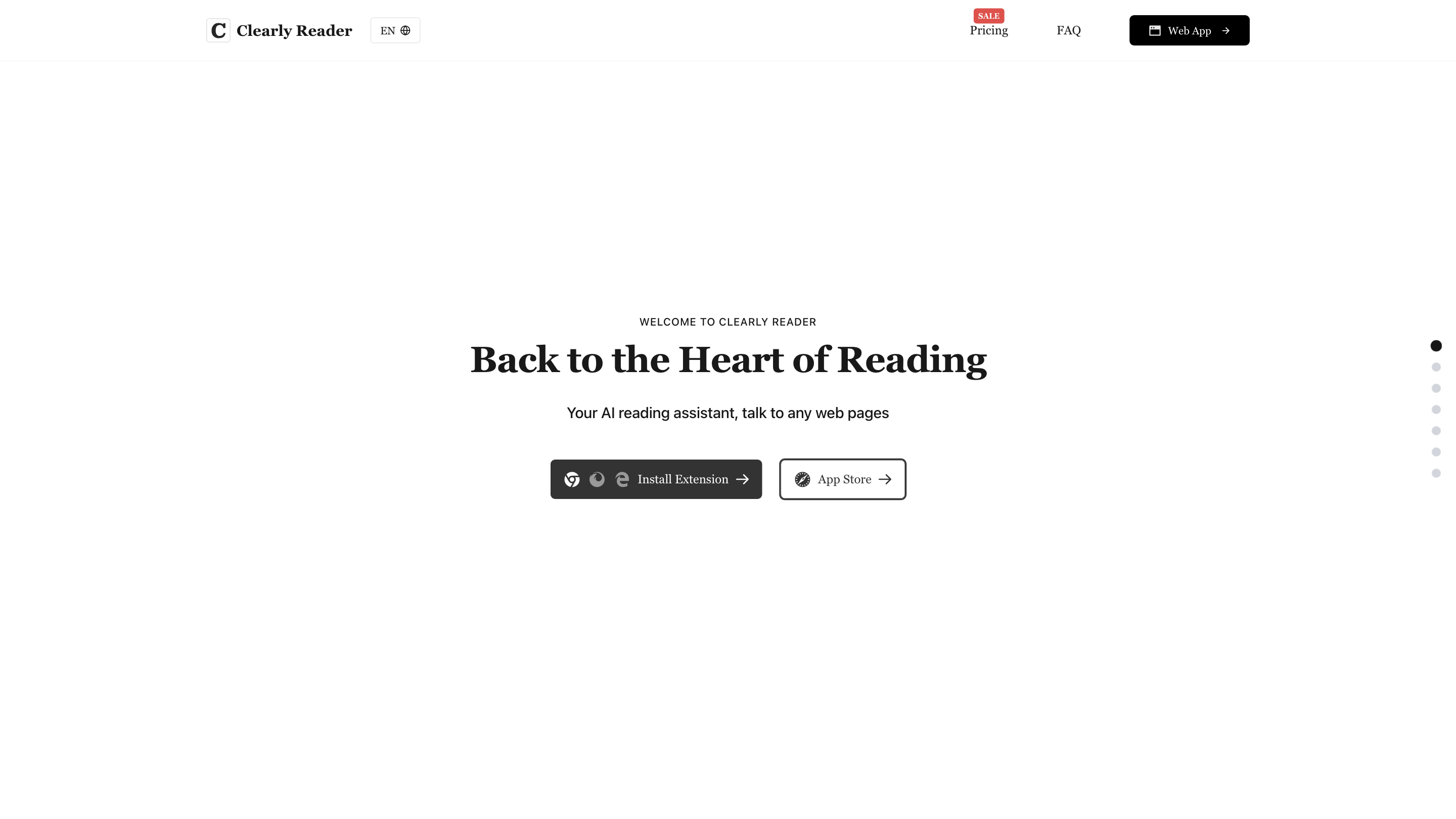Clearly Reader
Open siteEducation & Translation
Introduction
The ultimate AI-powered reading tool.
Clearly Reader Product Information
Clearly Reader is a web-based AI reading assistant designed to enhance how you consume online articles. It offers distraction-free readability, instant translation, customizable themes and fonts, article clipping, and AI-powered summaries and extraction. It also provides export options to third-party services and various formats, plus a browser extension and mobile apps for seamless reading across devices.
How it helps you read
- Remove distractions and ads for a pure reading experience.
- Translate text quickly by word or by paragraph.
- Access AI-assisted features like article summaries, keyword extraction, and reading aids.
- Clip articles, save as bookmarks, or convert to RSS/podcasts.
- Export content to formats such as PDF, Word, Markdown, and export to third-party services.
- Customize appearance with themes, fonts, sizes, line spacing, and margins for comfortable reading.
Core Features
- Readability mode to remove ads and distractions for a cleaner reading experience
- Audibility: browser text-to-speech with support for different voices, adjustable rate and pitch
- Stylishness: multiple themes and customizable fonts, sizes, colors, line spacing, and margins
- Translate: word-by-word or paragraph-by-paragraph translation
- Clip Article: clip and save articles, create bookmarks, RSS, or podcasts
- Article Extractor: extract outline, links, words, estimated reading time, and more
- AI Reader: AI-powered summaries, keyword reading, and other intelligent enhancements
- Export/Copy: export to PDF, Word, Markdown, and other formats; quick copy options
- Export to Third Party: integrations with Craft, Obsidian, Pocket, Instapaper, and more
- Extensions & Apps: Chrome, Edge, Firefox extensions, plus an iOS app for on-the-go reading
How to Use
- Install the Clearly Reader extension or use the web app.
- Open the article you want to read.
- Choose readability mode to remove distractions.
- Use AI Reader for summaries, translate for quick localization, or clip the article for later.
- Customize appearance and export the content as needed.
Why users pick Clearly Reader
- A comprehensive suite of reading tools in one place
- Flexible export options and third-party integrations
- Personalization through themes, fonts, and layout adjustments
- AI-powered enhancements to improve comprehension and retention
Safety & Privacy
- Clearly Reader emphasizes a distraction-free reading experience and offers privacy-conscious customization. (Always review privacy settings and terms when enabling extensions or exporting data.)