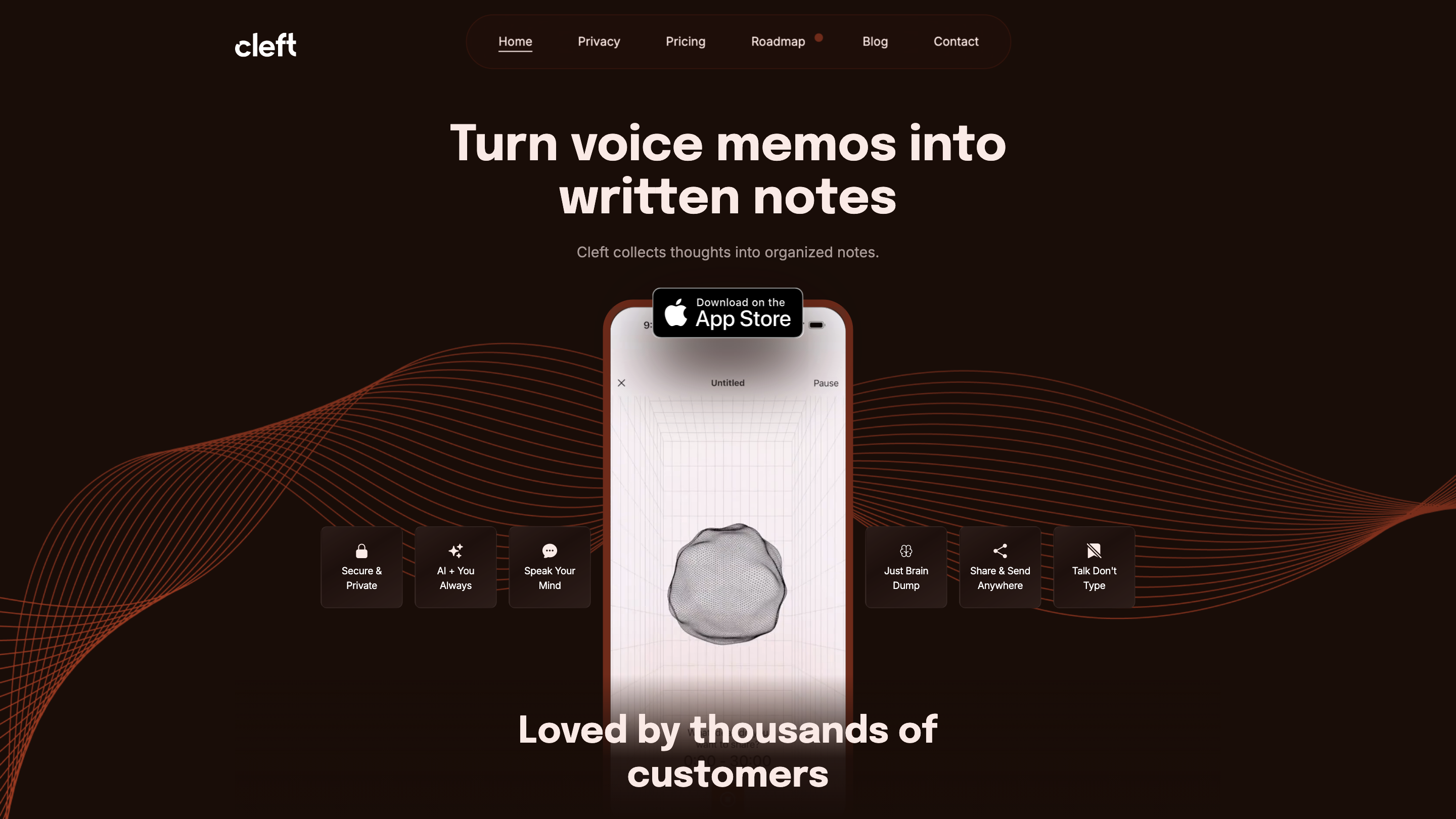Cleft
Open siteIntroduction
AI tool for turning voice memos into organized markdown notes.
Cleft Product Information
Cleft Notes - AI Scribe is an AI-powered note-taking tool designed to capture your thoughts by voice, transcribe them on-device, and transform them into organized, editable Markdown notes. It emphasizes privacy (on-device transcription), neurodiverse-friendly workflows, and seamless export/share capabilities. The app supports native macOS and mobile apps, with options to publish notes online, share via links, and integrate with 3rd party apps through Zapier and Obsidian. Users praise its ability to quickly turn rambling thoughts into structured notes, checklists, and summarized content, all while keeping the process natural and hands-free.
How to Use Cleft Notes
- Record your thoughts aloud. Use the on-device transcription to capture your ideas hands-free.
- Review and edit. Cleft automatically organizes your thoughts into topics, steps, and headings; you can edit directly in the Markdown editor.
- Share or export. Publish notes online, share a public link, or export Markdown to your favorite apps (e.g., Obsidian) and collaborate via Zapier.
- Optional integrations. Connect with Zapier and Obsidian for automated workflows and local MD file syncing.
Disclaimer: This is a consumer productivity tool intended for personal and professional note-taking. Privacy-conscious design means data is processed on-device where possible.
Key Use Cases
- Capture meeting notes, brainstorms, and quick thoughts while staying present in the moment
- Transcribe and organize ramblings into structured notes with headings and bullet points
- Create shareable links or publish notes online for collaboration
- Integrate with Notable apps and automate workflows with Zapier and Obsidian
Features and Pricing Overview
- Native macOS & Mobile Apps
- Full Markdown Editor
- On-device Transcription
- Shareable Links & Online Publishing
- 5 Minute Recording Limit (Basic) / Longer Recordings with Upgrades
- Custom AI Instructions
- Zapier & Obsidian Integrations
- Document & Image Attachments
- Flexible subscription plans (Free, Plus, Basic, Advanced, etc.) with various recording limits and features
How It Works
- Record your thoughts using the app's recording feature.
- The AI transcribes your speech into organized notes and headings, then formats them in Markdown.
- You can edit, attach files, and export or publish notes directly from the app or via integrated services.
- Notes can be shared through links or exported to your favorite note-taking workflows (e.g., Obsidian) and automations (Zapier).
Safety and Privacy Considerations
- On-device transcription reduces data exposure and enhances privacy.
- Users should review and manage sensitive information before sharing publicly.
Core Features
- Native macOS & Mobile Apps
- On-device transcription for privacy
- Full Markdown editor with headings, bullets, and formatting
- 5-minute recording limit on Free plan; longer recordings on paid plans
- Publish notes online and share via public links
- Attach documents and images to notes
- Custom AI instructions to tailor note output
- Zapier and Obsidian integrations for automation and local MD syncing
- Cross-platform syncing across iOS, iPadOS, and macOS
Pricing Tiers (Highlights)
- Free: Basic note creation with 5-minute recording limit and Markdown publishing
- Plus: Longer recordings, AI customization, and integrations
- Basic/Advanced: Extended recording time, attachments, and deeper automation
- All plans support native apps and Markdown export
How It Helps Neurodiverse Users
- Converts freeform speech into structured text, reducing cognitive load
- Provides a clear, organized outline from rambling thoughts
- Facilitates quick capture during conversations or meetings
- Supports consistent workflows with templates and integrations