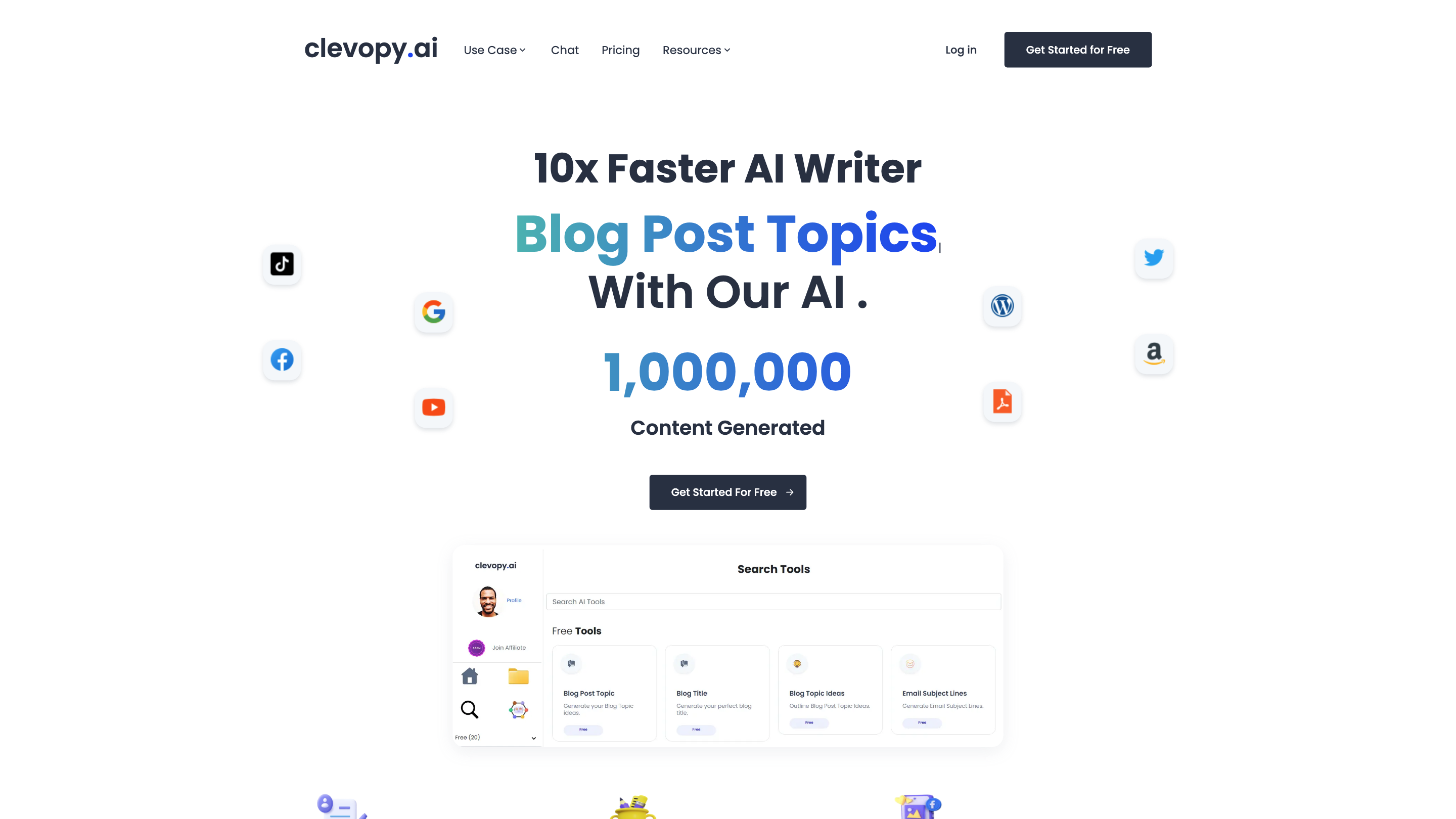ClevopyAI
Open siteWriting & Editing
Introduction
ClevopyAI uses machine learning to generate various types of content with 100+ templates.
ClevopyAI Product Information
10x Faster AI Writer with ClevopyAI is an all-in-one AI-powered content creation platform designed for bloggers, Vloggers, freelancers, marketers, and agencies. It streamlines writing, image generation, ad copy, video topic ideas, and various content assets through templates and context-driven prompts. The tool emphasizes speed, versatility, cross-language support, and seamless integration with Google Drive and PDF exports to accelerate the content workflow from ideation to publication.
How it works
- Templates: Choose from a wide range of templates (Blog Post, Text to Images, Content Improver, and more) to guide the AI.
- Context: Provide context to steer the AI (e.g., generate blog post ideas).
- Output: Get ready-to-use copy and assets that you can export or paste into your projects.
Core Capabilities
- Blog post writing at accelerated speed with optimized SEO and engagement
- Image generation from text to create visuals for posts and campaigns
- Ads copy generation (Headlines and Descriptions) for paid campaigns
- Video topic ideas and creative story generation for YouTube and other platforms
- Email marketing and social media content creation
- Product descriptions, real estate listings, and similar content generation
- Grammar correction, sentence expansion, and polished final outputs
- Google Drive integration for project storage and collaboration
- PDF export for polished documents and reports
- Channel name ideas for YouTube and other channels
- Content localization and multi-language support (English, Hindi, French, Spanish, German, Japanese, Mandarin, Portuguese, Italian, Greek, Arabic, Korean, etc.)
- Auto-save and project organization with folders and easy sharing
How to Use ClevopyAI
- Choose a Template relevant to your content goal (Blog Post, Text to Images, Content Improver, etc.).
- Provide Context about your topic, audience, and style (e.g., “Write a SEO-optimized blog post about AI tools for small businesses”).
- Review & Export: Edit as needed, then export as PDF or copy to use in your publication workflow.
Use Cases
- Quick blog posts and outlines
- Eye-catching AI-generated images for posts and ads
- Compelling ad copy and descriptions
- Video ideas and story concepts for creators
- Product descriptions, real estate listing copy, and marketing collateral
- Social media updates and Google My Business posts
- Channel branding ideas and slogans
Safety and Best Practices
- Use outputs as a starting point and customize to fit your voice and accuracy needs.
- Verify factual information, especially for specialized topics or industry claims.
Features
- Multi-template content generation (Blog Post, Text to Images, Content Improver, etc.)
- Context-driven prompts to tailor output to your needs
- Rapid blog post and copy generation to beat writer's block
- AI-powered image generation from text for visuals
- Ads copy: headlines and descriptions tailored for campaigns
- Video topic ideas and Creative Story Generation
- Output in multiple languages with localization options
- Google Drive integration for easy saving and collaboration
- PDF export for professional documentation
- Channel name, slogan, and various branding ideas
- Grammar correction, sentence expansion, and content polishing
- Auto-saving projects with organization into folders