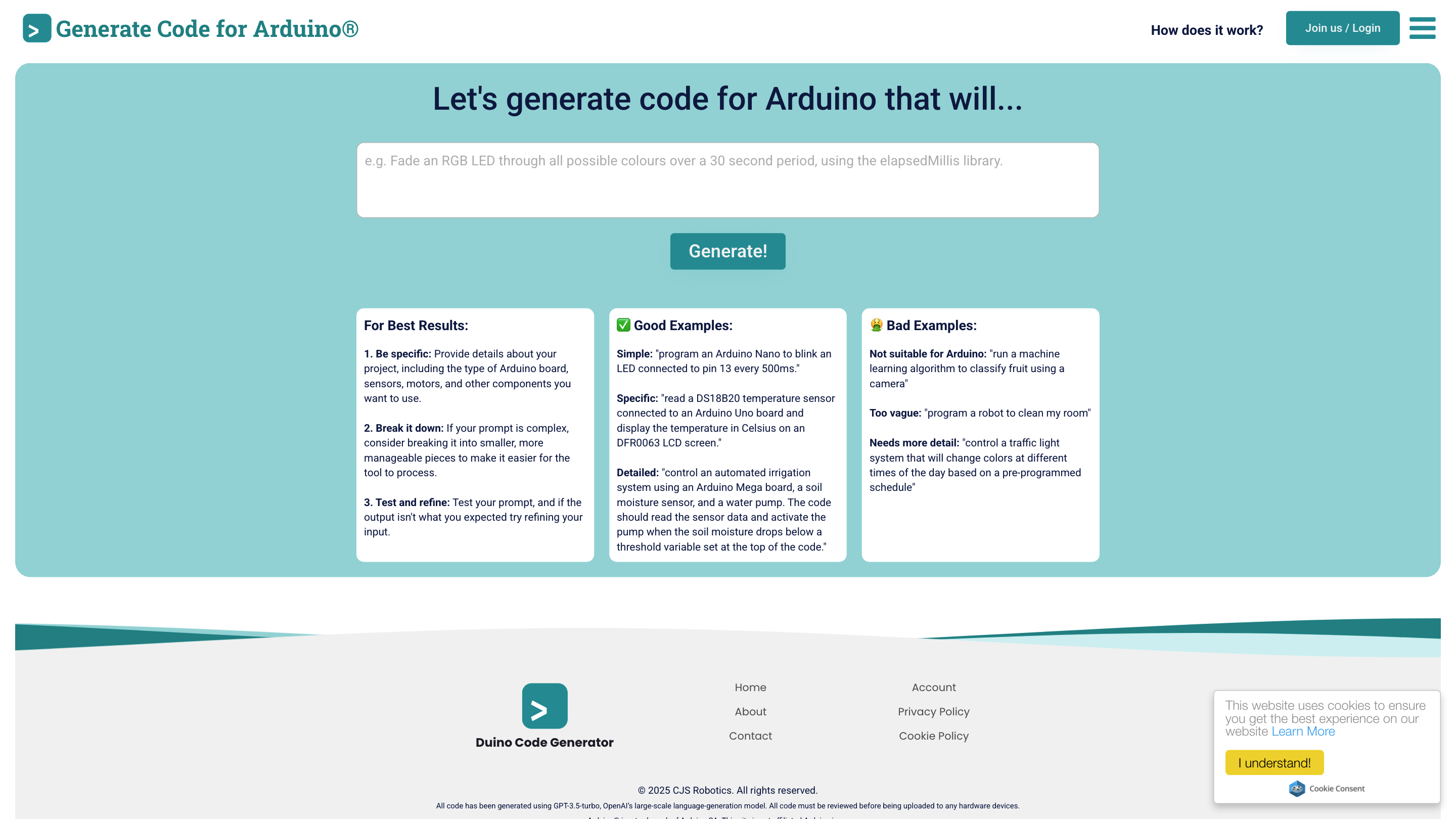Code Generator for Arduino
Open siteCoding & Development
Introduction
AI-powered website generates Arduino code with one click, simplifying project development.
Code Generator for Arduino Product Information
Code Generator for Arduino is a code-generation tool designed to generate Arduino sketches tailored to your hardware setup. It guides you to specify your board, sensors, motors, and other components, then outputs starter code and guidance to help you implement your project. The tool emphasizes structured prompts, iterative refinement, and best practices to ensure the generated code is actionable and easy to test on real hardware.
How to Use Code Generator for Arduino
- Be specific: Provide details about your project, including the Arduino board type, sensors, actuators, and other components you want to use.
- Break it down: For complex prompts, split the request into smaller parts (e.g., first handle input sensors, then control logic, then output actions).
- Test and refine: Run the generated code, observe results, and refine your prompt if the output isn’t as expected.
Good Use Cases (Examples)
- Simple: "program an Arduino Nano to blink an LED connected to pin 13 every 500ms."
- Specific: "read a DS18B20 temperature sensor connected to an Arduino Uno and display the temperature in Celsius on a 16x2 LCD screen."
- Detailed: "control an automated irrigation system using an Arduino Mega, a soil moisture sensor, and a water pump. The code should read the sensor data and activate the pump when soil moisture is below a threshold defined at the top of the code."
Not Ideal Prompts (Pitfalls)
- Not suitable for Arduino: "run a machine learning algorithm to classify fruit using a camera."
- Too vague: "program a robot to clean my room."
- Lacking details: "control a traffic light system that changes colors at different times of the day based on a pre-programmed schedule."
Best Practices
- Start with a minimal viable prompt and iterate.
- Include pin assignments, sensor types, and desired output behavior.
- Specify any libraries you want to use or avoid.
- Consider safety and power constraints for peripherals (voltage levels, current, etc.).
How It Works
- You describe your hardware setup and project goals.
- The tool generates an Arduino sketch scaffold with setup() and loop() sections, including initialization and example logic tailored to your components.
- It may provide comments, library imports, and example functions to help you extend the code.
- Generated code should be reviewed before uploading to hardware.
Safety and Best Practices
- Always verify electrical connections and power requirements before uploading code.
- Review generated code for potential infinite loops or resource-heavy operations on limited hardware.
- Test in small increments and use serial output to debug.
Core Features
- Prompt-based Arduino code generation tailored to your board, sensors, and actuators
- Structured prompts encouraging breaking down complex projects
- Guidance for testing, refining prompts, and iterative improvement
- Example skylines for common tasks (sensors, output control, and automation)
- Notes on safety, library usage, and hardware constraints
Sample Output Structure (What to Expect)
- Includes setup() with peripheral initialization
- Includes loop() with main control logic
- Includes comments explaining each section
- May include helper functions for readability and reuse
Disclaimer: Generated code should be reviewed and tested on real hardware before deployment. Code quality may vary based on input clarity and hardware specifics.