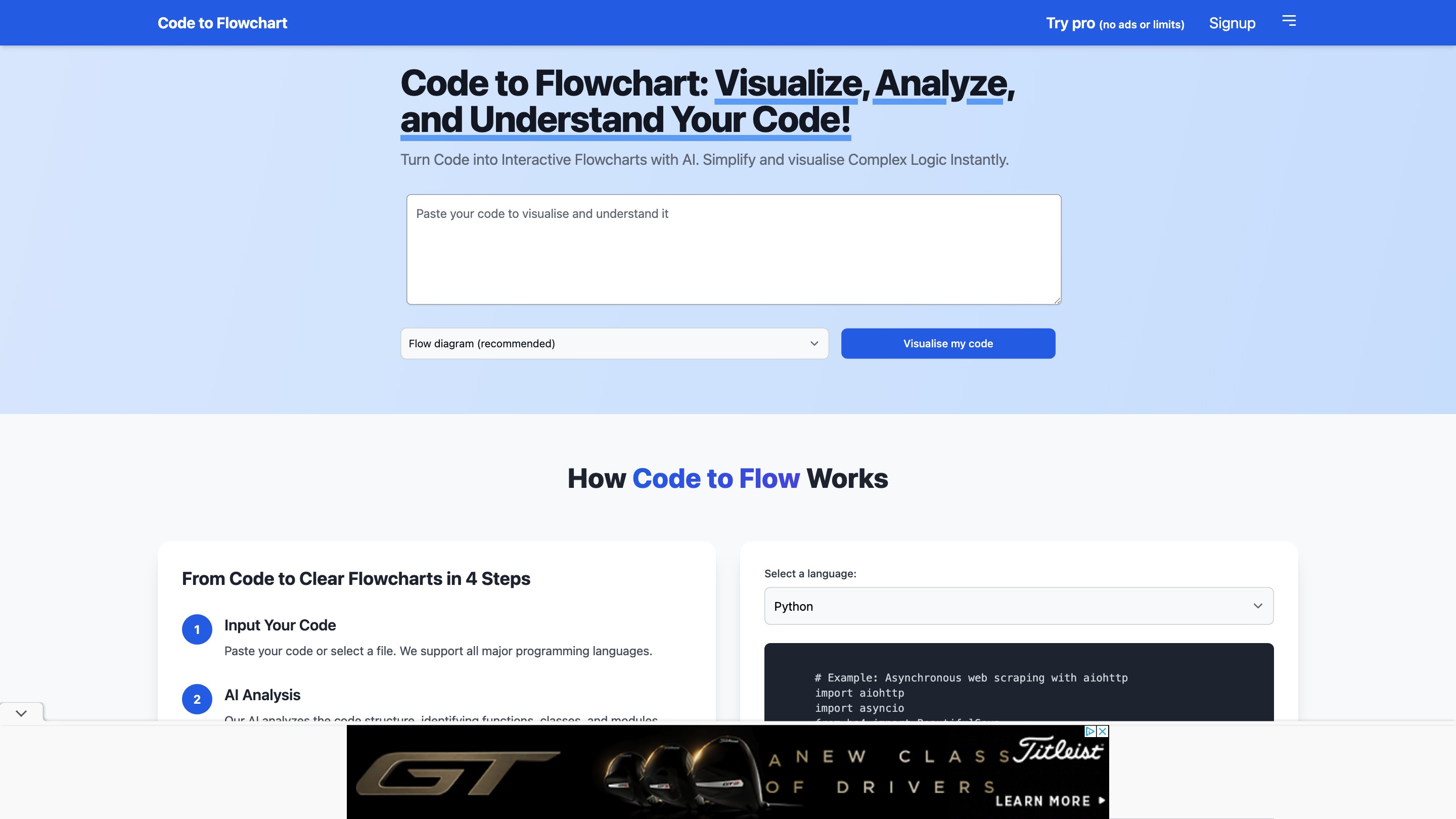Code to Flowchart
Open siteCoding & Development
Introduction
Turn code into interactive flowcharts with AI.
Code to Flowchart Product Information
Code to Flowchart: Visualize & Understand Your Code is an AI-powered tool that transforms code into interactive flowcharts and diagrams to help you quickly understand, analyze, and communicate code logic. It supports multiple programming languages, generates a variety of diagram types (flowcharts, sequence diagrams, class diagrams), and enables interactive exploration of code paths and structures. The platform emphasizes rapid insight, clarity, and collaboration, making it suitable for debugging, study, documentation, and team discussions.
How to Use Code to Flowchart
- Paste or upload your code. Supported languages include Python, JavaScript, Java, C++, and more.
- Choose a diagram type. Select from flowchart, sequence diagram, class diagram, or other visualizations to best represent your logic.
- Generate Flowchart. The AI analyzes the code to identify functions, classes, modules, and control flows, then renders an interactive diagram.
- Explore and customize. Interact with the diagram to inspect logic paths, zoom, highlight paths, and export or share visuals.
Key Features
- Supports all major programming languages (Python, JavaScript, Java, C++, and more)
- Identifies code paths and logic flows for easy understanding
- Multiple visualization options: flowchart, sequence diagram, class diagram, and more
- Interactive flowcharts: explore, zoom, highlight paths, and inspect code relationships
- Export diagrams as SVG, PNG, or PDF
- Customizable color schemes and themes
- Privacy-conscious: code is not stored or shared without your consent
- Suitable for beginners learning programming and experienced developers documenting complex logic
How It Works
- Paste or upload your code into the editor.
- Pick the desired diagram type to best represent your logic.
- Generate the flowchart to visualize the code’s structure and execution paths.
- Interact with the diagram to gain deeper insight and share with teammates.
Safety and Privacy Considerations
- Designed for personal and team use; ensure you do not upload sensitive or proprietary code to public platforms without proper authorization.
Core Features
- Language support for Python, JavaScript, Java, C++, and more
- Automatic identification of functions, classes, modules, and logic paths
- Multiple diagram types: flowchart, sequence diagram, class diagram, and more
- Interactive exploration with zoom, path highlighting, and node inspection
- Export options: SVG, PNG, PDF
- Customizable themes and color schemes
- Privacy-conscious: no automatic storage or sharing of your code