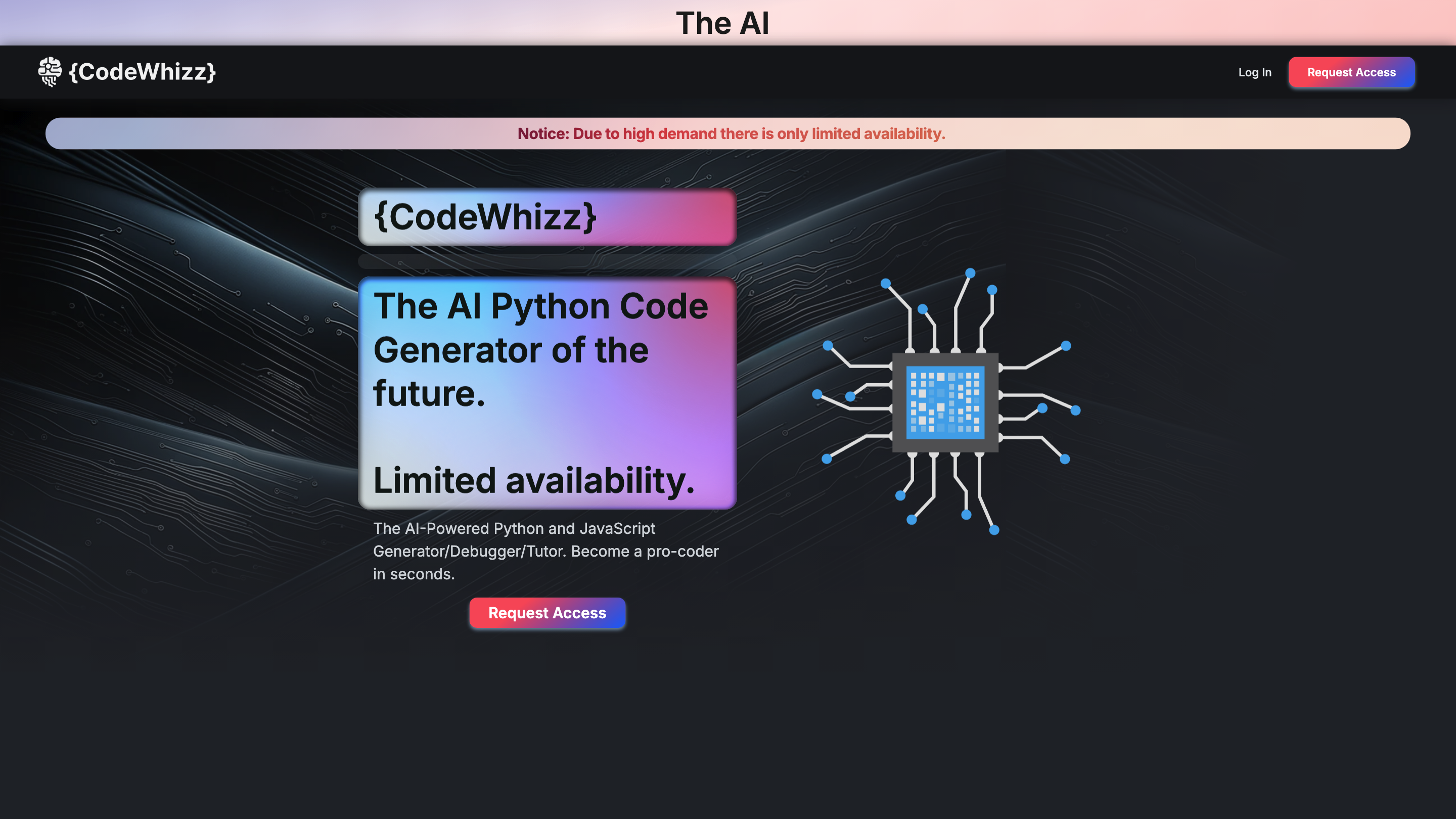CodeWhizz
Open siteCoding & Development
Introduction
AI-Powered Python Code Generation, Debugging, and Tutoring.
CodeWhizz Product Information
CodeWhizz: The AI-Powered Python Code Generator, Debugger, and Tutor (With Built-in IDE)
CodeWhizz is an AI-driven development assistant that generates full Python and JavaScript code, debugs existing code, and tutors you through coding concepts. It combines an integrated code editor, a built-in code engine to run and visualize results, and a repository to save and organize your scripts. Designed to boost productivity, reduce boilerplate, and help you learn by doing, CodeWhizz aims to be your personal coding companion.
How to Use CodeWhizz
- Access the AI App Dashboard: Sign in to your account and enter your personal AI App dashboard.
- Describe your goal: Type what you want to build or fix (e.g., "Create a Python script to parse CSV files and plot results").
- Generate, run, and refine: Let the AI generate code, run it in the built-in CodeEngine, view outputs, and iteratively refine until satisfied.
- Save and organize: Save your scripts to ScriptRepo for easy access later; use prompts to reproduce or modify results.
Core Features
- AI-powered Python and JavaScript code generation
- Built-in Code Editor with syntax highlighting and suggestions
- Integrated CodeEngine to run and visualize outputs in-browser
- AI debugging to identify errors and suggest fixes
- AI tutor to explain concepts and answer coding questions
- ScriptRepo to save, organize, and reuse scripts
- Auto-suggestions and completions to speed up coding
- Cross-package support (e.g., Matplotlib, NumPy) for data science tasks
- Access to latest AI models for up-to-date coding capabilities
How It Works
- You describe your goal or problem in natural language.
- The AI generates Python or JavaScript code in an editable window.
- Use the built-in CodeEngine to execute the code and view outputs (plots, graphs, etc.).
- Debugger flags errors and suggests fixes; tutor explains the reasoning and concepts.
- Save generated code and prompts to ScriptRepo; reuse or adapt later.
Pricing & Plans
- Free/Starter access with basic code generation and editor features
- Paid tiers (Standard, Pro, Enterprise) offering increasing credits, more runs, and context-aware features
- Credits reset monthly; additional credits can be purchased as needed
Safety and Best Practices
- Use for learning, prototyping, and personal projects.
- Review generated code for security and correctness before deploying.
- Respect licensing for any libraries used by generated code.
Target Users
- Students learning Python or JavaScript
- Developers seeking rapid prototyping and code generation
- Data scientists needing quick plotting and analysis scripts
Why CodeWhizz
- Rapid code generation reduces boilerplate and speeds up development.
- Built-in execution and visualization streamline the test/validate loop.
- An integrated tutor helps you learn while you code, not after."