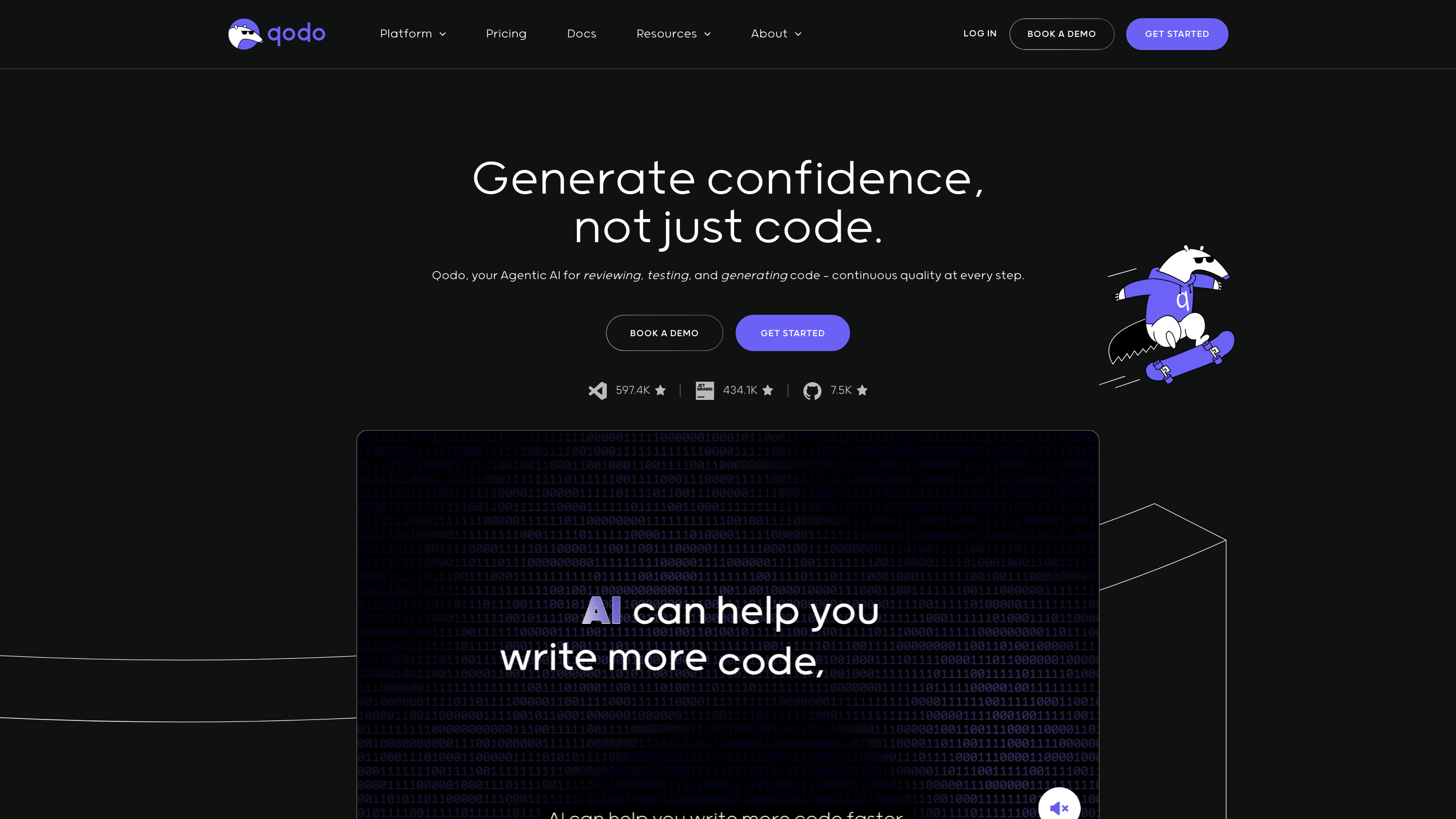CodiumAI
Open siteCoding & Development
Introduction
Redefining and automating Code Integrity through test generation.
CodiumAI Product Information
Qodo (formerly Codium) – AI Coding Platform for Code Quality and Integrity
Qodo is a quality-first AI coding platform that helps developers review, test, and write code with continuous quality at every step. It offers a family of agents and integrations designed to control context, generate meaningful tests, review code, and speed up development across IDEs, CLI, and git workflows.
How it works
- Context-aware AI agents operate with guarded, relevant code context to ensure high-quality code and tests.
- AI generates standardized best practices and injects them into code to elevate quality.
- Multiple agents collaborate across the development lifecycle (review, test, generate, and merge) to strengthen code integrity.
- Available as IDE plugins, CLI tools, and Git integrations to fit into existing workflows.
Core Solutions and Tools
- Qodo Merge: Git agent for streamlined pull requests, code reviews, and PR guidance.
- Qodo Gen: IDE plugin for generating code and tests, with chat-guided, iterative test generation and context-aware completion.
- Qodo Cover: Code coverage and regression test generation agent, with surface-level bug detection and test improvement.
- AlphaCodium: Research and platform foundation powering Qodo’s agents and context awareness.
- Qodo API: Programmatic access to Qodo capabilities for custom integration.
Supported IDEs/Environments: VSCode, JetBrains IDEs, and various Git providers (GitHub, GitLab, etc.).
Why Qodo
- Generate thorough descriptions and test cases for PRs to aid reviewers and improve traceability.
- Surface potential problems with prioritized code suggestions and severity-ranked fixes.
- Context-based code and test generation aligned with organizational best practices to ensure robust quality.
- Data security and privacy: SSL encryption, SOC 2 certification, and selective data usage for context.
- Free plan available for individual developers; enterprise features for teams.
Supported Languages and Scope
- Supports practically every programming language and integrates into major IDEs and git providers.
- Designed to help developers understand, test, and improve code quality across the codebase.
Safety and Best Practices
- AI-generated tests are helpful but not perfect; always review tests and results critically.
- Security and privacy are prioritized; data is used to provide meaningful context and is safeguarded via encryption and compliance.
Core Features
- Context-aware AI coding platform that analyzes relevant code context to inform generation and testing
- Qodo Gen: AI-assisted code and test generation within IDEs with chat-guided refinement
- Qodo Cover: AI-powered test generation focused on coverage and regression testing
- Qodo Merge: Git-centric code review and PR guidance to streamline collaborative reviews
- PR descriptions and review guides generated by AI to accelerate code reviews
- Code analysis, bug detection, and vulnerability spotting within the PR workflow
- Code embedding for highly contextual retrieval and precise suggestions
- Broad language support across languages and tooling ecosystems
- Seamless integration with VSCode, JetBrains, and major git providers
- SOC 2, SSL encryption, and privacy-conscious data handling
- Free individual plan with options for enterprise features
Pricing and Availability
- Free plan for individual developers
- Enterprise features for teams and organizations
- Tools available as VSCode extension, JetBrains plugin, CLI, and Git integrations
What Qodo is and isn’t
- What it is: An agentic AI coding platform focused on code integrity, testing, and quality across the development lifecycle.
- What it isn’t: A generic language-model API that ignores project-specific practices; it emphasizes context, best practices, and test-driven improvements.
Quick Start
- Install the free Qodo extensions for your IDE (VSCode or JetBrains).
- Connect your project and start using Qodo Gen for code/tests and Qodo Merge for PR reviews.
- Explore Qodo API for custom integrations.