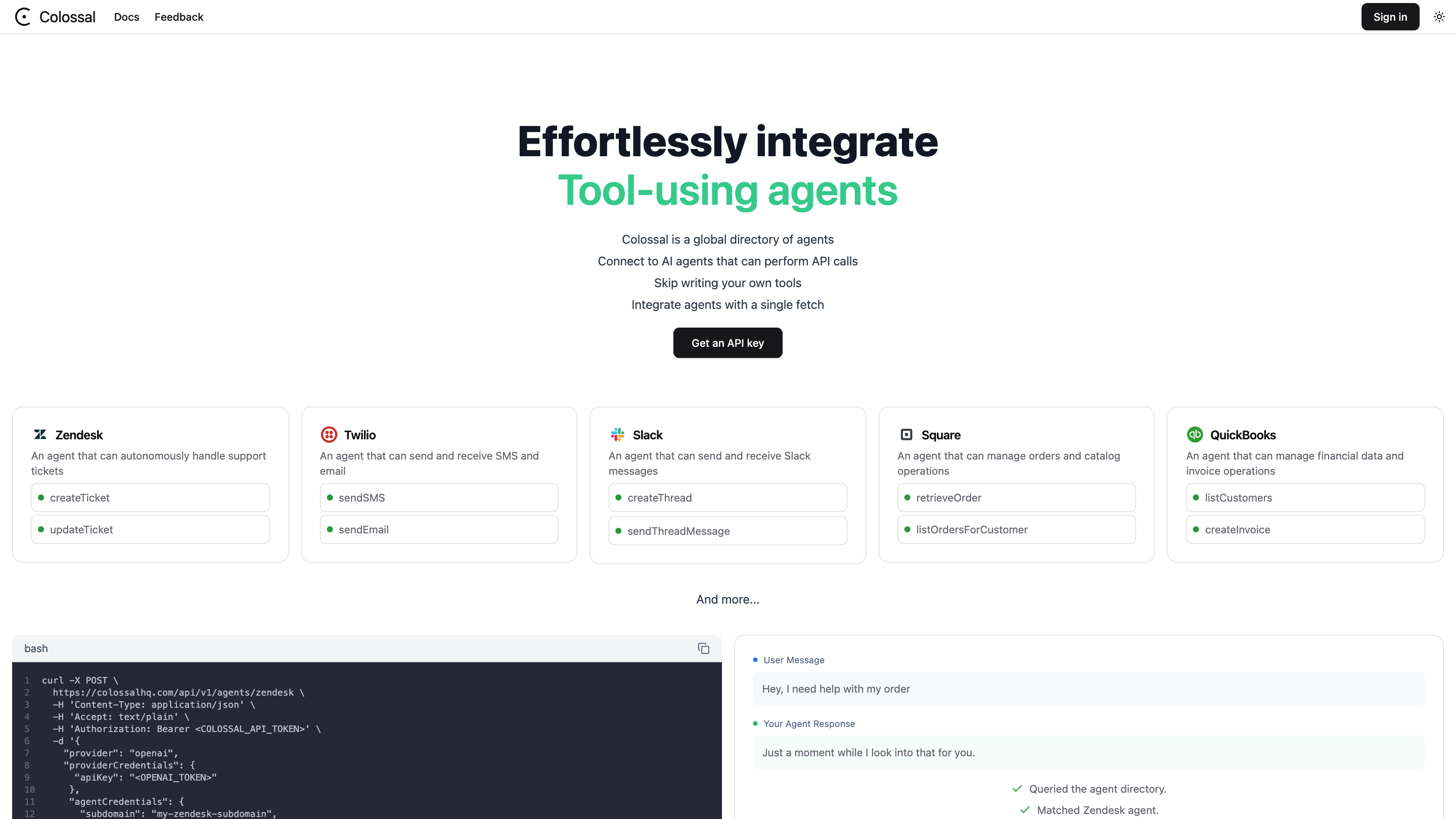Colossal
Open siteCoding & Development
Introduction
Directory for integrating pre-made AI agents into applications.
Colossal Product Information
Colossal: AI Agent Orchestration Platform
Colossal is a global directory of AI agents and tools designed to enable autonomous tool usage and API-driven interactions. It provides a centralized way to connect, configure, and orchestrate multiple specialized agents (such as Zendesk, Twilio, Slack, Square, QuickBooks, and more) to perform tasks via API calls without you building custom integrations.
What it does
- Discover and connect to pre-built agents that can perform common business tasks (support tickets, messaging, order management, financial operations, etc.).
- Perform API calls to external services through a unified agent interface.
- Support for tool calling with streaming options and step-based execution limits.
- Centralized credential handling for multiple providers (e.g., OpenAI, Zendesk, API tokens).
- Facilitate end-to-end workflows by chaining agent actions (e.g., create a ticket in Zendesk after receiving a user message).
How it works (conceptual)
- A request is issued to Colossal to utilize a specific agent (e.g., Zendesk agent).
- Colossal authenticates using provided provider and agent credentials.
- The platform executes a series of tool calls (API requests) to perform actions like creating tickets, sending messages, or updating records.
- Responses from tools are relayed back into the conversation, enabling seamless interaction and ticket/issue resolution.
Supported integrations (examples)
- Zendesk: createTicket, updateTicket, etc.
- Twilio: sendSMS, sendEmail, etc.
- Slack: createThread, sendThreadMessage, etc.
- Square: retrieveOrder, listOrdersForCustomer, etc.
- QuickBooks: listCustomers, createInvoice, etc.
- And more...
How to use Colossal (typical flow)
- Initialize an agent call by selecting a target agent provider (e.g., Zendesk).
- Provide necessary provider credentials (api keys, subdomain, emails, tokens).
- Configure options (e.g., toolCallStreaming, maxSteps).
- Submit a user message or task for the agent to execute.
- Receive and act on the agent’s response (e.g., a created ticket link, status update).
Safety and privacy considerations
- Credentials are provided per integration; ensure you follow best practices for token management.
- Be mindful of sensitive data exposure when automating support and financial tasks.
How to Use Colossal
- Obtain an API key for Colossal and the target tool/provider (e.g., Zendesk API token).
- Make a POST request to the Colossal API endpoint for the desired agent, supplying:
- provider and providerCredentials (e.g., OpenAI API key)
- agentCredentials (e.g., subdomain, email, apiToken)
- options (e.g., toolCallStreaming, maxSteps)
- metadata including user messages and userInfo
- Read the agent’s response and take any follow-up actions (e.g., creating or updating tickets, sending notifications).
Examples of Core Features
- Unified discovery and orchestration of AI agents and external tools
- Pre-built integrations with popular services (Zendesk, Twilio, Slack, Square, QuickBooks, etc.)
- Tokenized credential management for multiple providers
- Streaming tool call results and configurable execution steps
- End-to-end workflow capabilities (e.g., create ticket after user complaint, notify via SMS, update CRM)
- Extensible with additional providers and custom tools