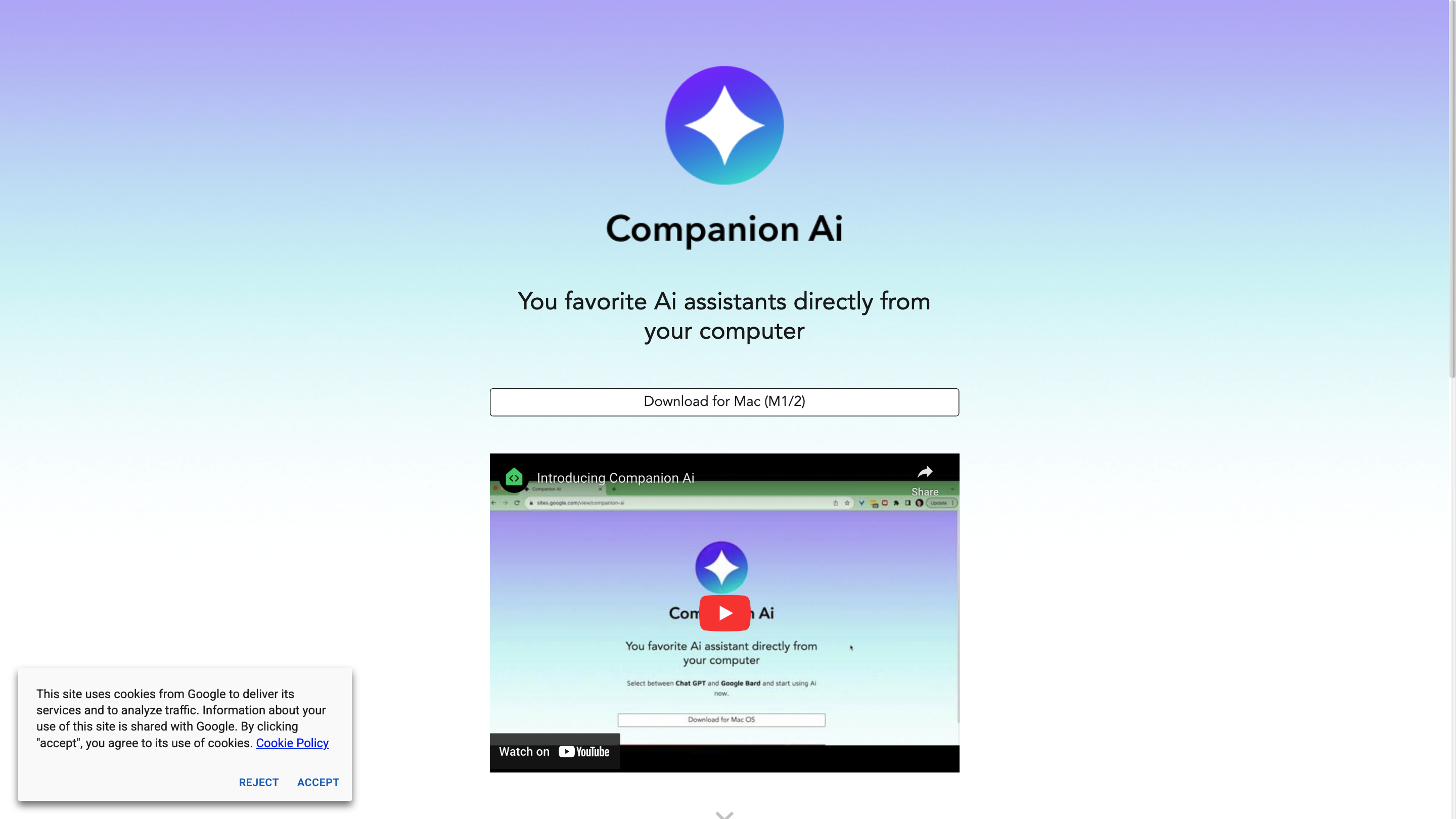Companion AI
Open siteOffice & Productivity
Introduction
Your favorite AI assistant from your computer.
Companion AI Product Information
Companion AI is a desktop AI assistant toolkit for macOS that lets you run and switch between multiple AI companions directly from the system tray. It provides quick access to various AI backends (e.g., ChatGPT, Google Gemini, Claude.ai, Midjourney, and more) and offers simple controls for startup behavior, visibility, and companion selection. The tool emphasizes ease of use through a contextual right-click menu, a system login-item auto-start option, and a straightforward show/hide mechanism from the tray icon.
Key Capabilities
- Quick access to multiple AI companions via a right-click "spark ✨" tray menu.
- Simple companion switching with a dedicated "Select companion" option and a Settings panel.
- Auto-start on macOS login to ensure Companion AI is ready when you boot your Mac.
- Hide/show functionality for a clean desktop when not in use.
- Support for various companion backends (including Bard, Gemini, Claude.ai, Character.ai, Midjourney, and more) through versioned updates.
- Clear versioned update history with notable improvements and new companions across releases.
- Cookie usage notice and privacy considerations as part of a Google Sites-hosted page.
How to Use Companion AI
- Choose a companion: Right-click the "spark ✨" tray icon to open the menu, then select "Select companion" to choose which AI you want to use. You can also use the Settings option to pick from a list.
- Launch at startup (optional): To have Companion AI available at login, go to the Apple menu > System Settings > General > Login Items, click the ➕, locate the Companion AI application, and add it. It will auto-start on the next reboot.
- Show or hide: Click the "spark ✨" tray icon to toggle visibility of Companion AI.
Version History Highlights
- Version 0.0.7 (4/4/2025): New contextual menu with quick switch; new Settings option; fix for copy/paste; new hide/show mechanism; additional companion options.
- Version 0.0.6 (12/1/2024): Added support for Bard to Gemini transitions and new companions (Claude.ai, Character.ai, Midjourney).
- Version 0.0.5 (10/5/2023): Auto Update feature (auto-updates to latest version).
- Version 0.0.1 (9/30/2023): Initial release with click-to-show/hide and right-click options; supports selecting companion and opening external links in browser.
Safety and Privacy Considerations
- Information about cookie usage is surfaced on the hosting page; users should be aware cookies may be used for service delivery and analytics.
Core Features
- Multi-companion support with quick-switch via tray menu
- Right-click access to "Select companion" and a Settings panel
- Auto-start on macOS login for seamless availability
- Show/Hide toggle from the tray icon
- Versioned updates introducing new companions and enhancements
- Ability to switch between multiple AI backends (e.g., GPT-type, Gemini, Claude, Midjourney, etc.)
- Simple user experience focused on fast access to AI assistants