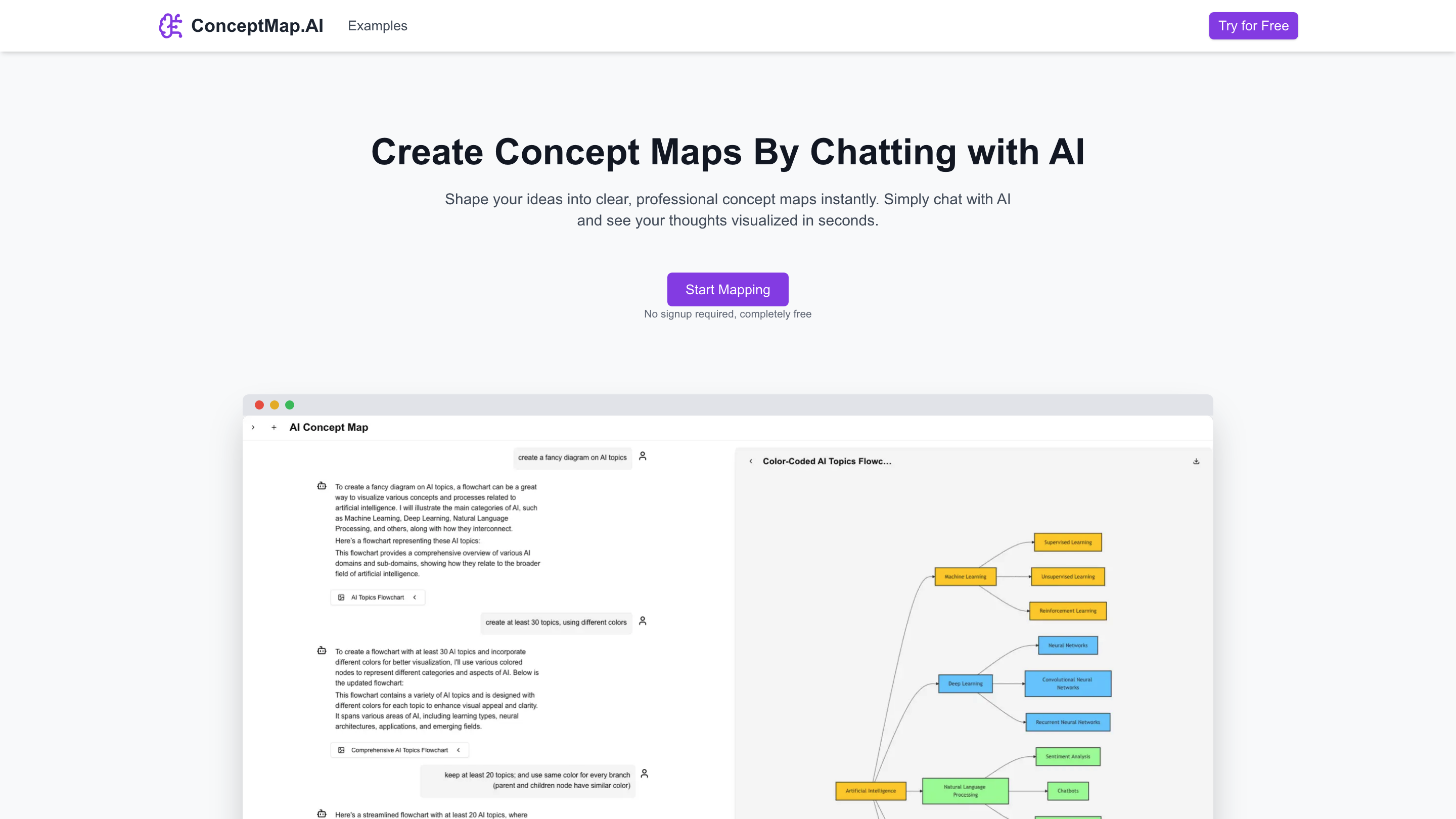ConceptMap.AI
Open siteEducation & Translation
Introduction
AI-powered concept mapping tool for interactive and collaborative concept learning.
ConceptMap.AI Product Information
ConceptMap AI: Free Concept Map Maker for Knowledge Workers is a chat-based AI tool that converts your conversations into visual concept maps. You can start mapping by simply chatting with the AI and watching your ideas take organized, professional shape in seconds. No signup is required and the service is free. It’s designed for knowledge workers, educators, researchers, students, and visual thinkers who want quick, flexible, and collaborative diagramming without manual diagramming work.
How to Use ConceptMap AI
- Chat with the AI about your idea. Describe concepts, relationships, and structure in natural language.
- Let the AI generate a concept map. The system instantaneously visualizes your ideas as a map (hierarchies, spiders, flowcharts, etc.).
- Refine through conversation. Ask to modify layout, add or remove nodes, or adjust relationships; the AI adapts in real time.
- Export or share. Export your concept map for collaboration or save to reuse in projects.
Use Cases
- Brainstorming: Capture and organize free-flowing ideas during creative thinking sessions.
- Project Planning: Visualize project components, dependencies, and timelines for better execution.
- Knowledge Management: Organize complex information and create visual knowledge bases for teams.
- Learning & Education: Structure study materials and connect concepts for enhanced understanding and retention.
- Problem Solving: Break down complex problems into manageable components with clear relationships.
- Strategic Planning: Map out business strategies, goals, and the steps needed to achieve them.
- Research Organization: Visualize research findings, literature connections, and knowledge gaps.
- Decision Making: Map out options, consequences, and factors to make more informed decisions.
How It Works
- Chat-Based Creation: Simply chat about your ideas and the AI turns them into organized visual maps.
- Instant Visualization: See concepts take shape in seconds, with diagrams suitable for knowledge workers who need quick results.
- Flexible Customization: Modify maps through conversation to match your specific knowledge needs.
- One-Click Sharing: Export and share concept maps with team members to enhance collaboration and understanding.
Safety and Privacy Considerations
- Data is processed for map generation during your session. Review and follow any data handling policies provided by ConceptMap AI.
- Consider avoiding the inclusion of sensitive or personal data if you’re sharing maps publicly or with collaborators.
Core Features
- Chat-Based Creation: Turn conversations into professional concept maps without manual diagramming
- Instant Visualization: Quick, real-time map generation for fast ideation
- Flexible Map Types: Hierarchical maps, spider maps, flowcharts, system maps, mind maps, concept webs, argument maps, and knowledge graphs
- Easy Customization: Modify structure, nodes, and relationships through continued chat
- One-Click Sharing: Easily export and share maps with teammates or students
- No Signup Required: Start mapping immediately without creating an account
- Privacy-Aware Processing: Data is used to generate maps and can be controlled by user policies (check terms for specifics)
What types of concept maps can be created?
- Hierarchical maps
- Spider maps
- Flowcharts
- System maps
- Mind maps
- Concept webs
- Argument maps
- Knowledge graphs
How is my data handled?
- Your map data is processed to generate visualizations and can be stored locally or in the cloud depending on usage. Review the platform’s privacy policy for data retention and usage.
Ready to map your big picture? Start chatting with ConceptMap AI and transform your conversations into organized visual maps today.