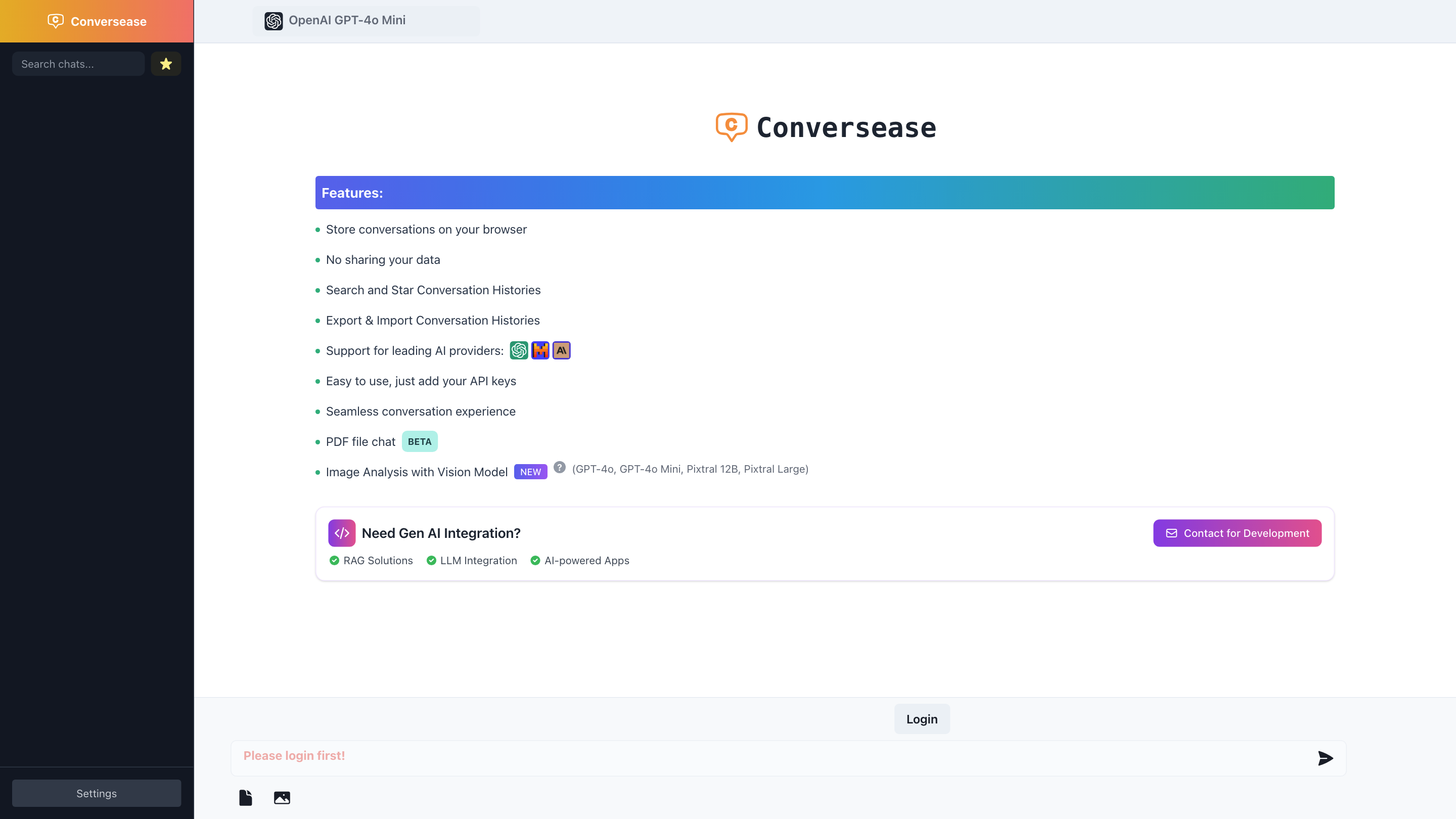Conversease
Open siteChatbots & Virtual Companions
Introduction
Conversease is an AI chat platform with ChatGPT-like conversation powered by OpenAI.
Conversease Product Information
Conversease – AI powered chat platform UI is a browser-based chat ecosystem that enables interactive conversations with multiple AI providers. It focuses on privacy, easy integration, and a seamless chat experience by allowing users to store, search, star, export, and import conversation histories directly in their browser. It supports easy integration with leading AI models via API keys and offers advanced features such as PDF file chat and image analysis through a Vision Model.
Overview
- Local-first conversation storage: Conversations are stored in your browser and are not automatically shared.
- History management: Search, star, export, and import conversation histories to keep your chats organized.
- Multi-provider support: Connect to leading AI providers by adding their API keys for a unified chat experience.
- Rich feature set: PDF file chat, image analysis through Vision Model, and a selection of large and small language models.
- Admin/Developer friendly: designed for easy integration and customization for development projects or AI-powered apps.
How to Use Conversease
- Login or open the web app to begin a new session.
- Add API keys for your desired AI providers (e.g., GPT-4o, Claude, Mistral, Pixtral, Mixtral).
- Start a chat with the integrated AI models.
- Upload a PDF or image to leverage the PDF chat or Vision Model features.
- Manage conversations by searching, starring, exporting, or importing histories as needed.
Supported AI Providers / Models
- OpenAI: GPT-4o, GPT-4o Mini
- Claude: Claude 3.5, Claude 3 Opus, Claude 3 Sonnet, Claude 3 Haiku
- Mistral: Mistral Large, Mistral Small 24.09 / 24.11, Mistral 8B, Mistral 7B
- Pixtral: Pixtral Large, Pixtral 12B
- Mixtral: Mixtral 8x7B, Mixtral 8x22B -其他:Haiku, Sonnet, Opus variants
Vision Model (Beta): Image Analysis support for visual inputs alongside text conversations.
Features
- Local browser storage for conversations (no mandatory server storage)
- Search, star, export, and import conversation histories
- Easy integration with multiple AI providers via API keys
- Seamless multi-model chat experience across GPT-4o, Claude, Mistral, Pixtral, Mixtral, and more
- PDF file chat: interactive discussions based on PDF documents
- Vision Model: image analysis support in chats (beta)
- Support for exporting conversations in common formats
- User-friendly UI designed for quick setup and usage
Safety and Privacy Considerations
- Data remains in your browser unless you choose to export or share histories
- Handle API keys securely and avoid exposing sensitive information in public spaces
- Review provider terms of service when integrating multiple AI backends
Quick Start Snippet
- Steps: Open > Add API Keys > Start Chat > Upload PDF/Image > Manage History