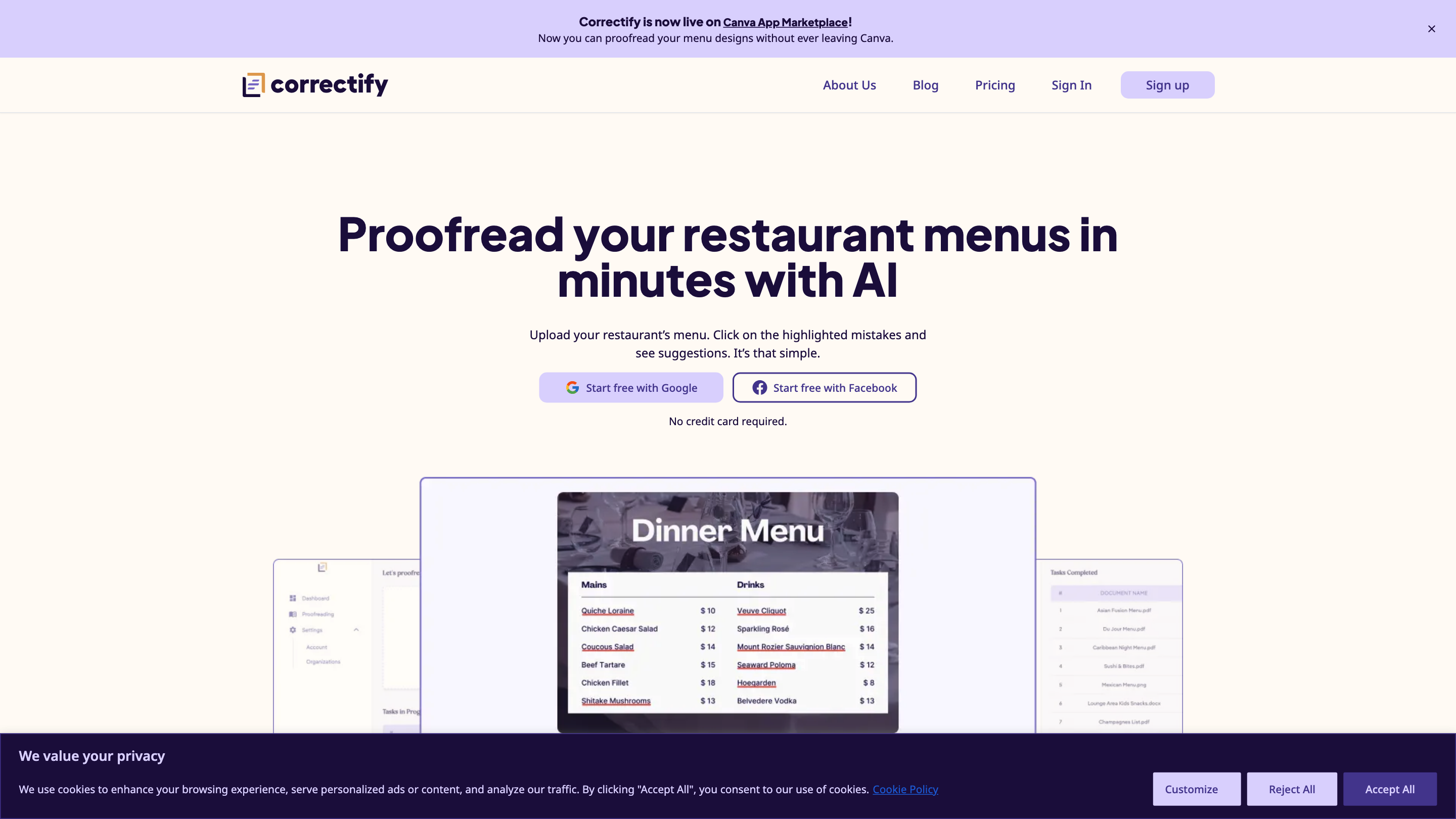Correctify
Open siteWriting & Editing
Introduction
AI tool for proofreading restaurant menus in minutes.
Correctify Product Information
Correctify: A Faster Way of Proofreading Restaurant Menus is an AI-powered proofreading tool that enables chefs, designers, and hospitality teams to proofread and polish restaurant menus quickly without leaving Canva. It integrates directly inside Canva via the Canva App Marketplace, allowing collaborative editing and centralized menu management. The platform understands culinary terms, dishes, and global ingredients to ensure accurate and professional menus across formats (PDF, print, digital menu boards).
How to Use Correctify
- Open Canva and locate Correctify in the App Marketplace. Install and launch within your Canva project.
- Upload or import your menu (PDF, JPEG, PNG, Word, Excel, PPT) into Correctify.
- Click highlighted mistakes to view AI-generated suggestions and apply edits.
- Review the final PDF or export the polished menu for live deployment or distribution.
Where It Works
- Inside Canva for seamless design workflows
- Proofreads menus of any type and size, from fine dining wine lists to casual drinks menus
- Supports a variety of document formats: JPEG, PNG, PDF, Word, Excel, PowerPoint
Collaboration and Workflow
- Collaborate with your team in a shared workspace within Canva and keep all menu versions under one roof.
- Ensure consistency across multiple menus and outlets with centralized proofreading.
- Publish updated menus quickly to keep live menus accurate and up-to-date.
Safety and Legal Considerations
- Ensure you have rights to edit and publish all menu content. Verify that AI suggestions meet your brand voice and regulatory compliance where applicable.
Core Features
- AI-powered proofreading tailored to culinary terminology and menu context
- Direct Canva integration for in-session proofreading without leave
- Highlighted mistakes with one-click suggestions and edits
- Collaborative editing in shared workspaces
- Support for multiple input formats (PDF, JPEG, PNG, Word, Excel, PowerPoint)
- Quick export of final, polished menus for print or digital use
- No need for separate proofreading tools; all changes stay within Canva
How It Works
- Upload a menu and let the AI identify spelling, grammar, consistency, and culinary term issues
- Apply suggested corrections to ensure accuracy and brand consistency
- Review the revised menu and export in your preferred format
Why Use Correctify
- Speeds up menu proofreading so teams can publish faster
- Reduces human error in culinary terms and dish Names
- Keeps design and content synchronized within Canva
- Encourages team collaboration and version control