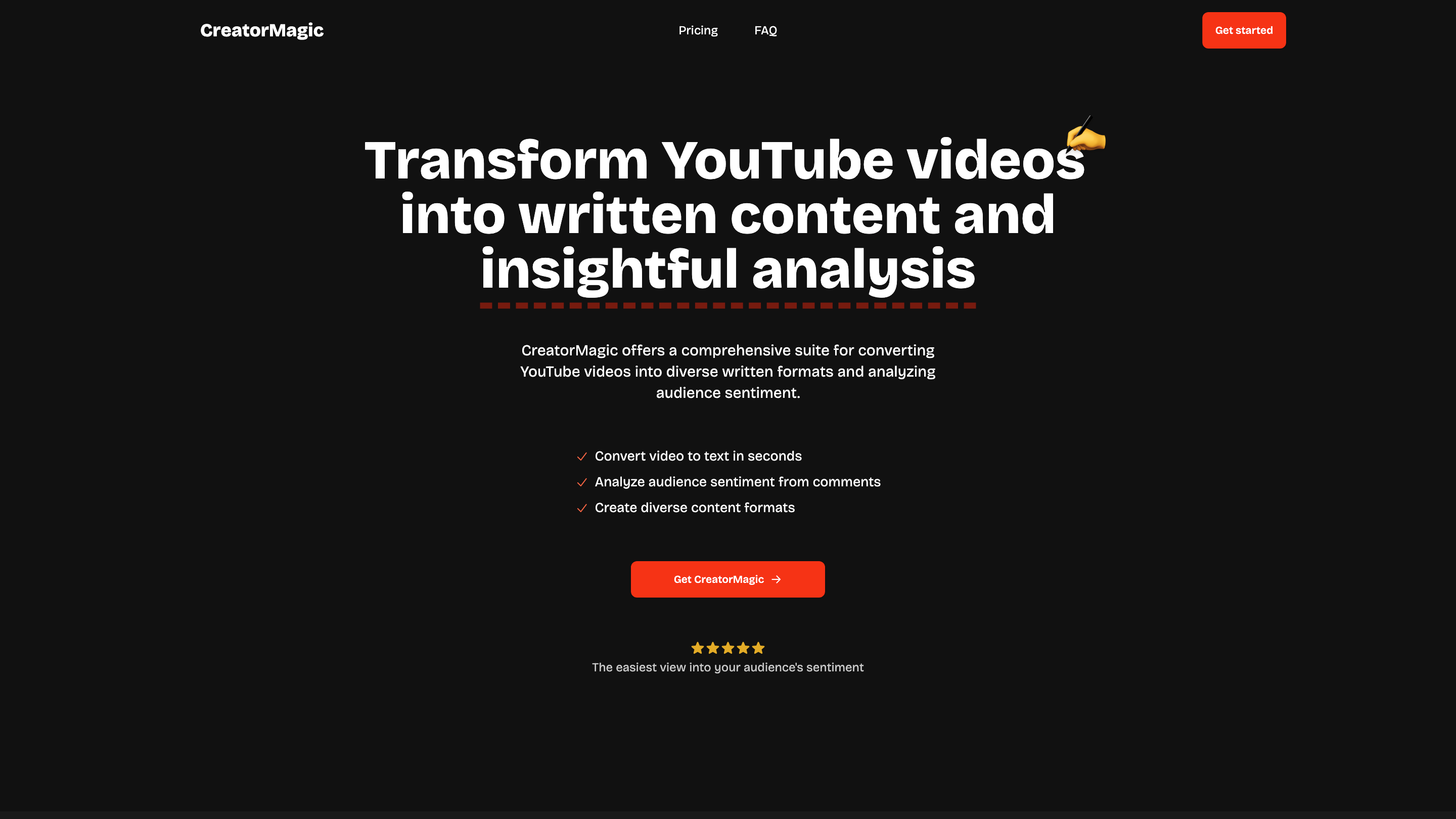CreatorMagic
Open siteVideo & Animation
Introduction
Convert YouTube videos to text and analyze sentiments
CreatorMagic Product Information
CreatorMagic is a tool that transforms YouTube videos into written content and provides audience sentiment analysis. It converts video content into concise summaries, blog posts, and social media snippets, enabling faster, more accessible content creation while preserving the original message.
Key capabilities
- Convert YouTube videos to written formats: summaries, blog posts, notes, and social media snippets
- Analyze audience sentiment from comments to inform content strategy
- Support for multiple written formats to reach a broader audience
- Quick processing to save time compared to watching lengthy videos
How it works
- Input a YouTube video URL
- Automatically extract the video transcript
- Generate desired written outputs (summaries, blog posts, notes, social content)
- Perform sentiment analysis on viewer comments to reveal audience mood and insights
- Deliver high-quality written content suitable for blogs, social media, and reports
Use cases
- Content Marketers: turn webinars and interviews into SEO-friendly blog posts and concise summaries
- Students and Researchers: condense lectures into easy-to-review summaries
- Social Media Managers: craft engaging posts and refine content strategy using sentiment insights
Pricing overview
- Simple Scribe: $7 per 100 conversions, includes sentiment analysis; ideal for basic summaries and notes
- Pro Publisher: $17 per 100 conversions; advanced AI for nuanced outputs including detailed blog posts and professional summaries; includes sentiment analysis
- No subscription required for basic use; pay per 100 conversions
Limits and capabilities
- Video length handling depends on plan: Simple Scribe supports up to roughly 142 minutes of spoken content; Pro Publisher supports up to roughly 18.9 hours
- Outputs are generated from the video transcript to ensure accuracy and context
- Sentiment analysis uses viewer comments to provide actionable insights for content strategy
How to use
- Enter the YouTube video URL
- Choose the type of written content you want (summary, blog post, notes, social snippets)
- Retrieve the generated content and sentiment insights for publication or planning
Safety and best practices
- Use for legitimate purposes and ensure you respect copyright and community guidelines when republishing or quoting content
- Consider providing proper attribution when using generated outputs in public content
Core Features
- Convert YouTube videos to written content (summaries, blog posts, notes, social snippets)
- Sentiment analysis of audience comments for insights
- Multiple output formats to fit different channels
- Quick processing to save time
- Simple pay-as-you-go pricing without a required subscription