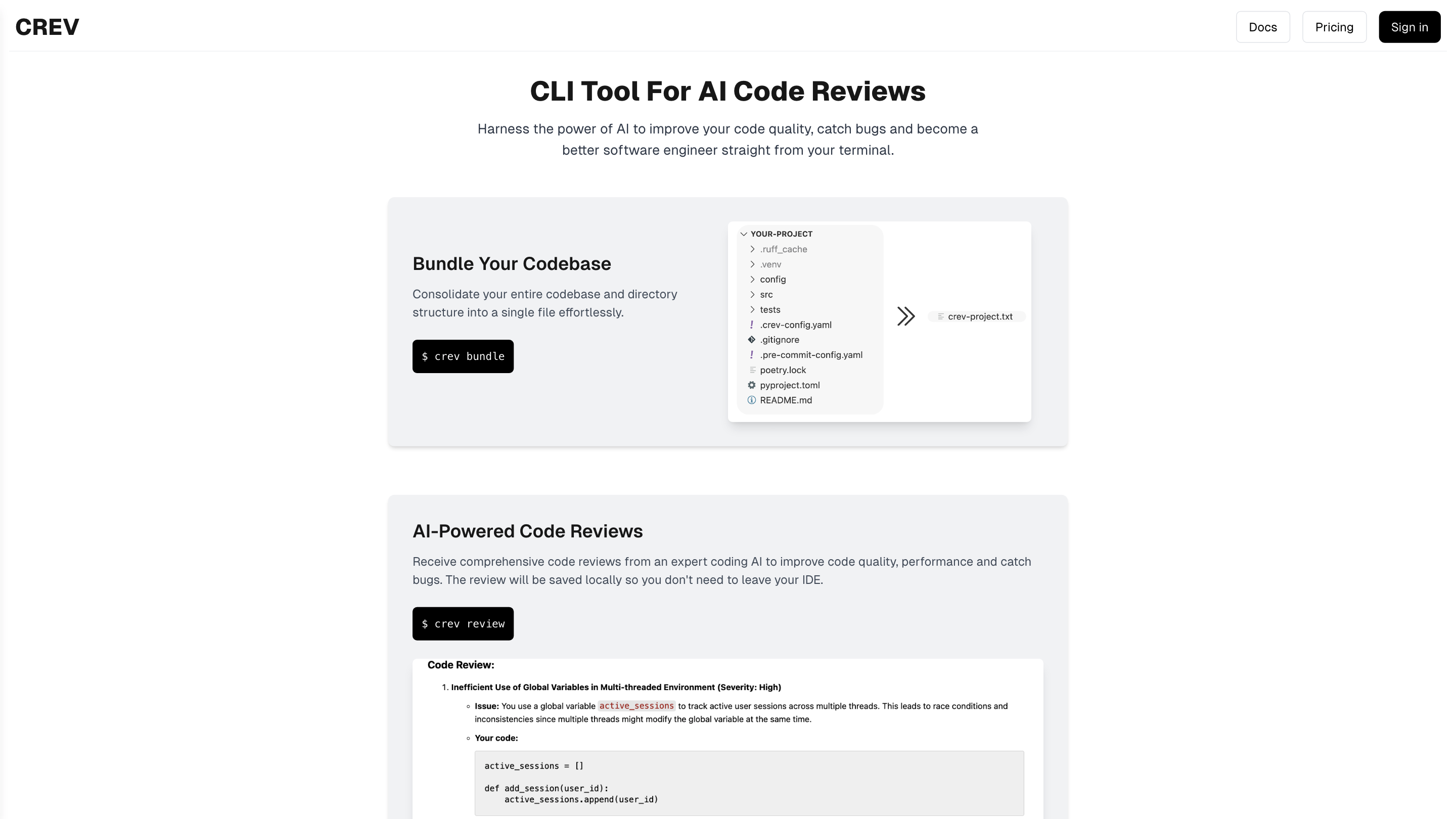Crev
Open siteCoding & Development
Introduction
AI code review tool integrated with CLI for improved code quality.
Crev Product Information
Crev – Get AI code reviews from your CLI to improve your code quality and catch bugs early
Crev is an AI-powered code review tool that runs entirely from your terminal. It helps you improve code quality, performance, and security by providing expert AI feedback directly in your CLI, without leaving your IDE. It supports bundling large codebases, enabling fast, local reviews on Windows, Mac, or Linux.
How to Use Crev
- Install and sign in to Crev (via CLI).
- Bundle Your Codebase: Run the bundle command to consolidate your entire codebase and directory structure into a single file suitable for AI review.
- Request an AI Review: Use the review command to receive comprehensive, expert AI feedback on your code (quality, performance, security).
- Review Feedback: Read the AI-generated review locally; no data leaves your machine. Save or export results as needed.
Core Features
- Seamless CLI integration: Get AI code reviews without leaving your terminal.
- Bundle Your Codebase: Consolidate your entire codebase into a single file for easy AI review.
- AI-Powered Reviews: Receive expert feedback on code quality, performance, and security from advanced AI models.
- Local-First Processing: All reviews are saved locally; no need to upload your code to external servers.
- Fast and Cross-Platform: Built with Go (Golang); runs efficiently on Windows, Mac, and Linux.
- Simple Get Started: Clear paths to start improving your coding skills quickly.
Why Crev?
- Improve code quality and maintainability with AI-driven insights.
- Catch bugs early and optimize performance without leaving your terminal.
- Keep your code private and locally stored, ensuring security and confidentiality.
Developer and Support
- Ready to level up your code quality? Get AI code reviews today.
- Email: [email protected]
- © 2024 Crev. All rights reserved.