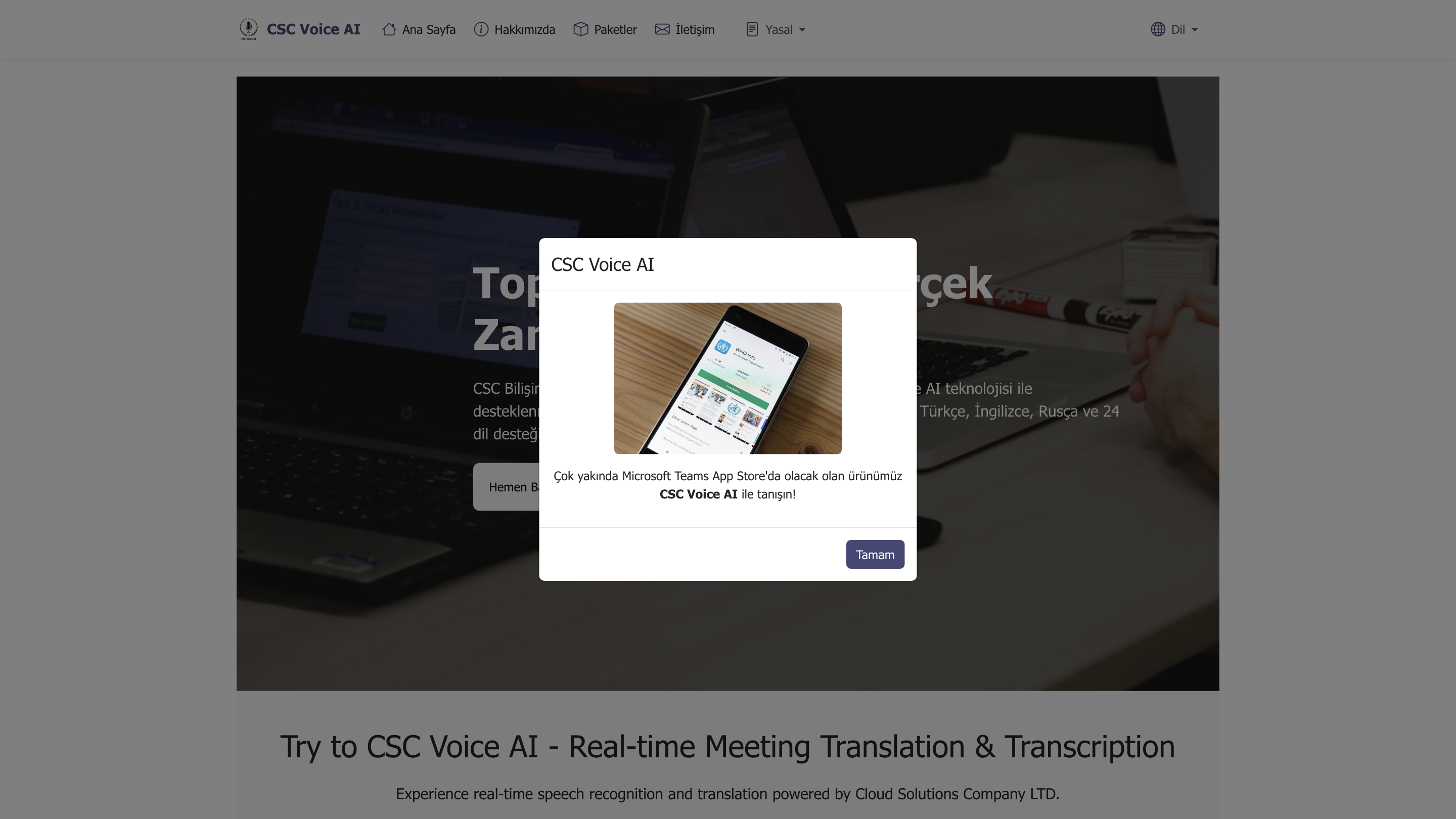CSC Voice AI
Open siteEducation & Translation
Introduction
Real-time translation and transcription for multilingual meetings.
CSC Voice AI Product Information
CSC Voice AI - Real-time Meeting Translation & Transcription
CSC Voice AI is a real-time speech recognition and translation tool designed to facilitate seamless multilingual meetings. It runs in browser mode and supports integration with Azure Speech Services for enhanced performance. The platform emphasizes accuracy, multi-language support, and privacy.
Key Capabilities
- Real-time speech translation for continuous communication across languages
- Real-time transcription of spoken content
- Multi-language support (20+ languages, including Turkish, English, and Russian)
- Microsoft Teams integration for streamlined collaboration
- Easy browser-based setup with options to configure speech service providers
- Secure and private processing with focus on data protection
- Ready-to-use documentation and quick-start guidance
How to Use CSC Voice AI
- Configure Language Settings
- Select Speech Recognition Language (e.g., English (US), Turkish, etc.)
- Select Translation Language (e.g., English (US), Turkish, etc.)
- Start a Session
- Begin real-time transcription of the meeting audio
- See translated text alongside recognized speech
- Integrate with Teams (Optional)
- Use the Teams integration to enable CSC Voice AI within Microsoft Teams meetings
- Review and Save
- Review transcripts and translations for accuracy
- Save or export transcripts as needed
Language and Translation Support
- Recognition languages: English (US), Turkish, Russian, and more (20+ total)
- Translation languages: English (US), Turkish, French, German, Italian, Japanese, Korean, Chinese (Simplified), Russian, and more
- Broad multilingual support designed for global teams
Security and Privacy
- Emphasis on secure and private processing
- In-browser operation with configurable cloud speech services
- Documentation available to guide secure usage
Getting Started
- Access CSC Voice AI in your browser
- Configure the recognition and translation languages
- Start real-time transcription and translation during meetings
- Integrate with Microsoft Teams for enhanced collaboration
Core Features
- Real-time speech recognition and transcription
- Real-time multilingual translation
- 20+ language support for recognition and translation
- Microsoft Teams integration for seamless workflow
- Browser-based setup with Azure Speech Services configuration
- Secure and private processing with attention to data protection
- Comprehensive product documentation and quick-start guides