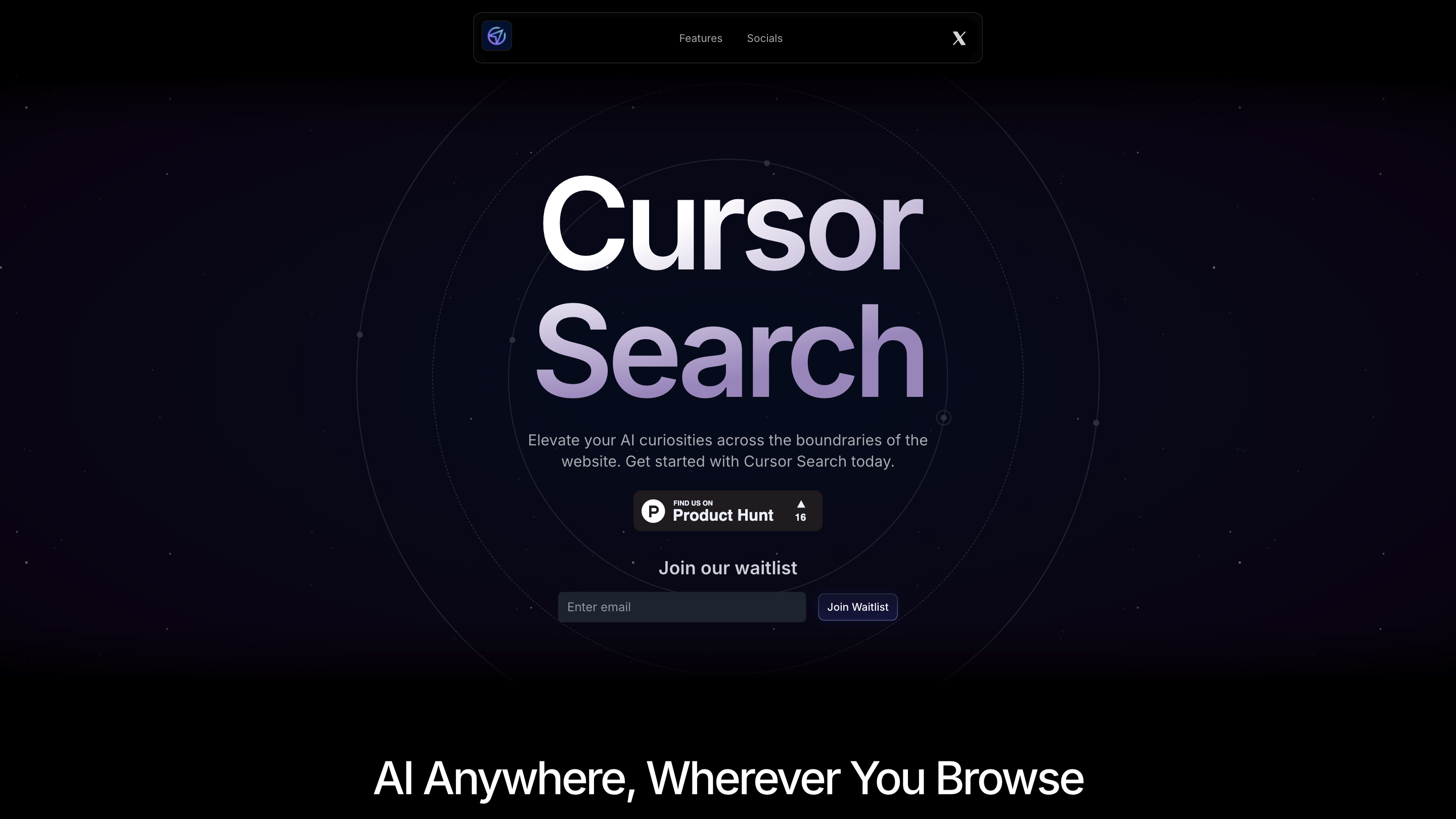Cursor Search
Open siteResearch & Data Analysis
Introduction
AI search tool enhancing browsing with instant information retrieval.
Cursor Search Product Information
Cursor Search is an AI-powered web search tool designed to enhance your browsing experience by providing instant, cursor-following assistance and cross-domain insights. It emphasizes quick information retrieval across the web, with features that streamline queries, offer contextual results, and integrate seamlessly with your browsing workflow. The tool aims to act as an intelligent search companion, helping you explore topics—from general knowledge to specialized domains—while staying lightweight and accessible.
How to Use Cursor Search
- Add Cursor Search to your browser. Install the extension to enable the cursor-following search bar across all pages.
- Activate the search bar. Use the on-screen cursor-following bar to type your query or press the designated shortcut to focus it.
- Review results in place. The AI assistant provides real-time answers, summaries, and relevant links without leaving the current page.
- Refine with advanced prompts. Use targeted prompts to request comparisons, explanations, or niche information (e.g., “latest research on quantum dots” or “historical context of the Silk Road”).
Core Capabilities
- Real-time AI-assisted search as you browse
- Cursor-following interface for immediate access
- Quick summaries, definitions, and explanations
- Contextual results guided by your current page and query
- Easy integration with Chrome via a lightweight extension
- Options to join a waitlist for enhanced features
How It Works
- The extension activates a contextual AI search bar that follows your cursor across webpages.
- As you type, the AI analyzes your query and surfaces concise answers, relevant sources, and quick-action prompts without navigating away from the page.
- You can invite the AI to broaden or narrow results, fetch related topics, or provide step-by-step guidance.
- The tool emphasizes speed and user-centric results, prioritizing useful, digestible information while preserving your browsing context.
Safety and Privacy Considerations
- Use should respect site terms and privacy policies.
- The tool operates within your browser and processes data locally or with consent-based cloud processing as configured.
- Avoid sharing sensitive personal information through prompts.
Core Features
- Cursor-following search bar that appears on every page
- Real-time AI-assisted search results without page navigation
- Instant summaries, definitions, and context-aware explanations
- Page-aware prompts to tailor answers to your current browsing context
- Lightweight Chrome extension with a focus on speed and privacy
- Optional waitlist for access to advanced features
- Seamless browser integration to enhance productivity