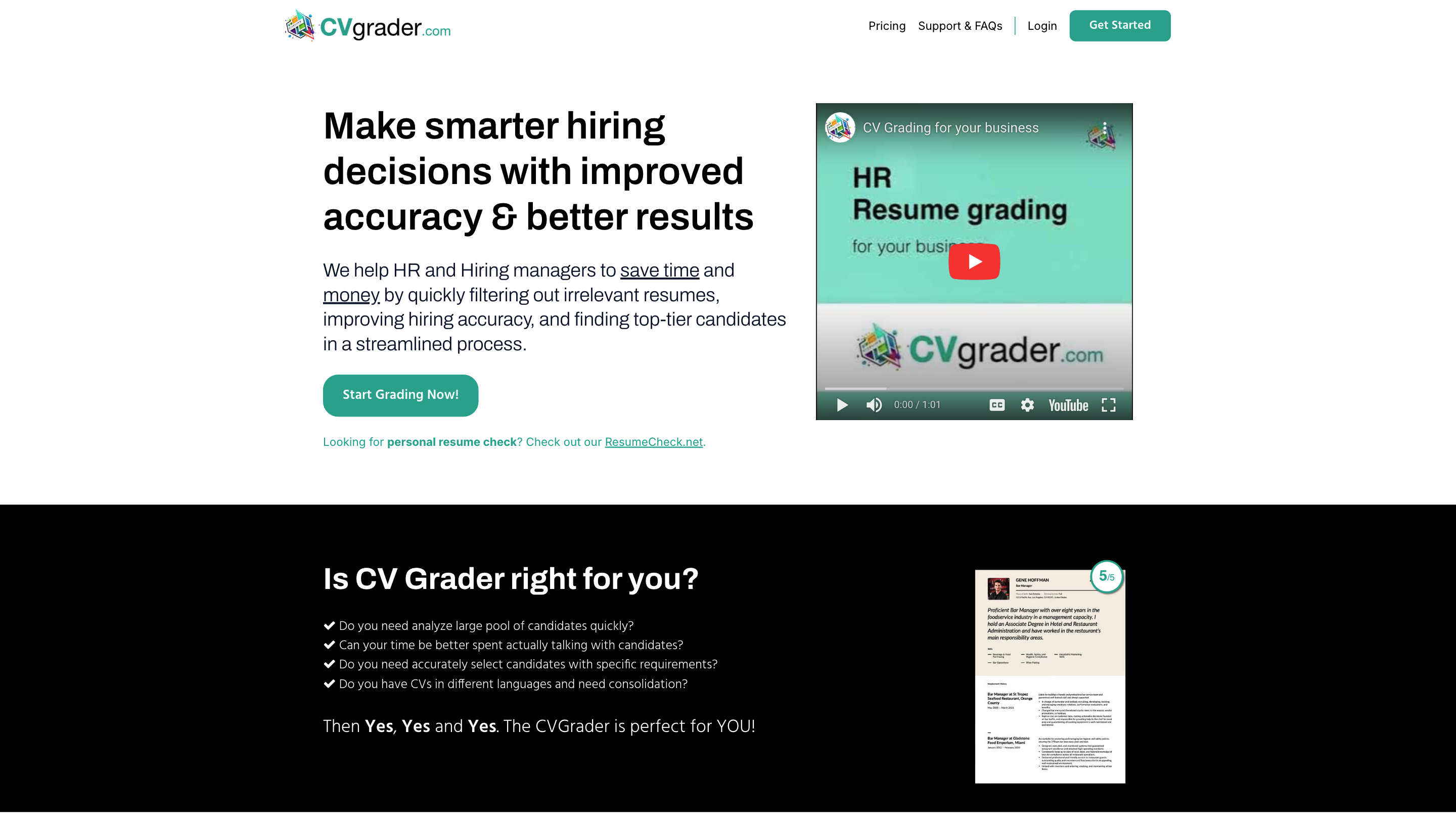CVGrader.com
Open siteBusiness Research
Introduction
AI platform analyzes job candidates' CVs efficiently.
CVGrader.com Product Information
AI CV Assessment Platform | cvgrader.com
Make smarter hiring decisions with improved accuracy and better results. CV Grader helps HR and Hiring managers save time and money by quickly filtering out irrelevant resumes, improving hiring accuracy, and finding top-tier candidates in a streamlined process. Start Grading Now! If you’re looking for a personal resume check, check out ResumeCheck.net.
Why CV Grader
- Analyze large pools of candidates quickly with AI-driven insights.
- Ask questions about candidates or use pre-defined lists to objectively select candidates for follow-up interviews.
- Multilingual support lets you analyze CVs in any language and translate responses automatically.
- Reuse your existing pool of CVs for new positions and find the best match across multiple open roles.
- Fully integrated CV Grading AI to simplify the candidate evaluation process.
How CV Grader Works
- Create a new job position. The AI automatically generates a set of queries.
- Upload candidate CVs. Drag & drop PDFs or other supported formats.
- AI parsing. The AI extracts position-related data and provides recommendations.
- Review & decide. Mark which candidates proceed to the next interview.
- Export & contact. Export the AI analysis or contact job seekers directly.
You can start with CV Grading for free. Pricing plans include Free, Starter, Growth, and Enterprise with increasing CV analysis limits and user counts.
Pricing Snapshot
- Free: 10 resume analyses
- Starter: 49$ / month, 200 resume analyses, 2 user accounts
- Growth: 99$ / month, 500 resume analyses, 5 user accounts
- Enterprise: custom pricing, 2000 resume analyses, unlimited users
Core Capabilities
- AI-driven CV analysis and grading
- Multilingual support with automatic translation
- Upload and parse CVs in bulk (PDFs and more)
- Automated question generation for initial screening
- Objective candidate ranking and recommendations
- Exportable analysis reports
- Easy collaboration with teammates (multiple user accounts)
How to Use CV Grader
- Navigate to the platform and create a new job position.
- Upload all candidate CVs via the drag-and-drop uploader.
- Let the AI parse, extract data, and generate recommendations.
- Review AI recommendations and select candidates for the next interview round.
- Export full AI analysis or contact candidates directly.
Notes
- Designed for professional hiring workflows to save time and improve selection accuracy.
- Useful for recruiting teams handling large volumes of CVs across languages.