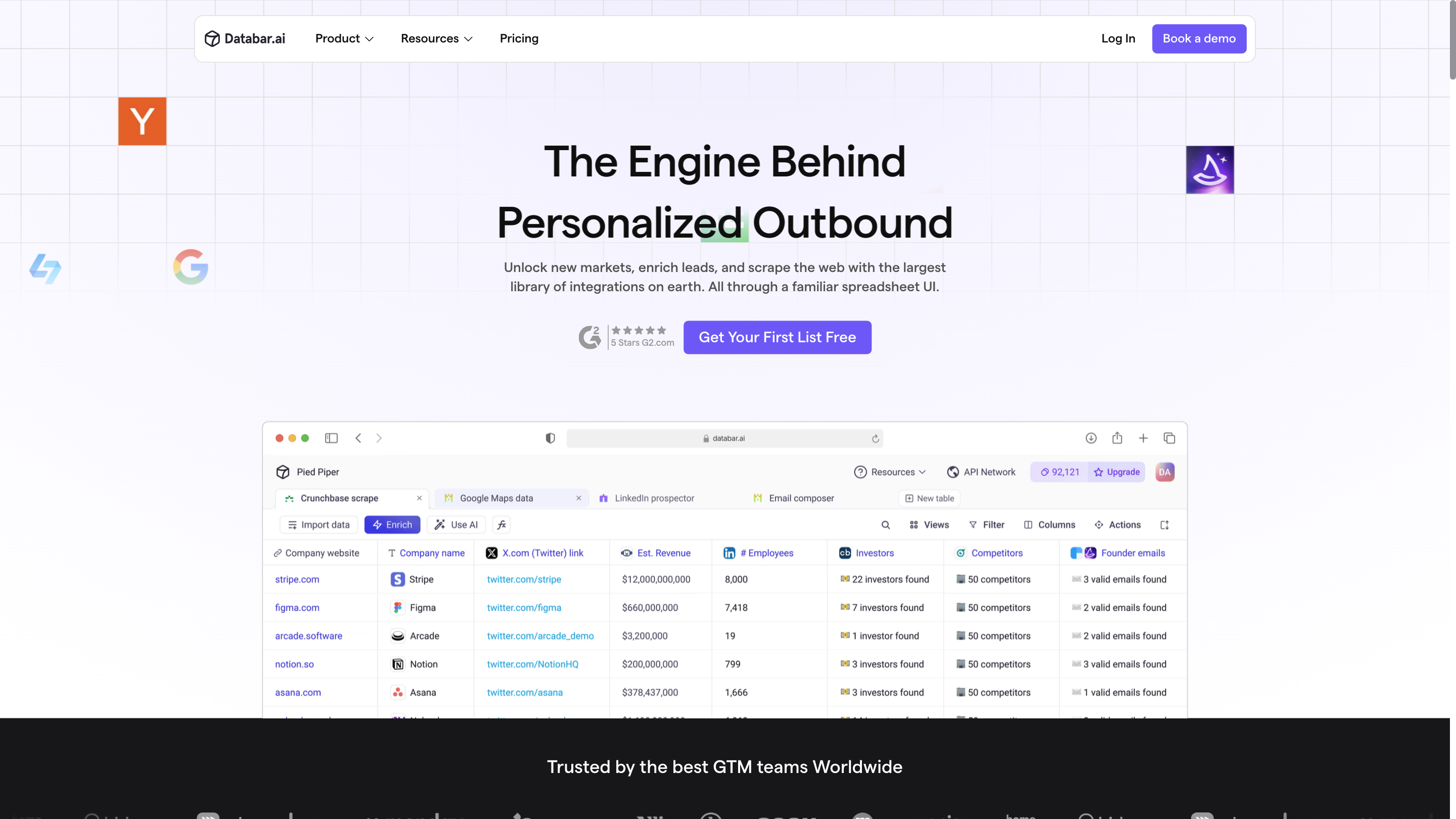Databar.ai
Open siteIntroduction
Databar.ai enables easy access to diverse data sources without coding.
Databar.ai Product Information
Databar.ai is a no-code data automation and enrichment platform that helps you extract, enrich, and manage data from the web and integrated sources through a spreadsheet-like UI. It offers AI-assisted web scraping, CRM enrichment, data export, and native integrations with over 80 providers, enabling teams to build pipelines, enrich leads, and automate outbound workflows without code.
How Databar Works
- Choose a data source or connect your CRM. Import data from webhooks, CRMs, CSV files, or use the Chrome extension and pre-built connectors.
- Enrich and build your dataset. Drag and drop 450+ data points from multiple sources into your table to add depth to your data.
- Act on insights. Export, share, visualize, and sync with outreach tools, CRMs, and APIs to keep systems up to date and drive actions.
Databar emphasizes speed (e.g., turning 40+ hours of manual work into a few easy steps) and accessibility, with a visual workflow that lets non-technical users automate data enrichment and research.
Core Features
- No-code data enrichment and automation
- 450+ data points and real-time enrichments
- 80+ data sources and 80+ API integrations
- CRM enrichment and two-way native sync with outreach tools
- Drag-and-drop enrichment into spreadsheets or CRMs
- Built-in data visualization and export capabilities
- Chrome extension for universal data collection from any site
- Pre-built templates and integrations for outbound workflows (HubSpot, Pipedrive, Salesforce, etc.)
- Waterfall enrichments and AI-assisted research agent
- Templates for lead generation, market research, and outbound personalization
Use Cases
- Build and maintain up-to-date CRM datasets with enrichment (company details, funding, founders, tech stack, etc.).
- Automate outbound data collection and personalize outreach with enriched data.
- Create dashboards and reports that reflect live data from multiple sources.
- Stand up data pipelines quickly using one tool with no code.
Integrations & Extensions
- 80+ INTEGRATIONS including Owler, Diffbot, Outscraper, SpyFu, Emailable, People Data Labs, HubSpot, and more.
- Chrome Extension for on-site data collection.
- Native two-way sync with CRMs and outreach platforms.
How to Use Databar
- Connect data sources or import via CSV/CRM/webhooks.
- Import and enrich data by dragging data points into your table.
- Use built-in actions to export, share, visualize, and sync with other tools.
Safety and Compliance
- Aimed at data enrichment and automation to accelerate GTM activities; ensure compliance with data usage policies and respect privacy and consent where applicable.
Final Notes
Databar positions itself as the go-to no-code data tool for GTM teams, enabling rapid data acquisition, enrichment, and action with a single interface and a rich library of connectors.