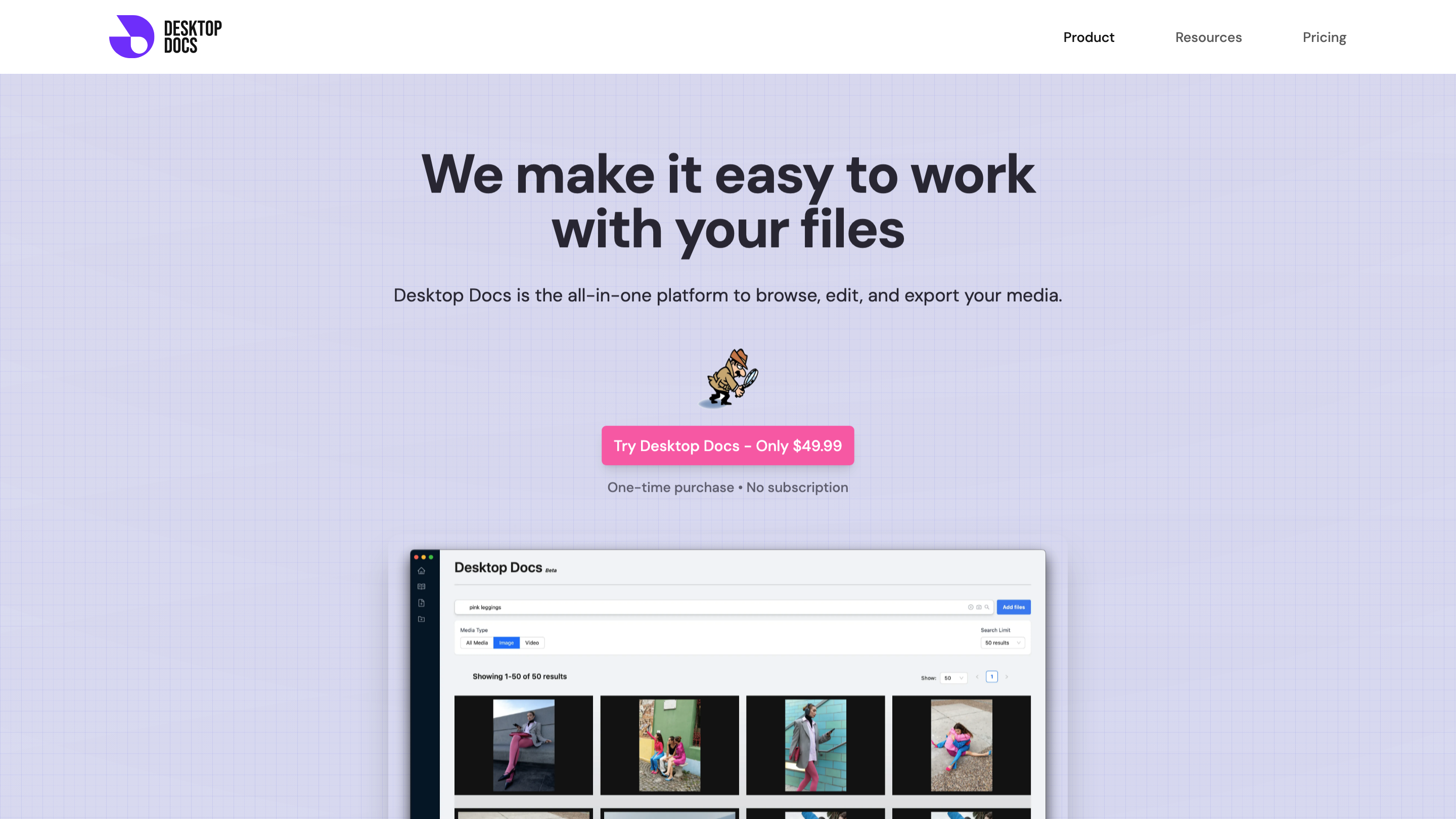Desktop Docs
Open siteOffice & Productivity
Introduction
AI-powered Mac app to search media files
Desktop Docs Product Information
Desktop Docs - Advanced Image Search for Mac is an all-in-one platform designed to help you browse, edit, and export media efficiently on macOS. It leverages local AI-powered search to locate footage and images quickly, supports batch processing, and integrates with your existing toolchain (e.g., Adobe Premiere). The product emphasizes privacy (local processing, no data uploaded) and a one-time purchase model for a comprehensive feature set.
Key Capabilities
- Local AI-powered image and video search that runs on your Mac
- Image similarity search: find visually similar photos using a reference image
- Time-synced exports to Adobe Premiere with time markers for faster editing workflows
- Media editing tools: smart image resizing, batch processing, and clip extraction with frame-perfect accuracy
- Format and aspect-ratio conversion for images and videos
- Wide format support for both images and videos
- One-time purchase model with no subscription required
How to Use Desktop Docs
- Describe or provide a reference image/video to start a search. The built-in AI analyzes content, colors, objects, and composition to locate matching media across your library.
- Browse results and refine using visual or descriptive queries until you find the exact match.
- Export and integrate: use time markers to export clips to Adobe Premiere, or resize and format media for your project.
Features and Tools
- AI-powered visual recognition for fast file discovery
- Image Similarity Search: find matches across your library using a reference image
- Seamless export to Adobe Premiere with time markers
- Smart Image Resizing: preserve quality during resizing
- Batch processing: handle multiple images with custom dimensions and presets
- Video Clip Extraction: frame-perfect clipping and instant export
- Format Conversion & Aspect Ratios: convert formats and adjust aspect ratios with one click
- Broad format support for images and videos
- Local processing: all analysis runs on your Mac; no data leaves your device
- One-time purchase: $49.99 with lifetime access (non-refundable post-download)
Supported Formats
- Image Files: HEIC, JPG/JPEG, PNG, GIF, BMP, WEBP
- Video Files: MP4, AVI, MOV, MKV, WEBM
Privacy and Local Processing
- All image and video analysis is performed locally on your Mac.
- Your data is not uploaded or uploaded nowhere; indexing stays on-device.
- The app does not collect personal data.
What’s Included with Purchase
- Desktop Docs macOS desktop application access
- AI-powered search, image resizing, video clipping, and Adobe Premiere integration
- Ongoing access to all features with a one-time purchase
Questions & Support
- macOS-only at this time; Windows support can be requested via email for future consideration.
- Refund policy: non-refundable after download.
Note: Desktop Docs is designed to streamline media workflows by combining powerful local AI search with practical editing utilities, all within a single macOS application.