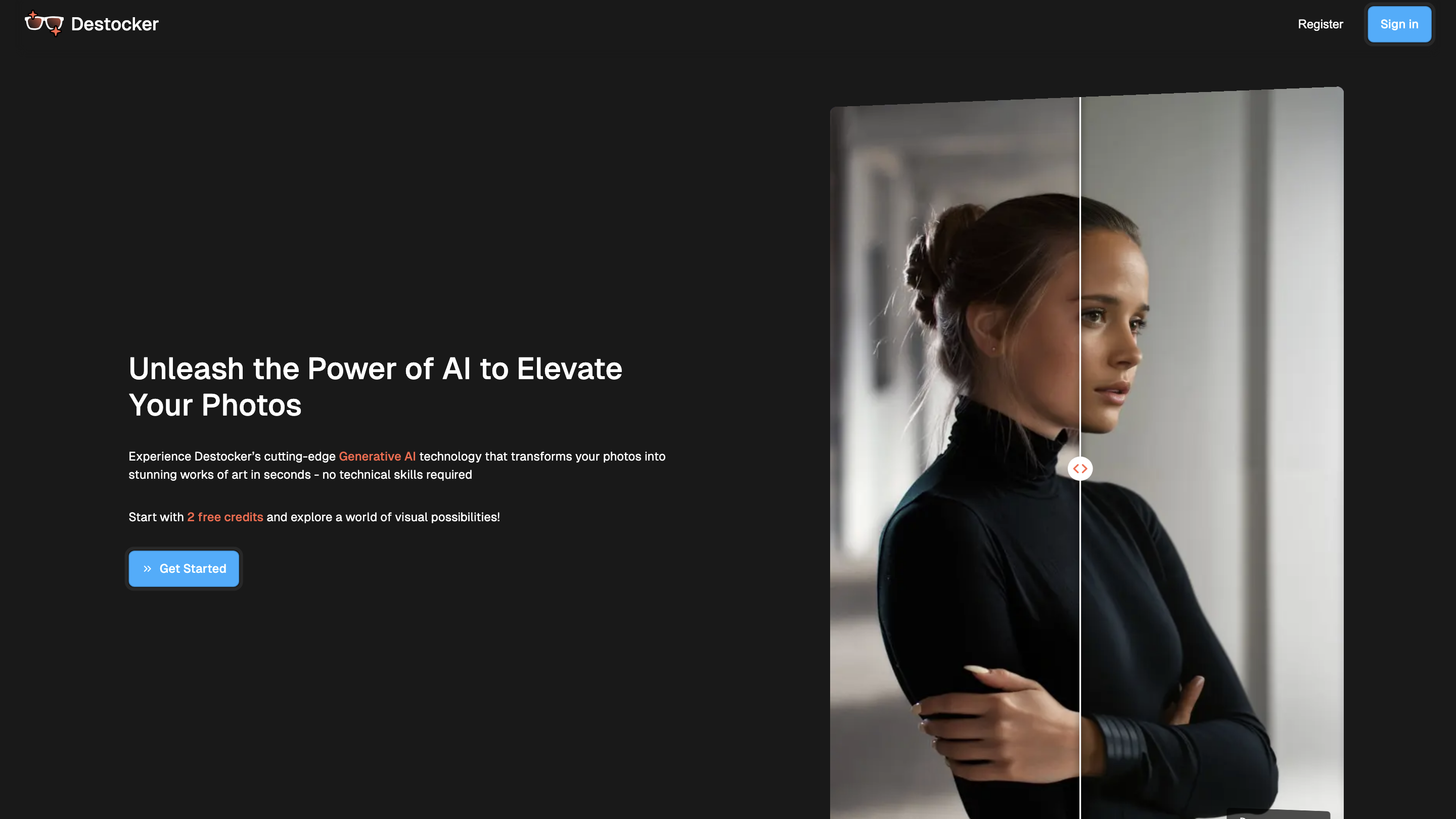Destocker
Open siteImage Generation & Editing
Introduction
Transform your images with AI creativity.
Destocker Product Information
Destocker is an AI-powered image transformation platform that lets you turn your photos into standout artworks in seconds without any technical skills. It combines generative diffusion techniques with an intuitive interface, enabling precise control over structure, color, and style. Start with 2 free credits and explore a world of visual possibilities, with additional capabilities available through the sister site, Make Any Image, for custom model training.
How to Use Destocker
- Sign up or Start Free to receive 2 free credits and access the editor.
- Upload Your Image: Any image, regardless of size or aspect ratio.
- Customize Your Vision: Use the intuitive controls to guide the AI. Apply minor tweaks or full rerenders.
- Watch the Magic: See the AI transform your image in real time with advanced diffusion techniques.
- Download your final image or iterate with additional prompts.
What You Can Do with Destocker
- Structure and Color Control: Balance image depth and structure while adjusting color fidelity or exploring new palettes.
- Prompt-Driven Modifications: Use simple prompts to make targeted changes that feel natural.
- Stock Image Transformation: Personalize stock photos to fit your project needs.
- Add Detail to 3D Renders: Enhance rough 3D renders with unprecedented detail.
- Photo Style Transformation: Convert styles (e.g., vintage, sepia, modern) to suit your aesthetic.
- Creative Experiments: Have fun and push artistic boundaries with AI-powered transformations.
Key Features
- Immediate AI-driven image transformations with no technical setup
- Prompt-driven tweaks for precise artistic direction
- Structure and color control to preserve composition while altering mood
- Style and detail enhancements for stock images and 3D renders
- Support for any input image size or aspect ratio
- Pay-as-you-go pricing with 2 free starter credits
- Access to Make Any Image for custom model training (sister site)
How It Works
- Upload an image of any size or aspect ratio.
- Use the interface to guide the AI with prompts and controls for structure and color.
- The AI applies diffusion-based rendering to produce a refreshed image with your desired tweaks.
- Download or iterate to refine until you’re satisfied.
Pricing & Access
- Flexible, pay-as-you-go pricing.
- Start with 2 free credits to explore capabilities.
- Additional credits available as you continue transforming images.
Safety and Usage Notes
- Designed for creative experimentation and professional workflows.
- Ensure you have rights to transform and use input images and comply with applicable laws and terms.
Quick Reference
- Output: Enhanced images with customizable structure, color, and style.
- Input: Any image, any size/aspect ratio.
- Access: Free starter credits, then pay-as-you-go.
- Related: Make Any Image for advanced model customization.
Core Features (Summary)
- Immediate AI-powered image transformations with simple interface
- Structure and color control for composition and mood
- Prompt-driven adjustments for targeted edits
- Style transformation and detail enhancement for photos and 3D renders
- Input-agnostic to image size and aspect ratio
- Free starter credits and pay-as-you-go pricing
- Access to Make Any Image for advanced model training