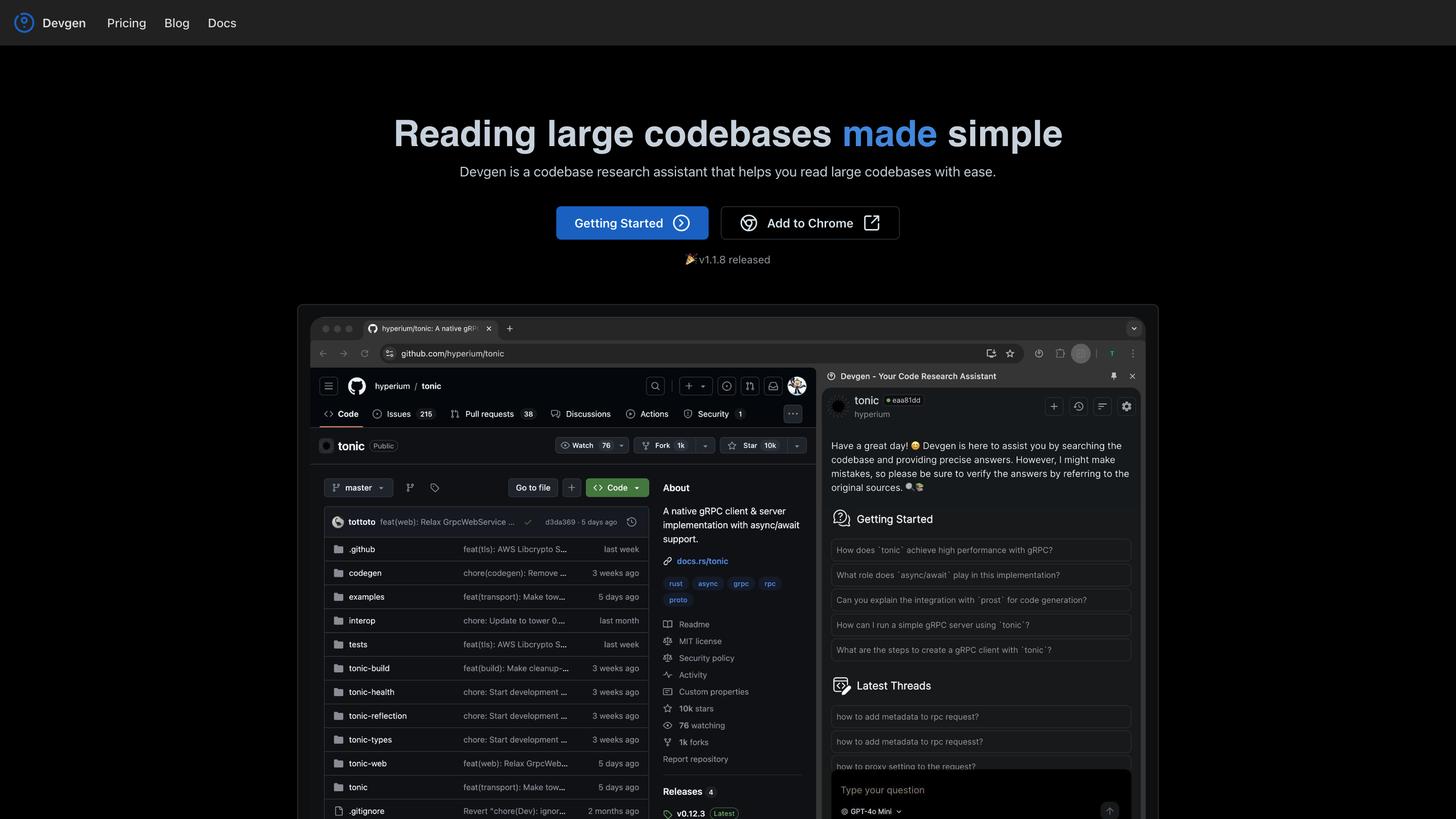Devgen
Open siteCoding & Development
Introduction
Codebase assistant for reading and understanding large codebases.
Devgen Product Information
Devgen: Your GitHub AI Assistant is a codebase research assistant designed to help you read and understand large codebases with ease. It provides fast, precise answers sourced directly from your codebase, along with contextual code references to verify information and assist in troubleshooting, reviewing, and collaborating on GitHub projects. The tool integrates with Chrome and supports issues, pull requests, and commits workflow through chat-enhanced features, making technical discussions accessible even without deep programming expertise.
How Devgen Helps
- Quickly obtain precise answers from your codebase with relevant code references.
- Understand code elements and how they work, enabling efficient troubleshooting.
- Bring GitHub issues, pull requests, and commits into chat for seamless discussion and resolution.
- Access natural-language explanations of patches, changes, and code behavior.
- Collaborate with teams by using chat-based reviews and discussions, regardless of programming background.
How to Use Devgen
- Install and set up: Add the Devgen Chrome extension (v1.1.8) to your browser to enable codebase chat capabilities.
- Search and query: Ask questions about your codebase and receive precise answers with relevant code references.
- Chat with issues: Right-click on any GitHub issue page, choose "Add to Chat," and the issue is set up for discussion with related code and PRs accessible in chat.
- Chat with PRs and commits: Use the PR beta and Commit beta features to understand and discuss changes in natural language.
- Review and discuss: Leverage natural language explanations to review patches and contribute solutions, even if you don’t have a programming background.
Features
- Read and search large codebases with ease
- Get precise answers from codebase with relevant references
- Understand code elements and their behavior
- Troubleshooting: discover existing solutions for your requirements
- Integrate GitHub issues into chat for quick discussion
- Review and discuss pull requests with natural language explanations
- Review code patches and commits with intuitive, non-technical summaries
- Chrome extension support for seamless workflow
- Beta features for issues, PRs, and commits to enhance collaboration
- Updated v1.1.8 release with improvements and stability
Safety and Considerations
- Ensure you have appropriate access to the repository and issues before importing into chat.
- Use the explanations and references as guidance; validate changes in your environment.
Core Concepts
- Codebase Context: Access and reference code sections relevant to your questions.
- Issue/PR/Commit Context: Bring GitHub discussions directly into chat to streamline resolution.
- Natural Language Understanding: Interpret patches and changes to present clear, actionable summaries.
Quick Reference
- Tool: Devgen (Your GitHub AI Assistant)
- Current release: v1.1.8
- Platform: Chrome extension
- Primary use: Read large codebases, answer questions, integrate GitHub issues/PRs/Commits into chat