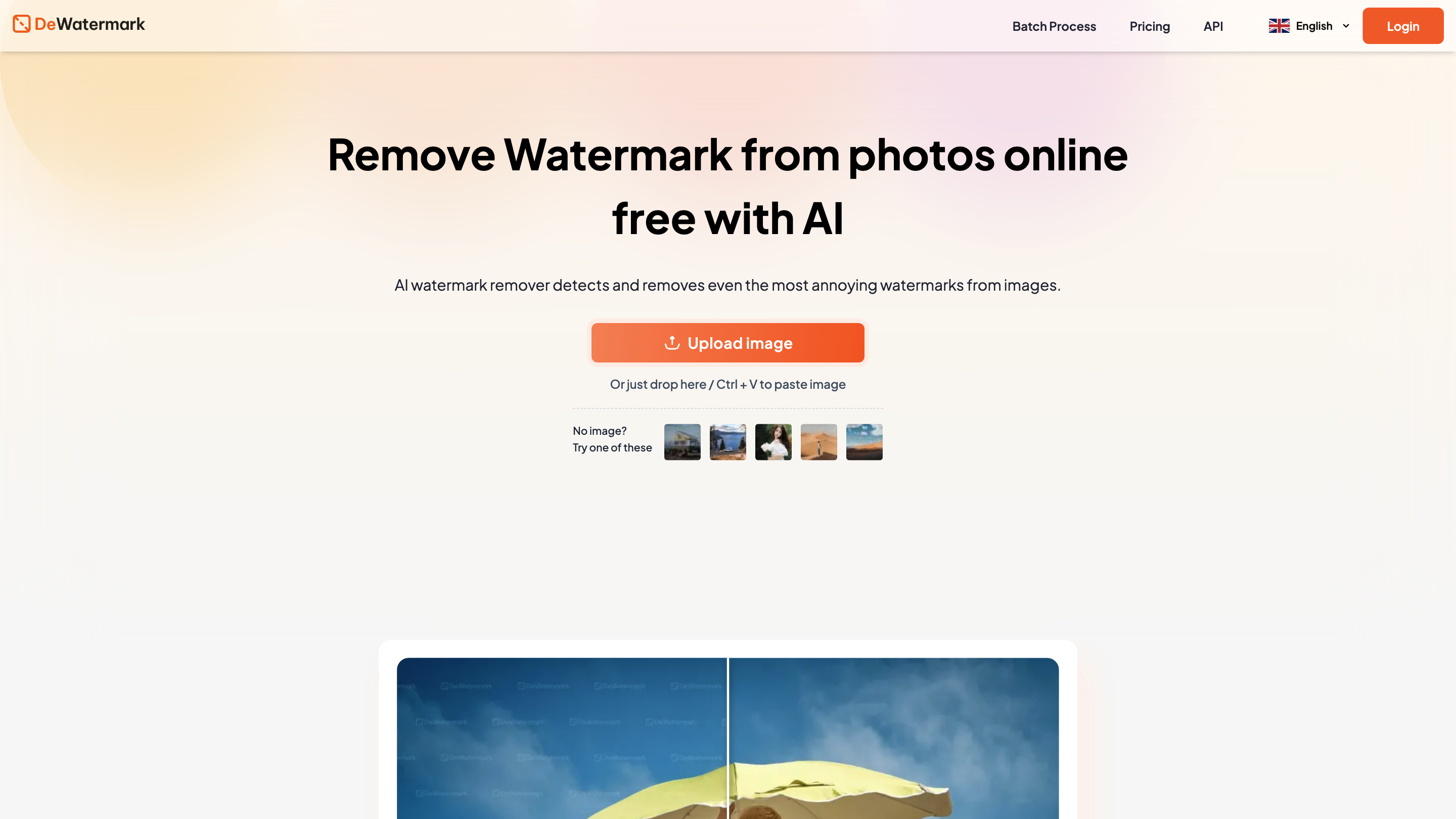Dewatermark.ai
Open siteImage Generation & Editing
Introduction
Remove watermarks from photos with AI.
Dewatermark.ai Product Information
DeWatermark.AI – AI Watermark Remover is a web-based tool that uses AI-powered visual detection to automatically detect and remove watermarks from images. It supports uploading or pasting images directly and provides both automatic removal and a manual AI brush for pixel-perfect refinements. The service emphasizes preserving image quality and offers fast, multi-device accessibility (iOS, Android, desktop, and tablet).
How to Use DeWatermark.AI
- Upload or paste your watermarked image. Drag & drop or use the Upload option to select a file.
- AI automatically removes watermarks. The tool scans the image and separates watermark layers from the original.
- Refine with the AI brush (if needed). Use the manual AI brush to remove any remaining watermark traces while preserving detail and quality.
- Download your watermark-free photo. Choose between the original-look and HD versions after processing.
Why Use DeWatermark.AI
- Effectively removes even multi-layered, densely packed, or color-blended watermarks
- AI-powered detection with automatic removal and layered separation
- Maintains image quality and resolution (including upscaling where possible)
- Flexible manual brush for thorough edits
- Free to use across devices (iOS, Android, web)
- Produces multiple final looks automatically for convenience
Safety and Legal Considerations
- Use responsibly and ensure you have rights or permission to alter and reuse the image.
Core Features
- Automatic watermark detection and removal
- Pixel-perfect refinement with an AI brush
- High-quality output with retained details and upscale options
- Multi-device accessibility (web, iOS, Android, desktop)
- Free to use with fast processing
- Supports complex watermarks beyond simple logos and text