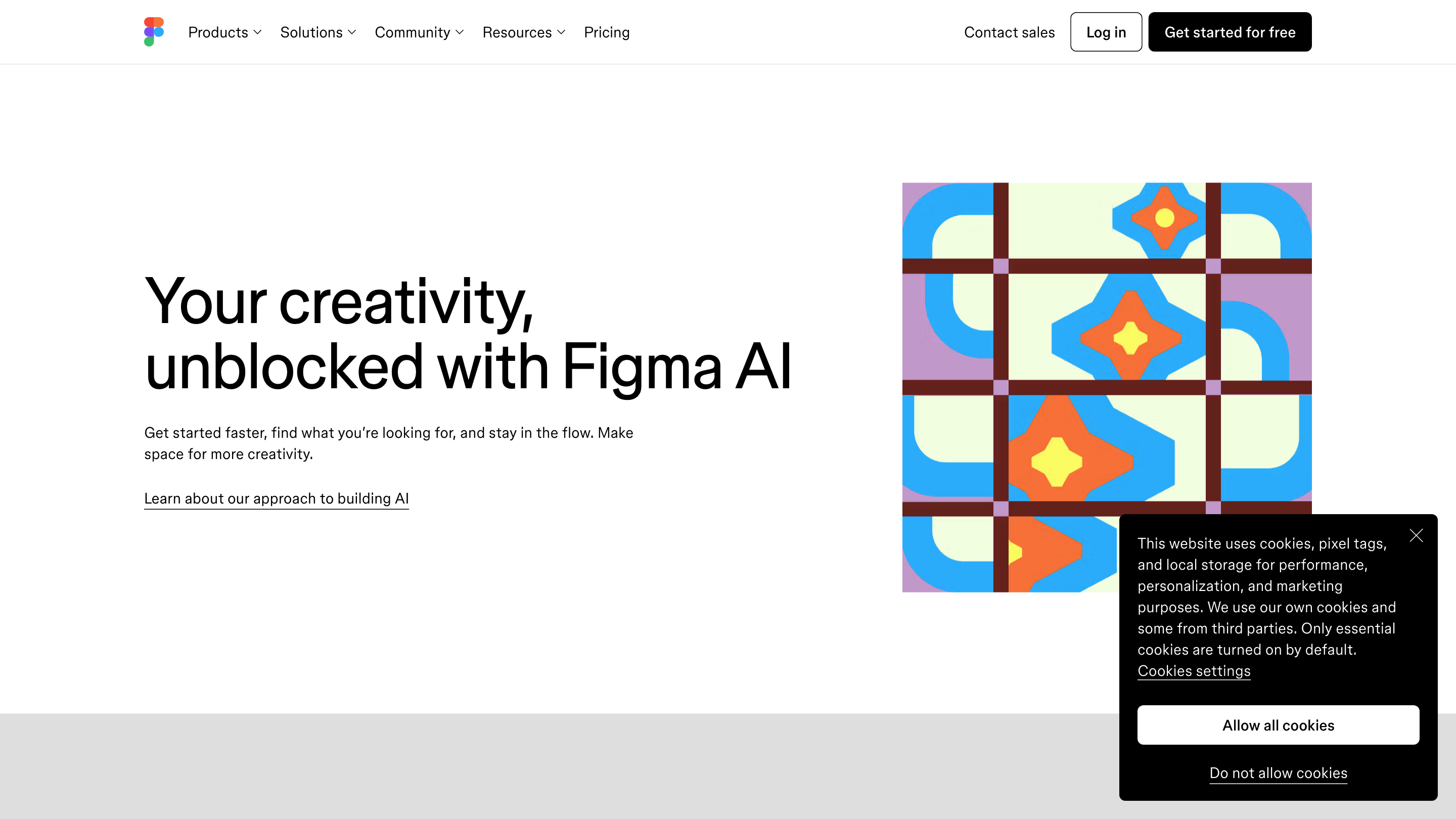Diagram - Design tools from the future
Open siteArt & Creative Design
Introduction
Diagram is an AI-powered design platform that empowers creativity with tools and features.
Diagram - Design tools from the future Product Information
Figma AI: Your Creativity, unblocked with Figma AI is a suite of AI-powered features integrated into Figma that helps designers accelerate workflows, generate assets, and overcome creative blockers. It enables faster ideation, easier content generation, and seamless design-to-prototype transitions across Design, FigJam, and Dev Mode workloads. The goal is to help users get from draft to final product faster while keeping focus on the details that matter.
How it works
- Use AI-enabled features within Figma to search for design assets, rename layers, generate content, remove backgrounds, translate or rewrite copy, and visualize ideas in FigJam.
- Generate first drafts and auto-name layers to speed up setup.
- Convert static mocks into interactive prototypes with a single click.
- Iterate with AI-assisted editing and translation to align with tone and length requirements.
AI Features and Capabilities
- Visual search: Upload an image or reference to instantly find exact matches or similar designs created by teammates.
- Auto rename layers: Contextually rename and organize layers with one click to improve collaboration.
- Content generation: Generate and replace text content directly in your design mocks for realistic copy.
- Background removal: Remove image backgrounds in one click to isolate subjects quickly.
- Copywriting AI: Rewrite and translate copy directly in your design, adjusting length and tone as needed.
- First-draft generation: Create initial design drafts rapidly to kickstart projects.
- Prototyping with one click: Turn static mocks into interactive prototypes instantly.
- FigJam AI for diagrams: Visualize complex ideas, sort feedback, and automate tedious tasks.
Use Cases
- Quick asset search and reuse across projects
- Streamlined naming and organization of design layers
- Realistic copy generation for UI text and translations
- Fast background removal for image assets
- AI-assisted brainstorming and diagramming in FigJam
- Rapid prototyping and iteration cycles
How It Works
- Access AI features within the Figma ecosystem (Design, FigJam, Dev Mode, Slides) to accelerate workflows.
- Leverage AI to generate assets, adjust copy, and transform drafts into interactive prototypes with ease.
- Integrate AI outputs into existing design systems and collaboration workflows for faster delivery.
Safety and Best Practices
- Use AI-generated copy as a starting point; review for brand voice and accuracy.
- Verify translations align with target audience and region-specific nuances.
- Maintain essential design ownership and ensure accessibility considerations are preserved during automation.
Core Features
- Visual search to find assets quickly inside Figma
- Automatic layer renaming for better organization
- Generate and replace UI copy directly in designs
- One-click background removal for images
- AI-powered rewrite and translation of copy
- Generate first drafts and iterate rapidly
- One-click prototyping to turn mocks into interactive protos
- FigJam AI for diagrams, brainstorming, and feedback sorting