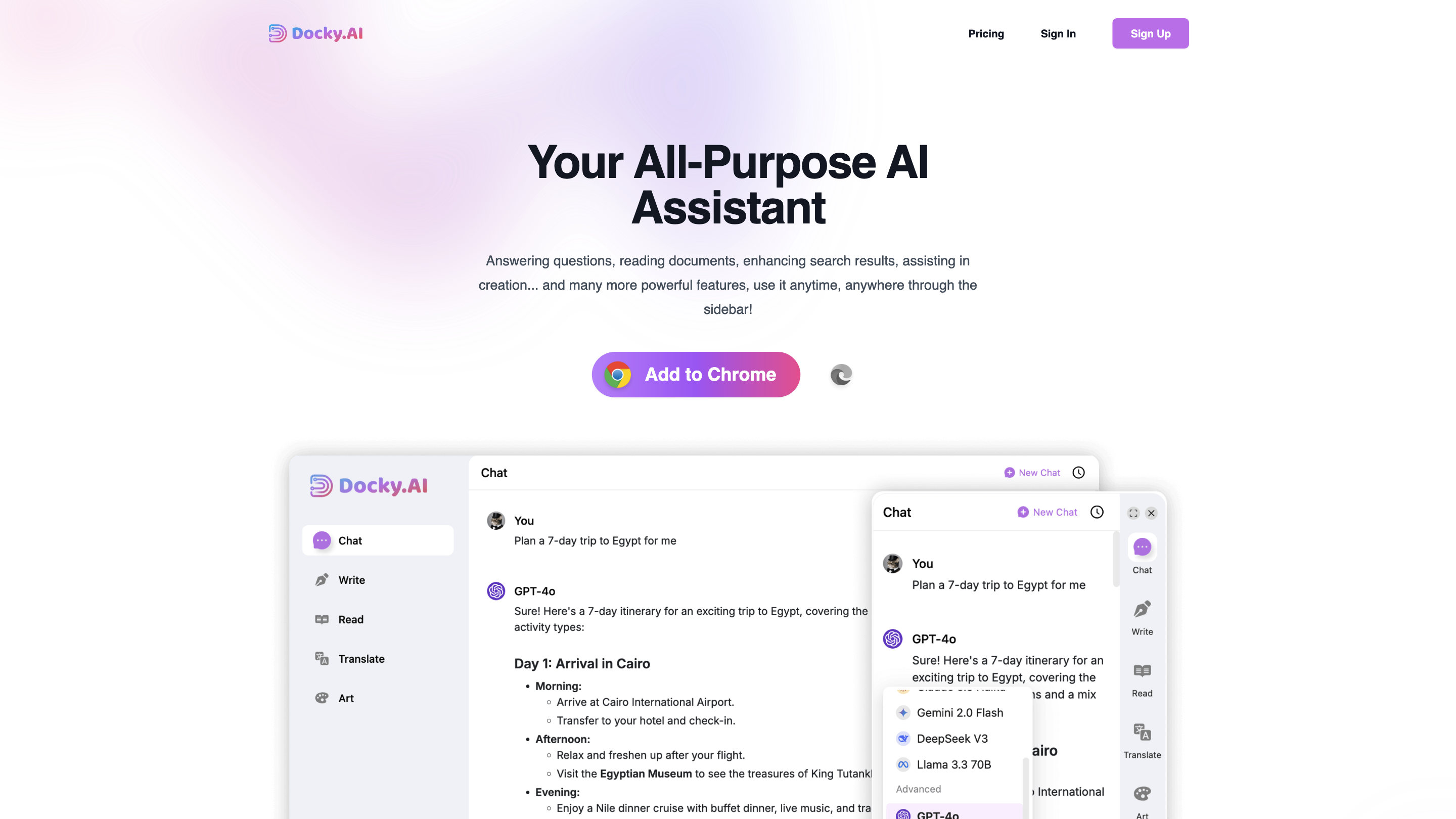Docky.AI
Open siteChatbots & Virtual Companions
Introduction
AI assistant for conversations, reading, and writing
Docky.AI Product Information
Docky.AI — Your All-Purpose AI Assistant (Chrome Sidebar)
Docky.AI is an all-in-one AI assistant that lives in your Chrome sidebar. It leverages advanced models like ChatGPT (GPT-4), DALL·E, Claude, and more to answer questions, read documents, enhance search results, assist in content creation, and provide a variety of powerful capabilities directly from the sidebar. Access is available anytime, anywhere through the browser extension.
Key access points include:
- Chrome sidebar integration for quick, persistent access
- Easy activation via the Docky.AI sidebar
- A range of AI capabilities spanning conversation, document understanding, image generation, and creative assistance
Pricing and account details are surfaced through the Docky.AI interface, with options to sign in, sign up, and manage your account. Privacy policy and terms of service are provided to outline data handling and user rights.
How to Use Docky.AI
- Install the Docky.AI Chrome extension to enable the sidebar in your browser.
- Open the Docky.AI sidebar from the browser toolbar or the extension button.
- Choose the AI model or feature you want to use (ChatGPT, DALL·E, Claude, etc.).
- Interact naturally: ask questions, upload documents for analysis, generate images, or create content.
- Review results in the sidebar and take appropriate actions (copy, export, continue refining).
Capabilities Overview
- Answering questions across topics with up-to-date or context-specific information
- Reading and interpreting documents or web pages to extract key insights
- Enhanced search results and summarization to accelerate information gathering
- Content creation assistance (writing, editing, outlining, brainstorming)
- Image generation and creative prompts leveraging models like DALL·E
- Multi-model support (GPT-4, DALL·E, Claude, and more) for diverse tasks
- Quick access to tools and features directly from the left or right sidebar
- Cross-session persistence for improved continuity of work
Safety and Privacy Considerations
- Review the Privacy Policy and Terms of Service within Docky.AI for data handling details
- Use the extension in accordance with applicable laws and platform policies
- Be mindful of sharing sensitive information with AI models; verify data handling practices as needed
Core Features
- Chrome Sidebar integration for quick, persistent access
- Multi-model AI support (GPT-4, DALL·E, Claude, and more)
- Question answering and document comprehension
- Enhanced search results and intelligent summarization
- Content creation, editing, and brainstorming assistance
- Image generation and creative prompts
- Easy installation, sign-in, and account management
- Privacy policy and terms of service transparency
Sign In / Sign Up Workflow
- Sign In: Access your existing Docky.AI account to sync preferences and history
- Sign Up: Create a new account to start using the AI features
- Account Management: Manage your plan, preferences, and data settings through the dashboard