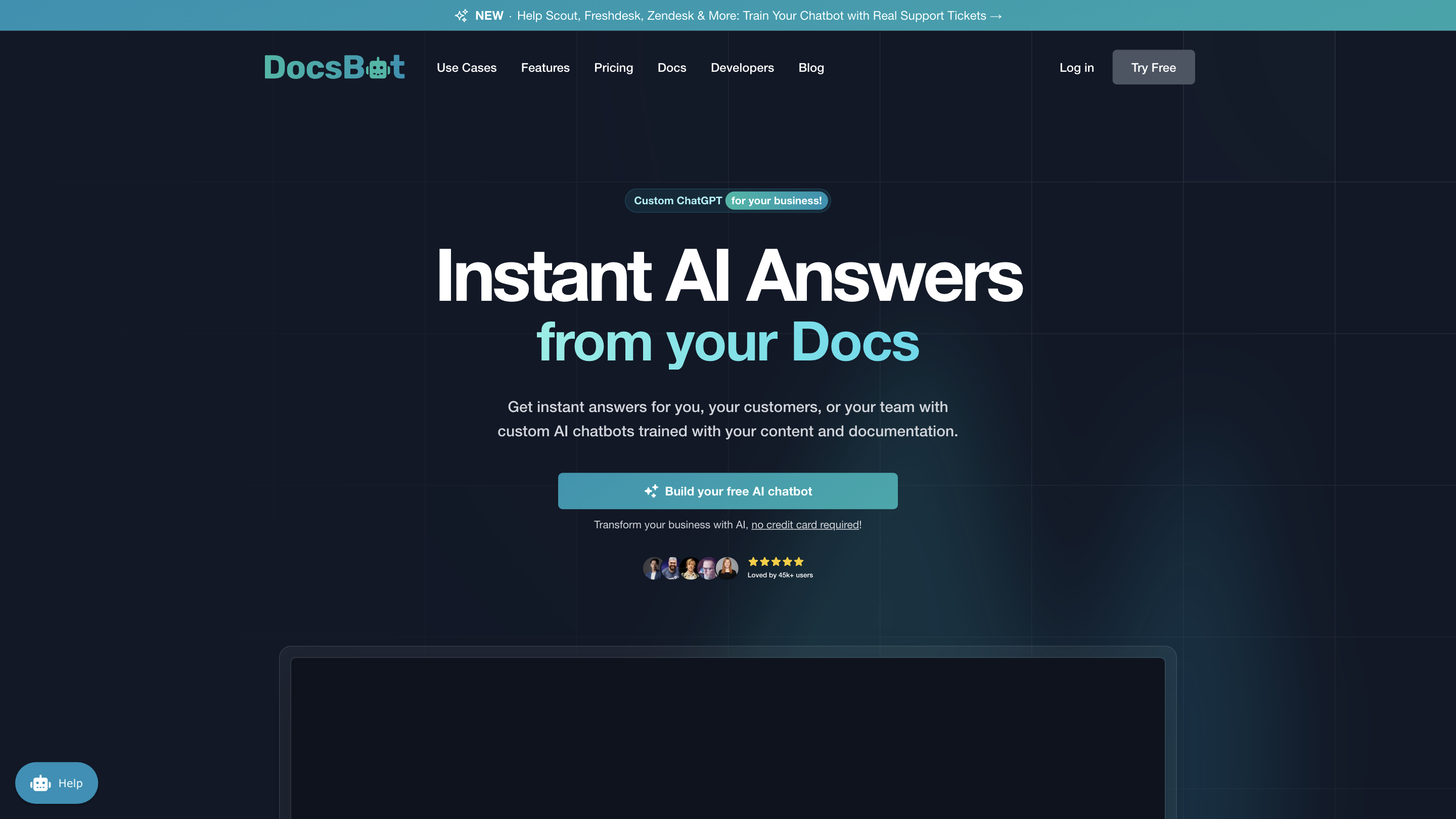DocsBot AI
Open siteIntroduction
Create custom chatbots, generate content from documentation, improve support experiences with AI-powered chatbots.
DocsBot AI Product Information
DocsBot AI - Custom chatbots from your documentation
DocsBot AI enables you to create custom AI chatbots trained on your own content and documentation. It helps you deliver instant, accurate answers to customers, colleagues, or teams by indexing and leveraging your existing documents, tickets, and knowledge bases. Suitable for customer support, pre-sales, onboarding, research, and internal knowledge retrieval, DocsBot emphasizes ease of setup, scalability, and secure access to your information.
Use Cases
- Customer-facing bots: instant responses to inquiries 24/7, reducing support workload while maintaining accuracy.
- Pre-sales and onboarding: provide up-to-date product and documentation information to prospective customers.
- Internal knowledge access: quick answers from internal docs, tickets, Notion, Confluence, Salesforce, and more.
- Research & copywriting: fast retrieval and synthesis of information across large document libraries.
How It Works
- Create a DocsBot from your content with no coding required.
- Import content from 37+ sources (documents, websites, cloud storage, tickets, etc.).
- Index and train the bot so it can answer questions based on your specific materials.
- Deploy the bot anywhere via widgets, websites, apps, or integrations with 7,000+ apps.
How to Use DocsBot
- Create your DocsBot: Set up your bot and define privacy settings and AI model preferences.
- Import content: Upload or connect sources (docs, URLs, tickets, Notion, Confluence, Salesforce, Google Drive, YouTube transcripts, etc.).
- Train & Fine-tune: Provide FAQs and Q&A pairs; fine-tune to handle edge cases.
- Test & Deploy: Use the built-in test tools, then embed the bot on a website, WordPress, app, or connect to Slack, Teams, Zendesk, etc.
Notes: You can schedule automatic updates to keep the assistant in sync with evolving content. The platform supports both public and private sources and emphasizes enterprise-grade security.
Key Capabilities
- Create AI-powered chatbots from your content without coding
- Import from 37+ content sources (docs, websites, cloud storage, support tickets, etc.)
- Real-time Q&A based on your training data with up-to-date information
- Continuous learning: bot stays current as your docs evolve
- Notion, Confluence, Salesforce, Google Drive, SharePoint, Zendesk, Freshdesk, Help Scout, Intercom, Slack, and many more integrations
- Widget and API-based deployment for websites, apps, and help centers
- Notable emphasis on data security and access control
Integrations & Deployments
- Web widgets and embeddable chat interfaces
- Integrations with Slack, Microsoft Teams, Zendesk, Intercom, Help Scout, Freshdesk, Gong, Gmail, Notion, Confluence, Salesforce, Google Drive, Box, Dropbox, and more
- Connections to thousands of apps via Zapier, Make, or API
Safety & Privacy Considerations
- Train the bot using your own data; ensure you control access and data retention policies.
- Understand data sources and any vendor-specific privacy terms when enabling external integrations.
Core Features
- No-code setup to create AI-powered chatbots from your docs
- Rich source compatibility: documents, tickets, URLs, Notion, Confluence, Salesforce, Google Drive, YouTube transcripts, and more
- Real-time, accurate Q&A grounded in your content
- Schedule automatic content updates to keep knowledge fresh
- Deployment options: website widgets, apps, and integrations with major platforms
- Enterprise-grade security and access controls
- Large ecosystem of integrations (Slack, Teams, Zendesk, Intercom, etc.)
What It Looks Like in Practice
DocsBot helps teams reduce support costs, improve response times, and empower users with instant access to authoritative information drawn from their own knowledge base. It supports both customer-facing scenarios and internal knowledge workflows, enabling scalable, consistent answers across channels.
Pricing & Plans
(Refer to the official DocsBot pricing page for the latest tiers, limits, and features.)
Getting Started
- Create your DocsBot today
- Connect your data sources
- Train the bot with FAQs and custom instructions
- Deploy and monitor performance with analytics
Note: This description summarizes the DocsBot product as presented. For precise capabilities, supported sources, and security details, please consult the official DocsBot documentation and pricing pages.