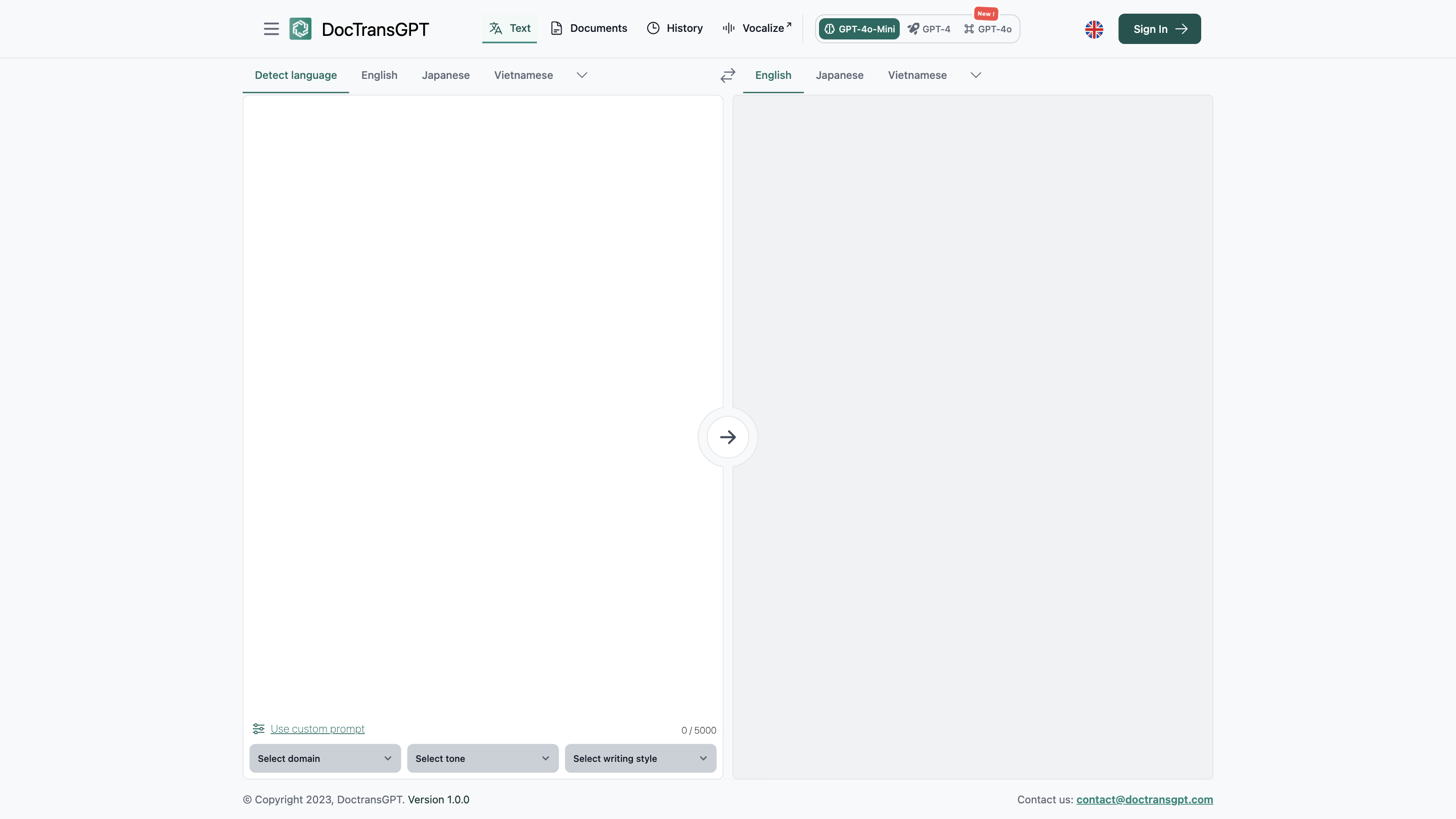DocTransGPT
Open siteEducation & Translation
Introduction
AI-powered document translation app.
DocTransGPT Product Information
DocTransGPT — Professional Business Translator is an AI-powered translation tool designed for professional and business use. It supports multilingual translation, language detection, domain-specific prompts, and customizable writing styles and tones to ensure accurate and context-aware translations across documents, PDFs, and text inputs. The platform emphasizes speed, accuracy, and flexibility for corporate communications, localization, and multilingual content workflows.
Key Capabilities
- Language detection to identify source language automatically (with broad coverage including Arabic, Chinese, English, Japanese, Vietnamese, and many more)
- Translation across dozens of languages with high fluency and domain awareness
- PDF and document translation workflows (text extraction and preservation of formatting where possible)
- Custom prompts and prompts templates to tailor translation style and terminology
- Domain selection to optimize translations for Art & Design, Business, Technology, Legal, Medical, Travel, and more
- Tone and style controls (Authoritative, Formal, Informal, Optimistic, Neutral, etc.)
- Writing styles (Academic, Analytical, Descriptive, Instructive, Narrative, Persuasive, etc.)
- Copy editing and refinement options to improve clarity and consistency
- Special prompts for translation workflows such as client communications, reports, and proposals
- Integration-ready outputs for downstream workflows and tooling
How to Use DocTransGPT
- Choose source and target languages. Let the system detect the source language or specify it manually.
- Provide content. Upload a document/PDF or paste the text you want translated.
- Select domain, tone, and writing style. Pick the appropriate domain (e.g., Business, Legal, Medical), desired tone (Authoritative, Formal, Friendly, etc.), and writing style (Academic, Descriptive, Instructive, etc.).
- Translate and refine. Run the translation, then apply any additional prompts to refine terminology, preserve branding, or adjust style.
- Review and export. Review the translated output and export to desired format (TXT, DOCX, PDF, or other supported formats).
Supported Languages and Features
- Language detection for many languages including English, Japanese, Vietnamese, Chinese, Korean, Spanish, French, German, Italian, Portuguese, Russian, and more
- PDF/Text translation with optional formatting preservation
- Domain-aware glossary and terminology consistency
- Prompt-based customization for target audience and use case
- Tone and style controls for consistent corporate communications
- Quick translation for short texts and bulk processing for larger documents
Safety, Privacy, and Compliance
- Designed for business use with emphasis on data handling, confidentiality, and secure processing
- Clear prompts and configurable outputs to align with corporate governance
- Review and governance workflows to ensure translations meet compliance standards
Core Features
- Automatic language detection and multi-language translation
- PDF and document translation workflows with text extraction
- Domain-specific translation options (e.g., Art & Design, Business, Legal, Medical, Travel, Technology)
- Custom prompts to tailor tone, terminology, and style
- Tone controls (Authoritative, Formal, Friendly, Optimistic, Neutral, etc.)
- Writing style options (Academic, Analytical, Descriptive, Instructive, Narrative, Persuasive, etc.)
- Terminology management and glossary support for consistency
- Output options for multiple formats (TXT, DOCX, PDF, etc.)
- Secure data handling and privacy-conscious processing for business users