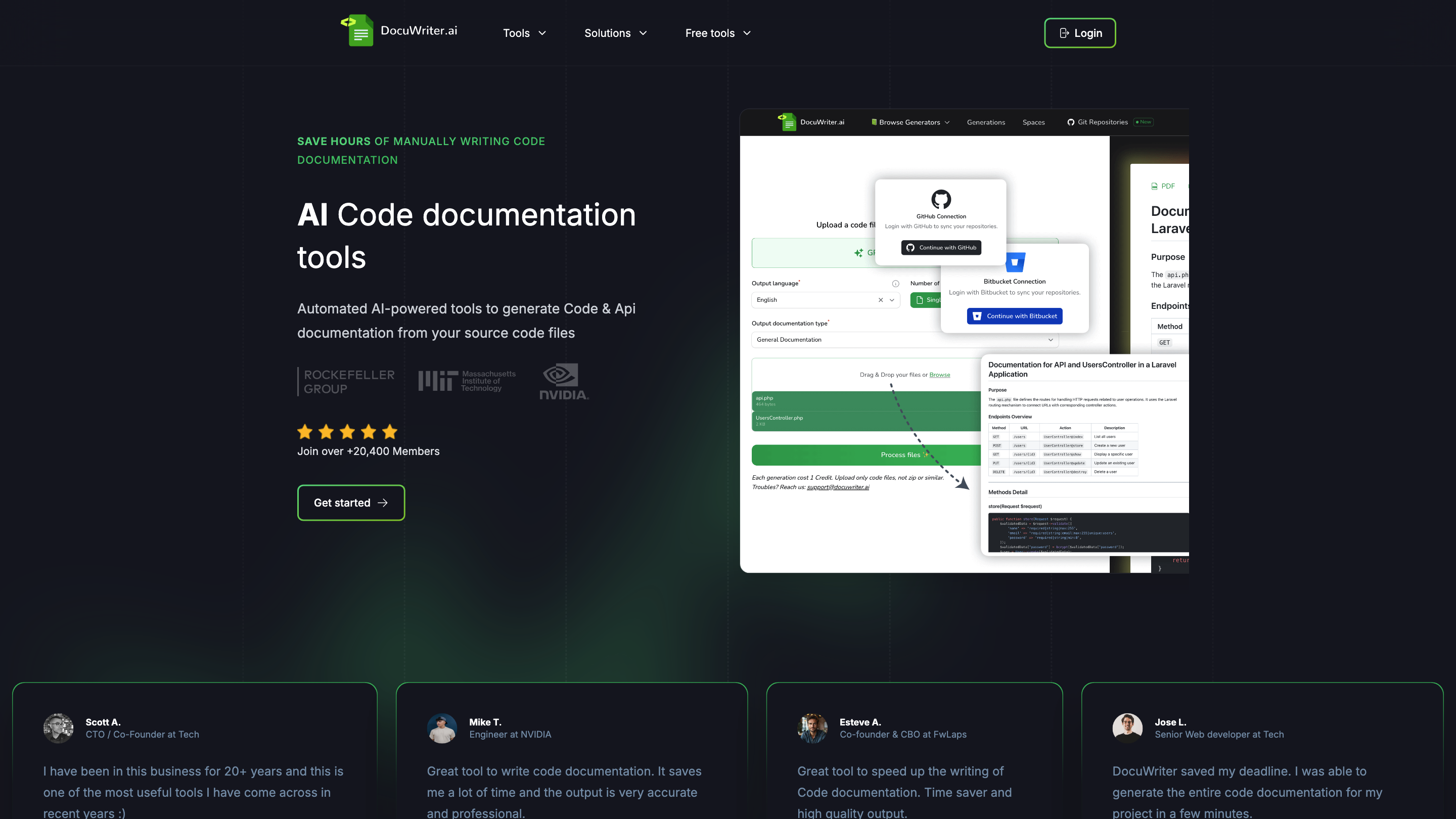DocuWriter.ai
Open siteIntroduction
Automate code documentation, testing, and refactoring with DocuWriter.ai's AI-powered tool.
DocuWriter.ai Product Information
DocuWriter.ai - #1 AI Code Documentation Tooling
DocuWriter.ai is an AI-powered code documentation platform that automatically generates comprehensive documentation from your source code. It connects with Git repositories to generate API documentation, READMEs, comments, DocBlocks, and more. It also offers automated testing, code refactoring, language conversion, UML diagrams, and a centralized knowledge hub for technical documentation. Built to save time, ensure consistency, and keep documentation up-to-date, DocuWriter.ai emphasizes security and non-persistent processing.
How to Use DocuWriter.ai
- Connect your Git repositories. Link your codebases to enable automatic documentation generation.
- Choose what to generate. Generate API docs (Swagger-compliant JSON), READMEs, code comments/DocBlocks, tests, refactors, and diagrams.
- Review and export. Review the AI-generated content, export to Markdown or PDF, and integrate into your docs workflow.
Disclaimer: DocuWriter.ai processes your code to generate documentation and results are designed to be used in your own environments. Your code is not used to train AI models and is deleted after processing.
Core Capabilities
- Automatic Code Documentation Generation from source code
- API Documentation Tool: Swagger-compliant JSON generation directly from code
- README Generator: Readme template builder for project introductions
- Comments & DocBlock Generator: AI-assisted inline comments and DocBlocks
- UML Diagram Generator: Automatic UML diagrams from codebase
- AI-Powered Tests Suite Generation: Generate comprehensive test suites
- Intelligent Code Refactoring & Optimization: Improve readability and maintainability
- Code Language Converter: Translate code between languages
- Open Source / All-in-One Documentation Workspace: Centralized spaces for all docs
- Git Repository Integration: Connect and sync with your repositories
- Secure Processing: No code is stored beyond the generation process; data is deleted after use
Features by Category
- AI Code Documentation Tool
- API Documentation Tool
- Automatic Code Documentation Tool
- Automated Software Testing
- Code Refactoring Tool
- Solutions for Technical Knowledge Management
- Spaces for centralized documentation
- Open Source Documentation Tool
- Multi-language Support & Code Language Converter
- VSCode/Tooling integrations (via generated content)
Why DocuWriter.ai
- Time-saving: automated generation reduces manual writing.
- Consistency: uniform documentation across projects.
- Security: no retention or training data usage from uploaded code.
- Broad language and tool support for comprehensive coverage.
Pricing Overview
- Starter, Basic, Professional, and Enterprise tiers with monthly/ yearly options and educational discounts. Each generation counts as a credit.
Safety and Best Practices
- Use AI-generated content as a starter and review for accuracy.
- Ensure sensitive information is not exposed in docs.
Example Workflows
- Generate Swagger API docs from a codebase and export as Postman-ready collections.
- Create README templates and inline DocBlocks for libraries.
- Produce a test suite from existing source for CI validation.
What Our Users Say
- Testimonials highlighting time-saving, accuracy, and professional output.
How It Works
- Connect Git repositories → AI analyzes source files → Generates documentation, tests, refactors, diagrams → You review and export.
Plans & Credits
- Generations/Credits-based model with various plan levels and educational discounts.
Accessibility & Availability
- Cloud-based AI tooling with VSCode integration options and export formats in Markdown/PDF.
Core Features
- Automatic Code Documentation Generation
- Swagger/OpenAPI JSON API Documentation
- README / Template-based Documentation
- AI-generated Code Comments & DocBlocks
- UML Diagram Generator from Codebase
- AI-Powered Tests Suite Generation
- Intelligent Code Refactoring & Optimization
- Code Language Converter (multi-language support)
- Centralized Spaces for knowledge base management
- Git Repository Integration
- Security: no data retention or model training on uploaded code