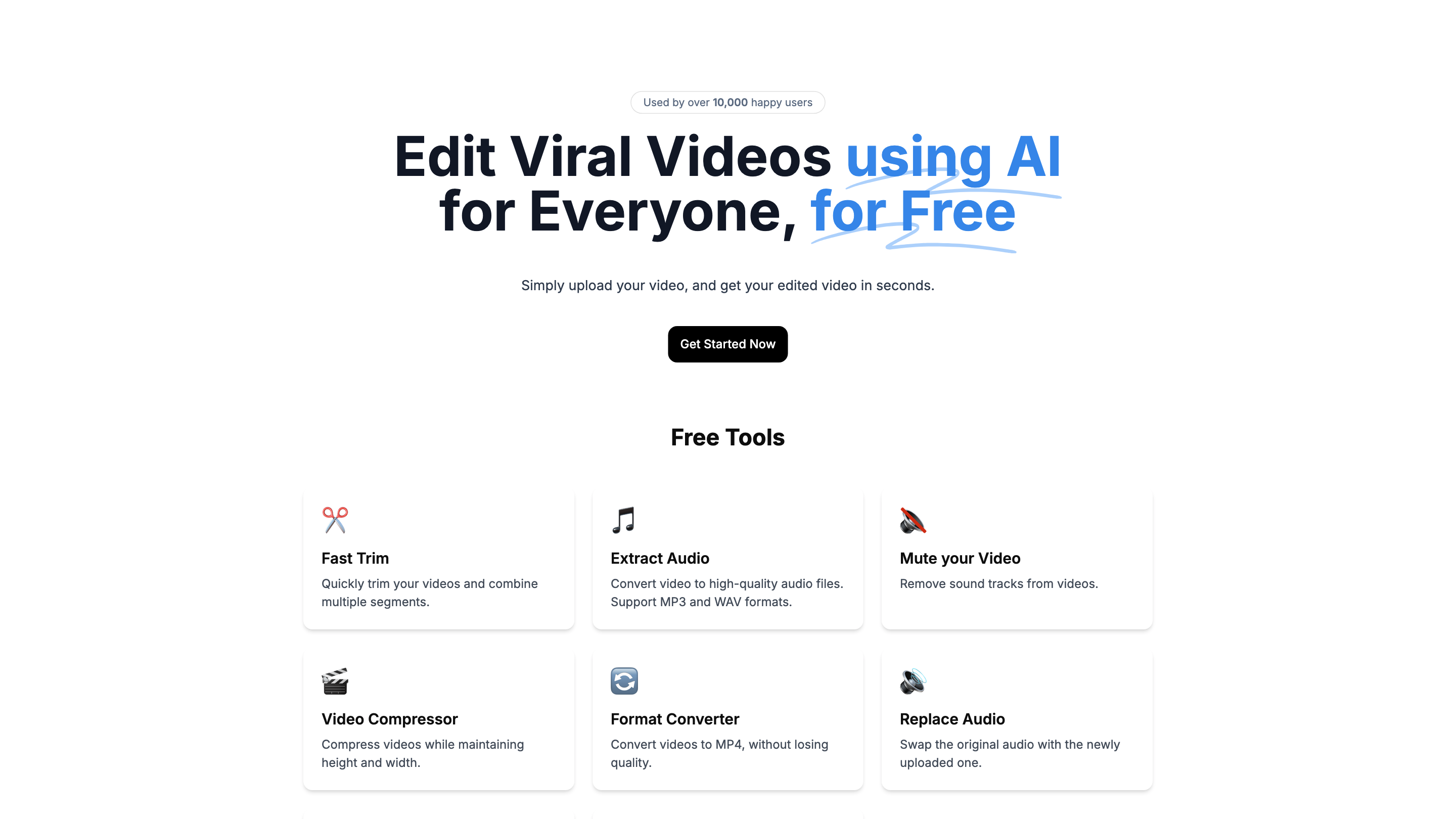dojoclip
Open siteVideo & Animation
Introduction
AI copilot for video editing
dojoclip Product Information
DojoClip AI Video Editor is an online AI-powered video editing tool that lets you quickly edit and subtitle videos. It offers a simple, fast workflow to trim, extract audio, mute, compress, convert formats, replace audio, apply filters, and concatenate videos. The platform positions itself as beginner-friendly and capable of producing ready-to-share video outputs in seconds.
How to Use DojoClip AI Video Editor
- Upload your video. Start by uploading a video file to begin editing.
- Choose an action. Select from fast trim, extract audio, mute, compression, format conversion, audio replacement, grayscale filter, or concatenate videos.
- Process and download. Apply the chosen operation and download the resulting video or audio file.
Powered by OpenAI. Learn how it works.
Tools and Features
- Fast Trim: Quickly trim your videos and combine multiple segments.
- Extract Audio: Convert video to high-quality audio files (MP3, WAV).
- Mute: Remove sound tracks from videos.
- Video Compressor: Compress videos while maintaining height and width.
- Format Converter: Convert videos to MP4 without losing quality.
- Replace Audio: Swap the original audio with a newly uploaded track.
- Grayscale Filter: Apply a grayscale filter and export as MP4.
- Concatenate Videos: Merge multiple videos into one.
- OpenAI-powered: Built with OpenAI integration to streamline editing.
How It Works
- Upload a video and choose one or more editing operations.
- The AI-assisted editor processes the clip to deliver a ready-to-use output.
- Outputs can be saved in commonly used formats and shared directly.
Safety and Legal Considerations
- Use responsibly for personal or authorized professional editing. Respect copyright and consent when handling video content.
Core Features
- Quick video trimming and multi-segment merging
- Audio extraction to MP3/WAV formats
- Quick mute and audio replacement options
- Video compression without altering dimensions
- Format conversion to MP4 with maintained quality
- Grayscale filter for stylistic edits
- Easy concatenation of multiple videos
- OpenAI-powered editing assistance for faster results