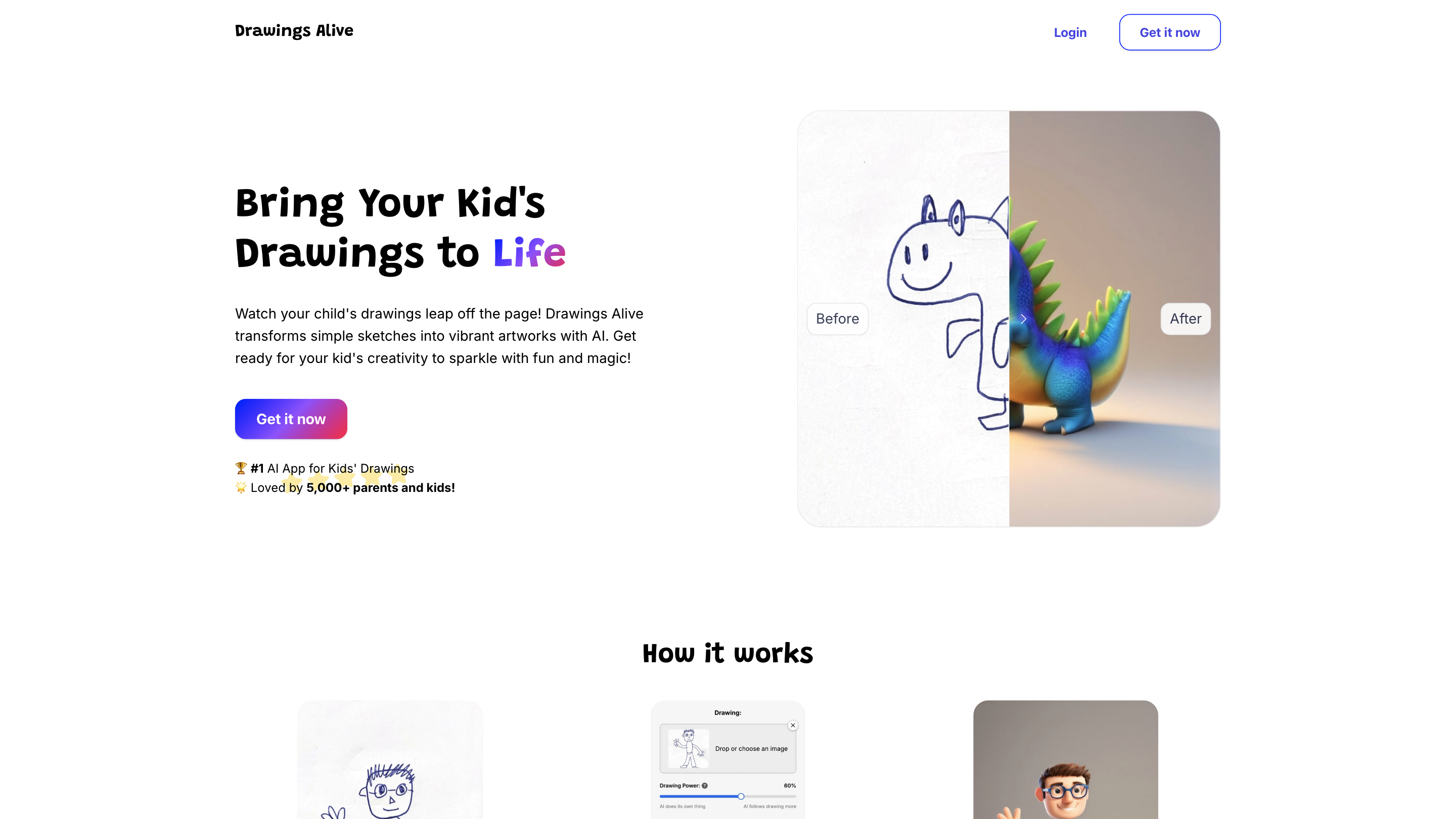Drawings Alive
Open siteIntroduction
AI-powered platform for bringing kids' drawings to life
Drawings Alive Product Information
Drawings Alive - Bring Your Kid's Drawings to Life is an AI-powered app that transforms your child’s sketches into vibrant artworks and animated videos. Loved by 5,000+ families, it lets kids’ drawings leap off the page and come to life through simple uploads, descriptive inputs, and one-click animation. The platform also offers affordable subscription plans and a 3D/AR-enabled new feature to view drawings in real spaces.
How it works
- Upload drawings. Snap a picture or scan your child’s drawing and upload it to Drawings Alive.
- Describe the drawing. Write a short description (or use the box to add details) to help the AI understand and stylize the artwork better.
- Watch the magic happen. Let Drawings Alive transform the sketch into a beautiful artwork or an animated video in seconds.
NEW: Bring drawings to life with videos! Convert artwork into magical animated videos where characters move, dance, or play across the screen.
Videos and 3D/AR Features
- Turn any drawing into a fun video with AI
- Characters move, dance, or play across the screen
- Generate 6-second animations with a single click
- NEW: See drawings jump into the real world with 3D models and AR viewing
- Move around and view from different angles in AR
- Place drawings anywhere—on your desk, floor, outside, or on your head for fun photos
Plans and Prices (USD)
- Starter: $5 / month (billed monthly) — Up to 50 images per month, 1 video per month, 1 3D model per month
- Most Popular Hobby: $9 / month (billed monthly) — Up to 200 images per month, 5 videos per month, 5 3D models per month
- Artist: $17 / month (billed monthly) — Up to 500 images per month, 10 videos per month, 10 3D models per month
- Annual billing options available with savings up to 45% and immediate access after payment
FAQs
- How good should the drawings be? Clear, slightly realistic drawings work best; highly abstract art may need a good reference or description.
- Will the AI understand the drawing? Mostly yes; you can add a description to improve results.
- Who owns the pictures? You own the images and generated art; the service uses them only for processing and to improve the AI.
- Can I save or print the transformed artwork? Yes, you have full ownership over generated pictures.
- What file formats are accepted? JPG and PNG only for input; you can convert if needed.
- Is payment secure? Yes, Stripe is used for processing; card data is not stored by Drawings Alive.
- Are refunds available? No refunds once generation starts due to high costs of processing.
Other products
AI Logo Art, Pic2Game, AI Beach, Nearby, Funny Voice Changer App, CSS Scan, CSS Pro.
© 2025 Drawings Alive. Made by Guilherme Rizzo.
How to Use Drawings Alive
- Upload your child’s drawing (JPG or PNG).
- Add a short description to guide the AI.
- Generate and save the artwork or video.
Safety and Privacy
- You own your content; data is not repurposed without consent.
- Plans include options for personal and educational use with clear licensing.
- AI-powered transformation of kid’s drawings into artwork
- Video generation to animate characters and scenes
- 3D model creation and AR viewing to place drawings in real spaces
- Multiple subscription tiers with monthly and annual options
- Ownership and commercial licensing rights for user-generated content
- Input via upload of JPG/PNG drawings and optional descriptive text
- Secure payments via Stripe; quick access after purchase
- Easy-to-use, family-friendly interface designed for kids and parents