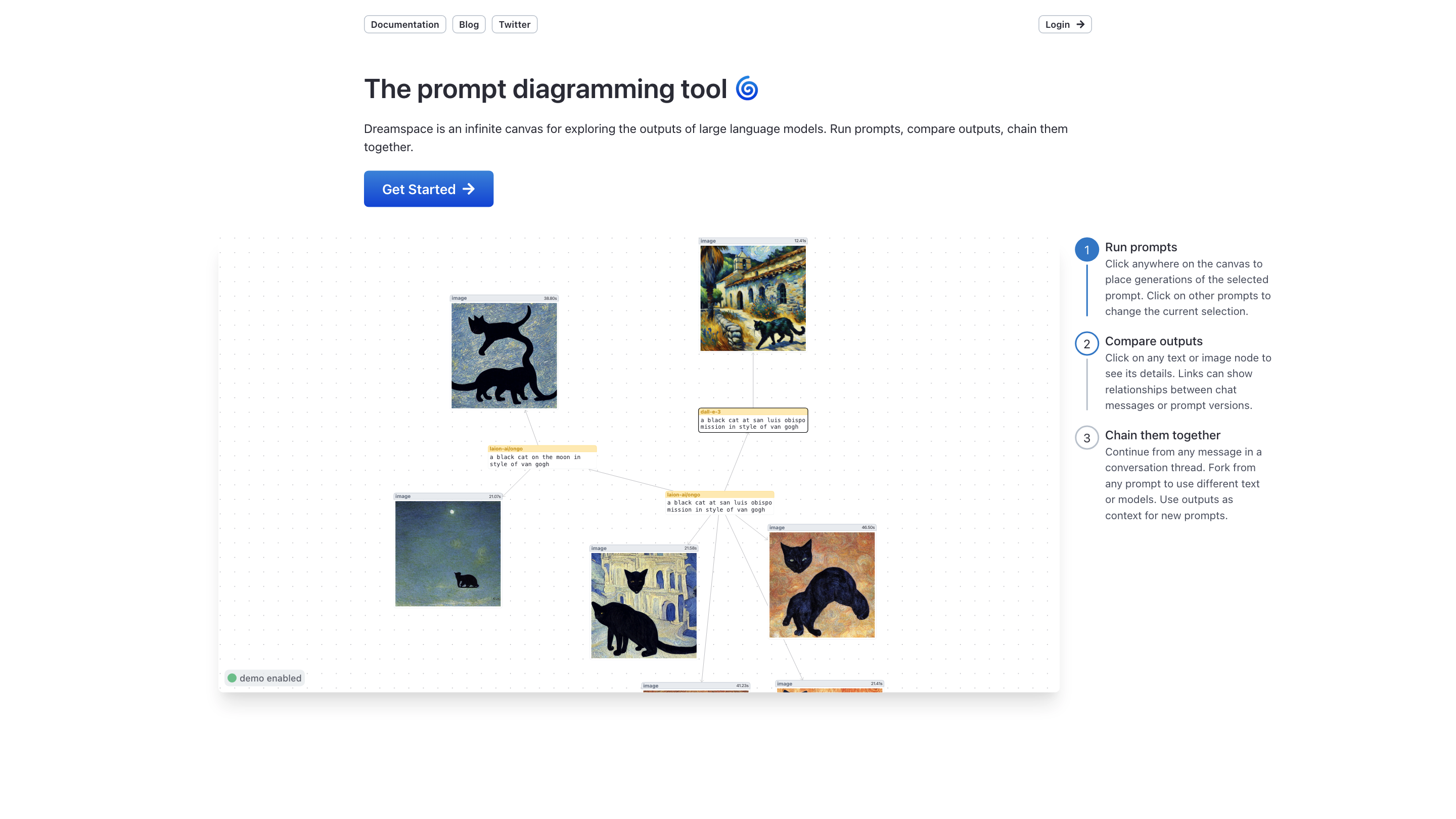Dreamspace
Open siteArt & Creative Design
Introduction
Experiment with AI models on an infinite canvas
Dreamspace Product Information
Dreamspace is an infinite canvas designed for exploring the outputs of large language models. It lets you run prompts, compare outputs, and chain results together to build iterative prompt workflows. The tool emphasizes interactive exploration, lineage tracking, and collaborative prompt engineering workflows.
Key Concepts
- Run prompts: place generation nodes on the canvas to produce outputs from your chosen prompts and models.
- Compare outputs: select text or image nodes to view details, compare different model responses or prompt variations.
- Chain and fork: connect generations with edges to form a workflow; fork prompts to experiment with different text or models and reuse outputs as context for new prompts.
How to Use Dreamspace
- Place a generation node. Click anywhere on the canvas to generate outputs from the selected prompt.
- Select and inspect. Click on any text or image node to see its details and related context.
- Chain and fork. Create edges between nodes to establish relationships; fork from any prompt to experiment with alternate text or models. Use outputs as context for new prompts.
Interaction Model
- Use Enter or Space to select a node.
- Use arrow keys to move a node around the canvas.
- Press Delete to remove a node or edge, or Escape to cancel actions.
- Click on edges to view relationships or history between chat messages or prompt versions.
Features
- Infinite, interactive canvas for prompt experimentation
- Run multiple prompts and generate diverse outputs
- Visualized relationships between prompts, messages, and generations
- Compare and inspect outputs at a glance
- Chain, fork, and reuse outputs as context for new prompts
- Intuitive keyboard and mouse controls for rapid workflow iteration
Conceptual Workflows
- Create a prompt chain: start with a base prompt, generate outputs, then append follow-up prompts to refine results.
- Version and compare: fork prompts to create variants, compare outputs side-by-side, and evolve the best approaches.
- Context reuse: extract useful outputs as context for subsequent prompts to maintain coherence across iterations.
Getting Started
- Access the canvas and choose a default prompt.
- Click to place generations, then refine by selecting nodes and viewing their details.
- Build a workflow by linking generations with edges and forking when exploring alternatives.