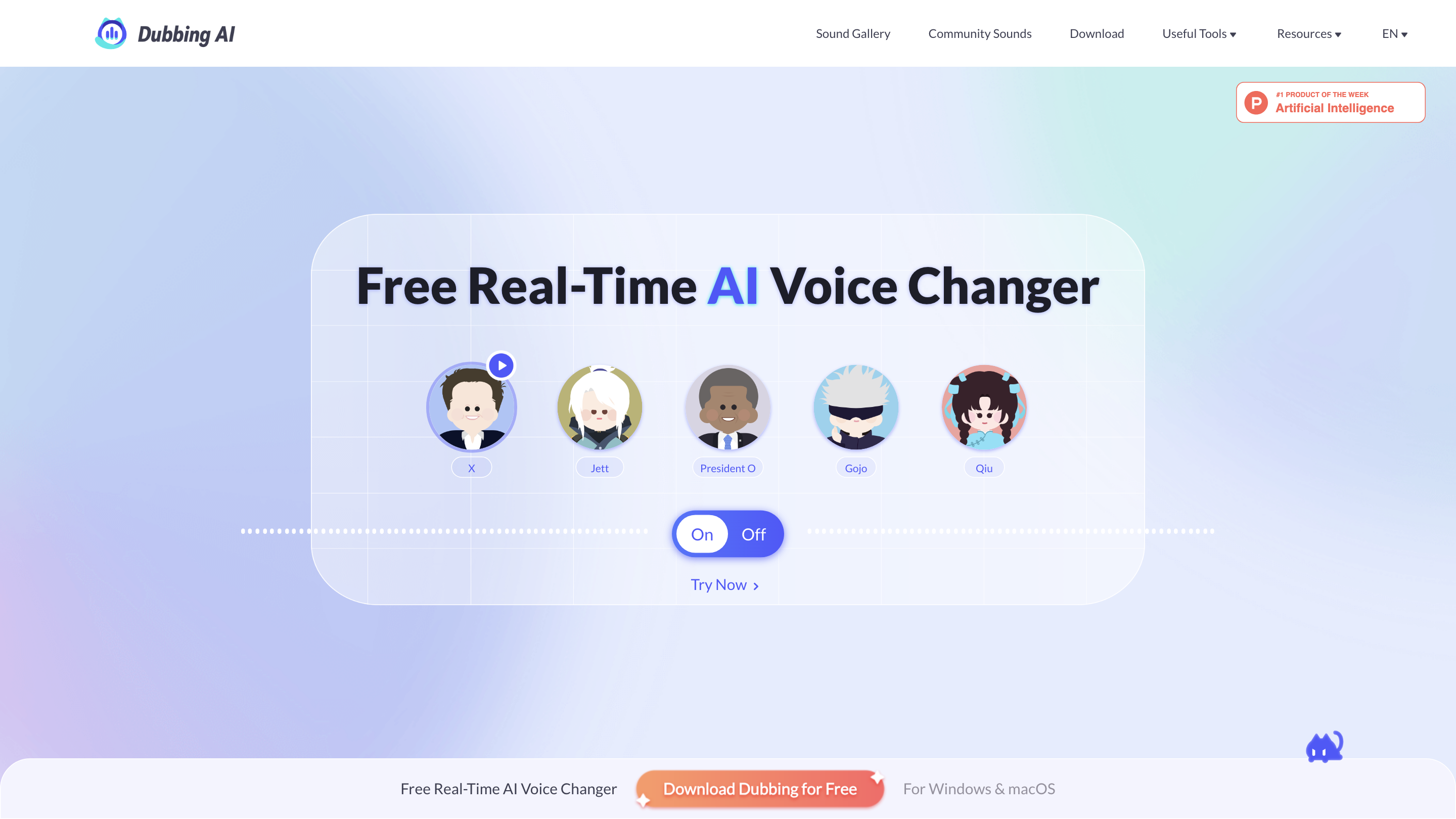Dubbing AI
Open siteVoice Generation
Introduction
Change your voice with AI for free.
Dubbing AI Product Information
Dubbing AI Voice Changer is a real-time AI voice changer designed for gamers, streamers, and online communicators. It enables immersive voice modification across apps like Discord, Zoom, VRChat, WhatsApp, and more, featuring a library of over 500 character voices from popular games, anime, and celebrities. It operates locally on the user’s device with low CPU usage and supports multi-language output, mobile and desktop platforms, and a built-in soundboard community.
How to Use Dubbing AI Voice Changer
- Download and install on your PC or mobile device.
- Open the app, select your desired voice/avatar from the Voice Box, and turn on the VOICE CHANGER toggle.
- Set the input to the Dubbing Virtual Device in the target app (e.g., Discord, Zoom, game client).
- Optionally test with Hear Myself and begin using real-time voice changes in chats and games.
Note: For optimal experience, use headphones to avoid echo when using speakers.
What It Does
- Real-time voice conversion with sub-300ms latency.
- Library of 500+ voices across anime, games, and celebrity impersonations; regular updates.
- Local processing (CPU-based) with minimal resource usage (2-3% CPU, ~300MB RAM; 0% GPU usage).
- Broad platform support: Windows, macOS, Android, iOS, and VR/AR, with SDK and API options.
- Mobile voice changer app with a dedicated soundboard and community sharing of custom soundboards.
- Multi-language support (40+ languages) and expressive vocal effects (screaming, sighing, singing, mumbling, whispering).
How It Works
- Utilizes AI-based voice synthesis with transformer-based models to convert voices in real-time.
- No need for pre-recording; voices are generated on-device to protect user data.
- Works across apps and games by routing through a virtual input device.
Safety and Usage Considerations
- Designed for entertainment and collaborator-oriented use in games and chats.
- Users should adhere to the terms of service of each target app and avoid impersonation for wrongdoing.
Core Features
- Real-time voice changer with sub-300ms latency
- 500+ voice presets including anime, game characters, and celebrities
- Local CPU-based processing; minimal CPU and RAM usage; no GPU required
- Cross-platform support: Windows, Mac, Android, iOS, VR/AR; SDK and API available
- Mobile app with an extensive mobile voice changer experience
- Built-in community soundboard with user-generated sound clips
- 40+ language support with emotionally expressive voices (screaming, sighing, singing, mumbling, whispering)
- Works with most apps and games via the Dubbing Virtual Device