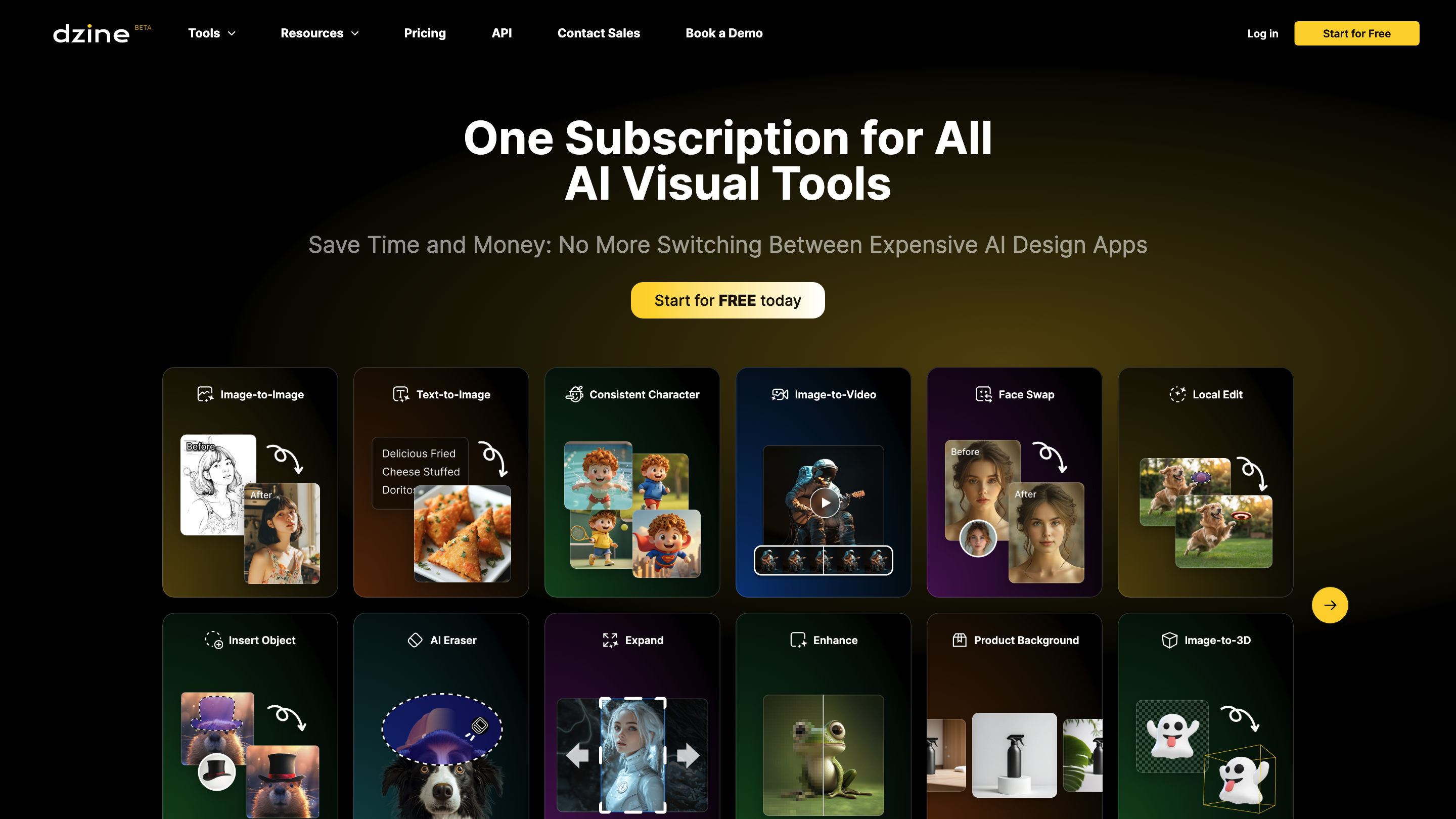Dzine
Open siteImage Generation & Editing
Introduction
AI tool for image generation and design editing.
Featured
Dora Studio
Transform your ideas into stunning motion graphics
Wan AI
Video & Image Generation Model from Alibaba Cloud
ElevenLabs
The voice of technology. Bringing the world's knowledge, stories and agents to life
Chatbase
Chatbase is an AI chatbot builder that uses your data to create a chatbot for your website.
Dzine Product Information
Dzine (formerly Stylar AI) — The Most Controllable AI Image & Design Tool
Dzine is a powerful AI image generation and editing platform that emphasizes precise control over image composition and style. It provides predefined styles to simplify design customization, along with robust layering, positioning, and sketching tools. The interface is user-friendly for both beginners and professionals, enabling the creation of stunning, professional-looking images.
How it helps you
- Unparalleled control over composition of AI-generated images
- Predefined styles for effortless design customization (no need for complex style prompts)
- Layering, positioning, and sketching for intuitive content control
- Enhance tools to address common AI-generated face and hand artifacts
- Drag-and-drop composition board for accurate, coherent layouts
- Unified workflow: generate materials into a new style while preserving composition structure
- Conversation-based prompt optimization with Dzine Assistant
- Auto-separate objects into layers and save as reusable assets
- One-click auto-fix and enhance to improve clarity and reduce artifacts
- High-resolution exports up to 6144 × 6144 in PNG/JPG at 2x, 3x, or 4x
How to use Dzine
- Start a project and choose between image-to-image or text-to-image modes.
- Pick a predefined style and adjust prompts with Dzine Assistant or via the canvas controls.
- Use layers, placement, and sketch tools to arrange elements. Apply Generative Fill or other edits as needed.
- Export your final image in high resolution.
What makes Dzine unique
- Combines AI image generation with a powerful, layer-based editing workflow
- Built-in GPT-powered prompt generation to simplify creative input
- Generative Fill and robust editing tools for precise visual control
- Background removal, object insertion, and object removal capabilities
- Encourages focus on creativity with an approachable interface
Core Features
- Predefined design styles for quick, consistent results
- Layer-based composition board with drag-and-drop workflow
- Layering, positioning, and sketching for precise layouts
- Dzine Assistant for natural-language prompt generation
- Auto-select tool to split images into layers and reuse assets
- Enhance and auto-fix to improve image quality and fix artifacts
- Image export up to 6144px × 6144px in PNG/JPG (2x/3x/4x)
- Image-to-Image and Text-to-Image workflows
- Background removal and background replacement
- Generative Fill and AI image editing capabilities
- Extensive AI image editing tools (add/remove objects, resize, etc.)