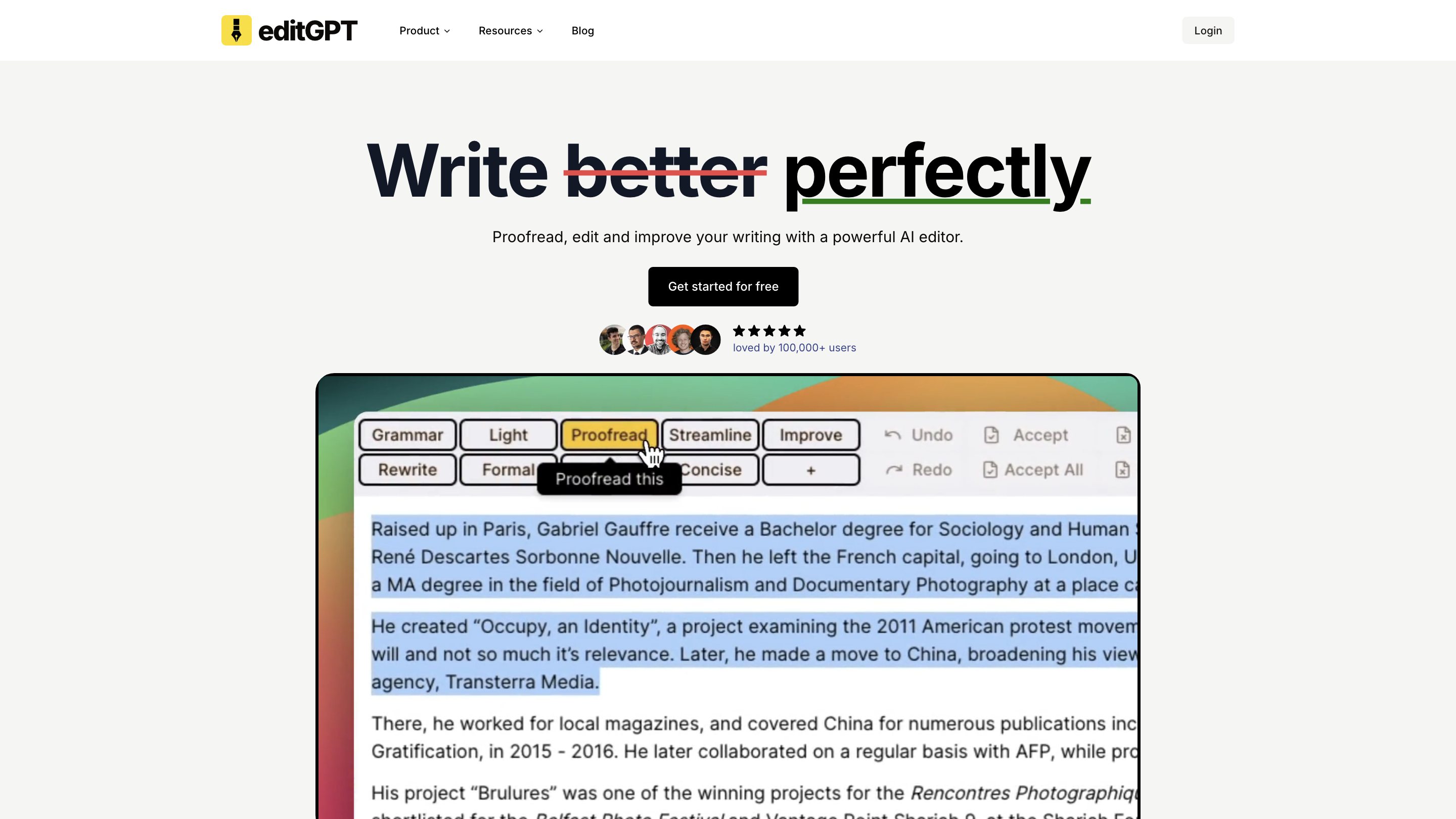editGPT - Proofread, Edit, and Track Changes in chatGPT
Open siteWriting & Editing
Introduction
A free browser extension for proofreading, editing, and tracking changes in chatGPT.
editGPT - Proofread, Edit, and Track Changes in chatGPT Product Information
editGPT — AI-powered proofreading, editing, and writing improvement tool
editGPT is an AI-driven writing assistant designed to proofread, edit, and improve your content with customizable prompts. It supports multiple editing depths, tone/structure adjustments, and industry-specific edits, all while prioritizing user privacy and ease of use. The platform caters to casual users and power users alike with tiered pricing and project-level editing features.
Key Capabilities
- Proofread, edit, and improve writing with AI assistance
- Choose from in-depth edits: Fix Grammar, Proofread, Natural Improve, Rewrite, and more
- Modify tone, structure, and audience suitability (academic, formal, casual, etc.)
- Tailor content to specific formats (CVs, speeches, lists, technical proposals, medical documents, etc.)
- Industry-specific editing modes for technical, legal, medical, and other domains
- Import/Export Word documents and track changes across edits
- Rich text formatting while preserving document styling
- Multi-language support with detection or manual selection (80+ languages)
- Project mode for long-form content and multi-revision management
- Private, secure data handling with no training on user data
How It Works
- Paste or upload content and choose the desired editing depth or prompts.
- Select language and tone, or let the system auto-detect language.
- Apply edits, track changes, and review suggestions in a collaborative workflow.
- Import/Export Word documents and maintain formatting throughout edits.
Use Cases
- Academic papers, theses, and technical proposals with formal style
- CVs, résumés, and professional bios tailored to roles like project management
- Marketing copy, speeches, and list-format content
- Legal, medical, and other domain-specific documents requiring precise terminology
- Long-form content requiring iterative revisions and project management
Safety and Privacy
- Your data stays private and secure; we never share data or use it for training
Pricing Tiers
- Free: $0 / month
- 10,000 words / month
- Up to 600 words per request
- View, accept, and reject changes
- Iterative editing
- Basic multi-language detection and support
- Pro: $15 / month (often shown as $10 in promo)
- 300,000 words / month
- 10,000 words per request
- Long-form editing (Project mode)
- Batch editing
- Enhanced multi-language detection
- Suggestions panel, save custom prompts
- Import/Export Word documents
- Elite: $30 / month (often shown as $25 in promo)
- 1,000,000 words / month
- 10,000 words per request
- All Pro features plus advanced capabilities
- More features added weekly
- Prices fixed for existing customers; cancel anytime
Core Features
- AI-powered proofreading, editing, and writing improvement
- Adjustable editing depth and prompts for personalized results
- Tone and structure customization (academic, formal, casual, etc.)
- Industry-specific editing modes (technical, legal, medical, etc.)
- Long-form and project-based editing with multi-revision tracking
- Import/Export Word documents with track changes preserved
- Rich text formatting and formatting preservation
- Language detection and support for 80+ languages
- Privacy-first approach: data remains private and is not used for training
- Flexible pricing tiers with lifetime rate protection for existing customers
What Sets editGPT Apart
- Rich support for professional, academic, and technical writing demands
- Comprehensive editing options beyond simple grammar checks
- Integrated project management for complex documents and revision history
- Clear privacy stance and control over data usage
How to Get Started
- Sign up for a Free or paid plan.
- Upload or paste your document.
- Choose editing depth, tone, and language settings.
- Review track-changes and suggestions, then export back to Word.
Notes
- The platform emphasizes improving writing quality across diverse contexts while keeping user data secure and private.
- Pricing details reflect standard offerings and may vary with promotions or regional differences.