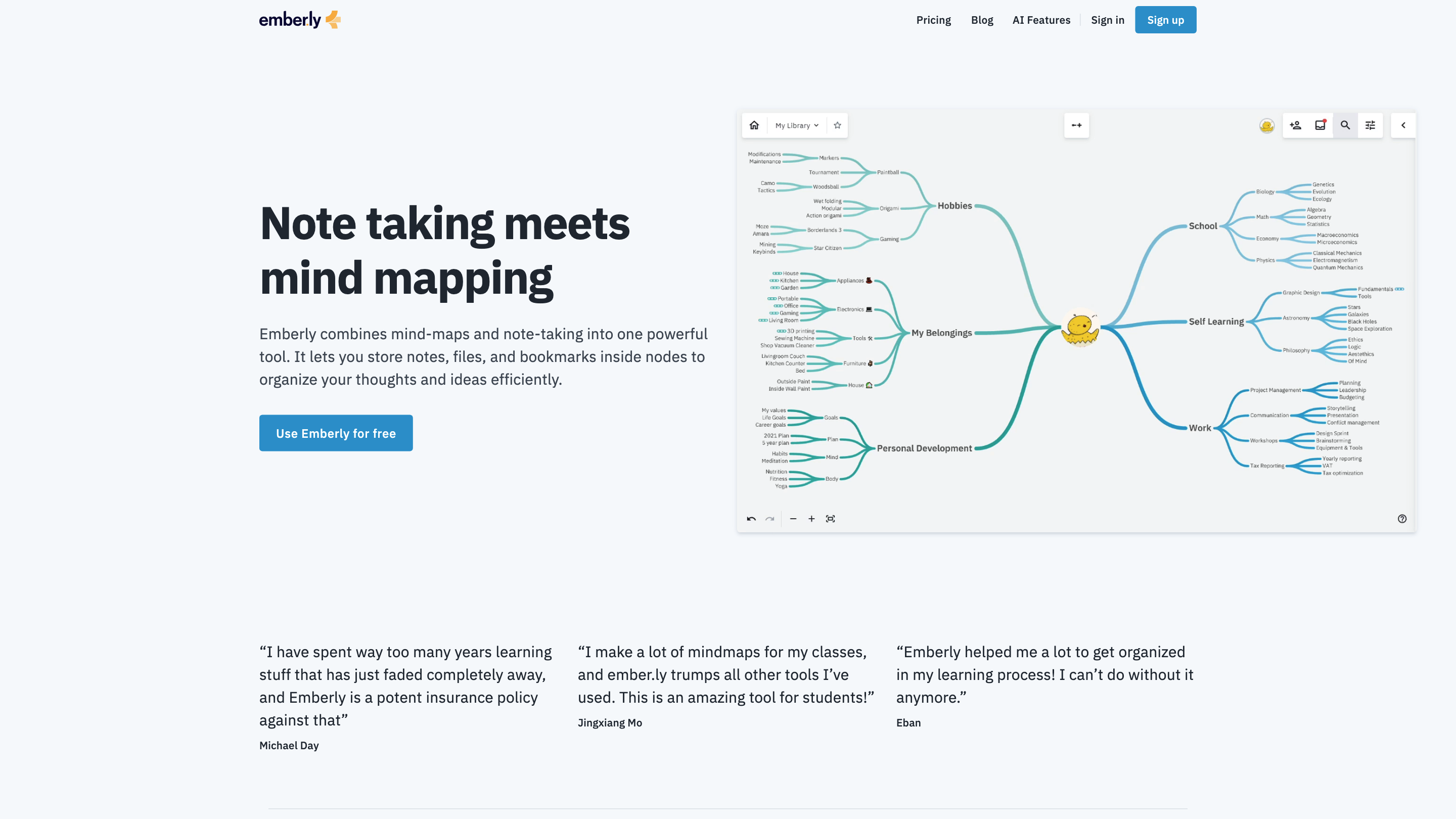Emberly
Open siteOffice & Productivity
Introduction
Organize your knowledge visually.
Emberly Product Information
Emberly is a knowledge organization and note-taking tool that blends mind maps with traditional notes to help you collect, structure, and access information efficiently. It lets you store notes, files, and bookmarks inside nodes, turning scattered content into an interconnected visual knowledge map.
Overview
- Organize visually using mind maps instead of traditional folders and tags.
- Collect everything in one place: notes, bookmarks, and files can be linked within a single map.
- Built for a variety of use cases, from student study aids to team knowledge bases and personal knowledge management.
How Emberly Helps You
- Knowledge library: Quickly re-find resources and refresh on old topics with a centralized knowledge base.
- AI-enhanced learning: Leverages AI to generate mind maps, quizzes, writing assistance, and more to accelerate learning.
- Automatic quizzes: Create unique quizzes automatically from your notes to reinforce learning.
- AI writing assistant: Get help writing, brainstorming, and summarizing your notes.
- Discussion simulator: Practice topic mastery by debating concepts against a virtual debater.
Collaboration and Accessibility
- Collaborative editing: Share maps and work in real-time with others.
- Bi-directional links: Build an interconnected web of thoughts for easy navigation.
- Browser plug-in: Save bookmarks to Emberly with a single click.
- Interactable maps: Some maps (like the example map) are interactive and explorative.
Use Cases
- Knowledge library and study aides
- CV/knowledge mapping
- Personal and team wikis
- Learn topics and track progress
- Content organization for projects
Pricing and Accessibility
- Free to get started; pricing information available for more advanced features.
How to Use Emberly (High-Level)
- Create a map and add nodes representing topics, notes, or resources.
- Attach notes, files, and bookmarks to each node.
- Use bi-directional links to connect related ideas and build a navigable knowledge graph.
- Enable AI features to generate mind maps, quizzes, or writing assistance to enrich learning.
- Collaborate by sharing maps and editing in real-time with teammates.
Core Features
- Mind maps for visual knowledge organization
- Notes, files, and bookmarks stored within map nodes
- AI-generated mind maps to jumpstart creativity
- Automatic quizzes generated from notes
- AI writing assistant for brainstorming and summarization
- Discussion simulator for topic mastery
- Collaborative editing with real-time co-editing
- Bi-directional links to create an interconnected knowledge web
- Browser plug-in to save bookmarks directly to Emberly
- Free to start with scalable pricing options