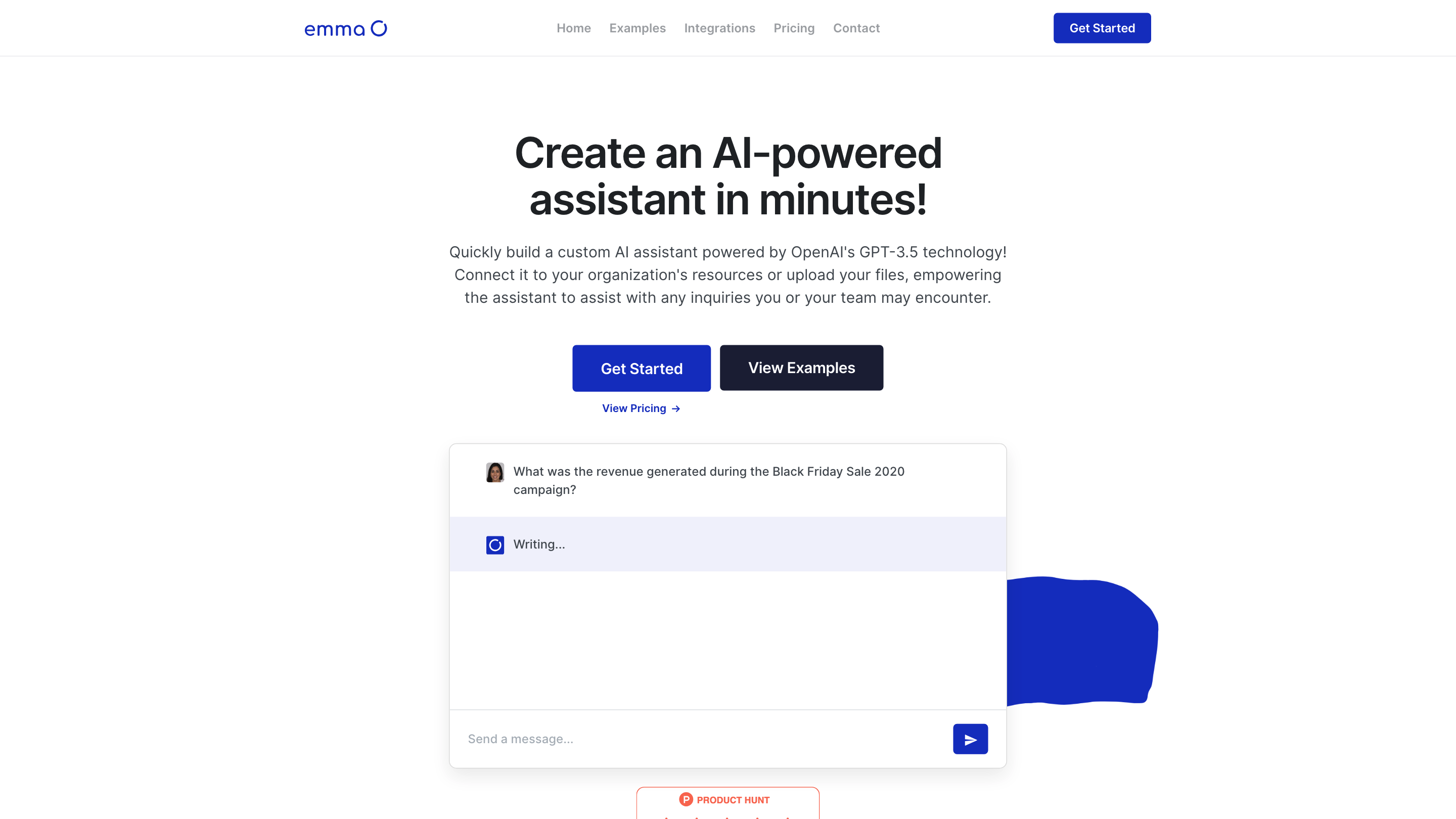Emma - AI-powered Assistant
Open siteIntroduction
Emma is an AI assistant that helps you build custom AI assistants with OpenAI's GPT-3.5.
Emma - AI-powered Assistant Product Information
Emma - AI-powered Assistant | Build Your Custom AI Assistant with GPT-4 Technology
Emma lets you quickly build a custom AI assistant powered by OpenAI's GPT-3.5/GPT-4 technology (note: the text mentions GPT-3.5 in description; current capabilities may vary). It connects to your organization’s data and integrations, enabling your assistant to assist with inquiries across teams, projects, and workflows. You can upload documents or link data sources to tailor the assistant to your needs, making it a scalable productivity booster.
Key Use-Cases
- Personalized Assistant: Create chatbots that connect to business data and integrations to retrieve information without manual searching.
- Help-desk Chatbot: Deploy a help-desk assistant by linking data sources, spreadsheets, or documents for instant responses.
- Trained Assistant: Train the assistant by feeding it your own information so it learns to answer in ways that fit your organization.
Interacting with Emma
- Web chat: Interact via a chat webpage.
- Desktop app: Use a dedicated desktop application.
- Integrations: Connect through various integrations.
- Emma API: Access functionality programmatically via the Emma API.
Use-Case Specific Organization
Create an assistant for every team, project, or workflow. You can customize data access for each assistant to maximize efficiency, with claimed gains up to 90% in team productivity.
Integrations & Data Connectivity
Emma supports seamless integrations with a wide range of platforms and file formats. Connect tools, databases, or upload documents to empower the assistant.
Access & Data Control
- Easily control the data an assistant can access.
- Customize data permissions per use-case.
Getting Started & Setup
- Quick setup: as little as 5 minutes from account creation to launching your first assistant.
- Customize appearance: personalize the assistant’s chat page with an image, cover image, and color.
- API connectivity: optionally connect your assistant to your own webpage or application via the Emma API.
FAQs (Highlights)
- Number of assistants: No limits; you can create multiple assistants with distinct data sources.
- Data access control: You can grant or restrict access to specific data sources for each assistant.
- Customization: Upload documents, integrate with tools, or add manual content to tailor your assistant’s knowledge.
- Setup time: 5 minutes to get up and running.
How It Works
- Create an account and set up your first assistant.
- Connect data sources via uploads or integrations.
- The assistant uses your data to answer inquiries, perform tasks, and retrieve information on demand.
Core Features
- Quick, no-friction setup to create a custom AI assistant
- Connects to business data sources and integrations
- Multi-use-case support (personalized assistant, help-desk, trained assistant)
- Per-assistant data access control and customization
- Web, desktop, integrations, and API access
- Flexible data ingestion (uploads, integrations, manual content)
- Extensive integration ecosystem for scalable deployment
- Personalization options (custom image, cover, color, and embedding in your own app/website)