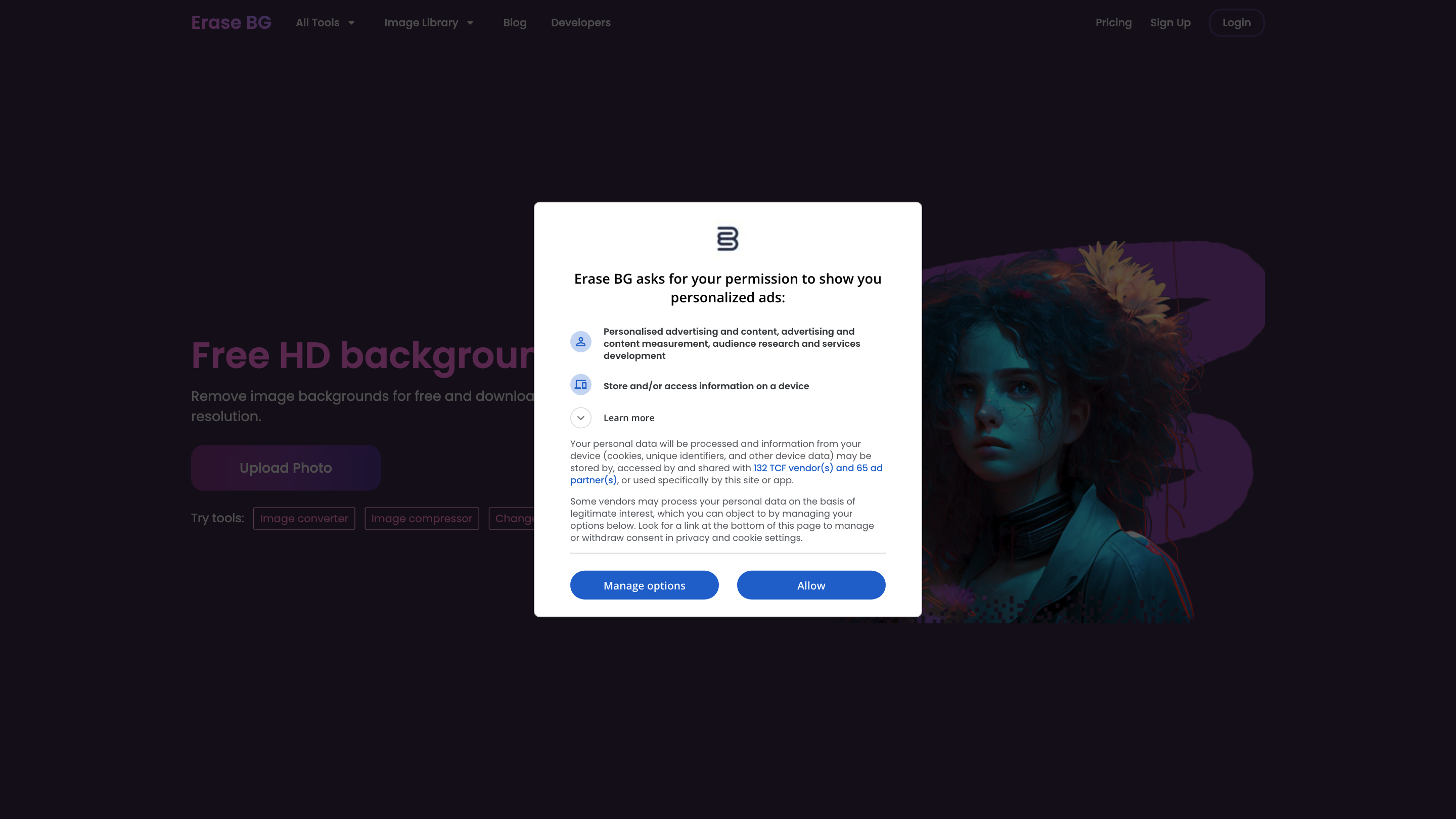Erase BG
Open siteImage Generation & Editing
Introduction
Free tool for removing image backgrounds in HD.
Erase BG Product Information
Erase BG and Companion Tools Overview
Erase BG is a free, AI-powered background removal tool that lets you delete image backgrounds and export transparent PNGs, with support for high-resolution crops up to 4K. The platform also offers related tools for image conversion, compression, background customization, and themed GIFs, all designed for quick, easy editing without requiring an account.
Key capabilities
- Remove backgrounds from photos with HD to 4K support
- Generate transparent PNGs or replace backgrounds with solid colors or custom images
- Convert images between popular formats (JPG, PNG, GIF, WEBP, and more)
- Compress images to reduce file size while preserving quality
- Create animated GIFs (e.g., heart locket animations, image-to-GIF conversions)
- Curated image background resources and a library of wallpapers and GIFs for quick editing
How to Use Erase BG
- Upload your photo. Drag and drop or select an image (JPG, JPEG, PNG, WEBP).
- Remove the background. The AI automatically detects and removes the background.
- Choose output options. Download as PNG with a transparent background, or add a new background color or image. Optionally resize or convert formats.
- Download. Save your edited image locally; no account is required for standard background removal.
Additional tools and features (within the suite)
- Background change: swap the removed background with new colors or images
- Image converter: convert between JPG, PNG, GIF, WEBP, and more
- Image compressor: reduce file size, including options for 4K-ready outputs
- GIF Maker: create heart locket animations and other memes
- Image library access: browse pre-made wallpapers and GIFs for quick use
Core Features
- Free background removal with HD to 4K support
- No account required for basic background erasing
- Output options: transparent PNGs or background replacement
- High-quality cutouts suitable for professional use
- Image conversion between multiple formats
- Image compression to optimize file sizes
- GIF creation tools (e.g., heart locket, memes)
- Large collection of wallpapers and GIFs for quick editing
Why use Erase BG
- Simple, fast, and accessible without sign-up
- AI-driven precision for complex backgrounds
- Flexible outputs (transparent, color, or custom backgrounds)
- Free usage with no hidden charges
Safety and Usage Notes
- Use responsibly for personal editing and to enhance images you own or have permission to modify.
- Respect copyright and privacy when editing and sharing content.
Quick Reference: Supported Formats and Outputs
- Input: JPG, JPEG, PNG, WEBP
- Output: PNG (transparent or colored), JPG, GIF, WEBP
- Resolution: HD up to 4K
Related Tools in the Suite
- Image Converter: JPG, PNG, GIF, WEBP and more formats
- Image Compressor: compress images to reduce file size
- Change Background: apply new colors or images after background removal
- Heart Locket GIF Maker: create heart locket animations
- Image to Flag GIF Maker: generate moving flag GIFs
- Image Library: access wallpapers and GIFs for backgrounds and inspiration