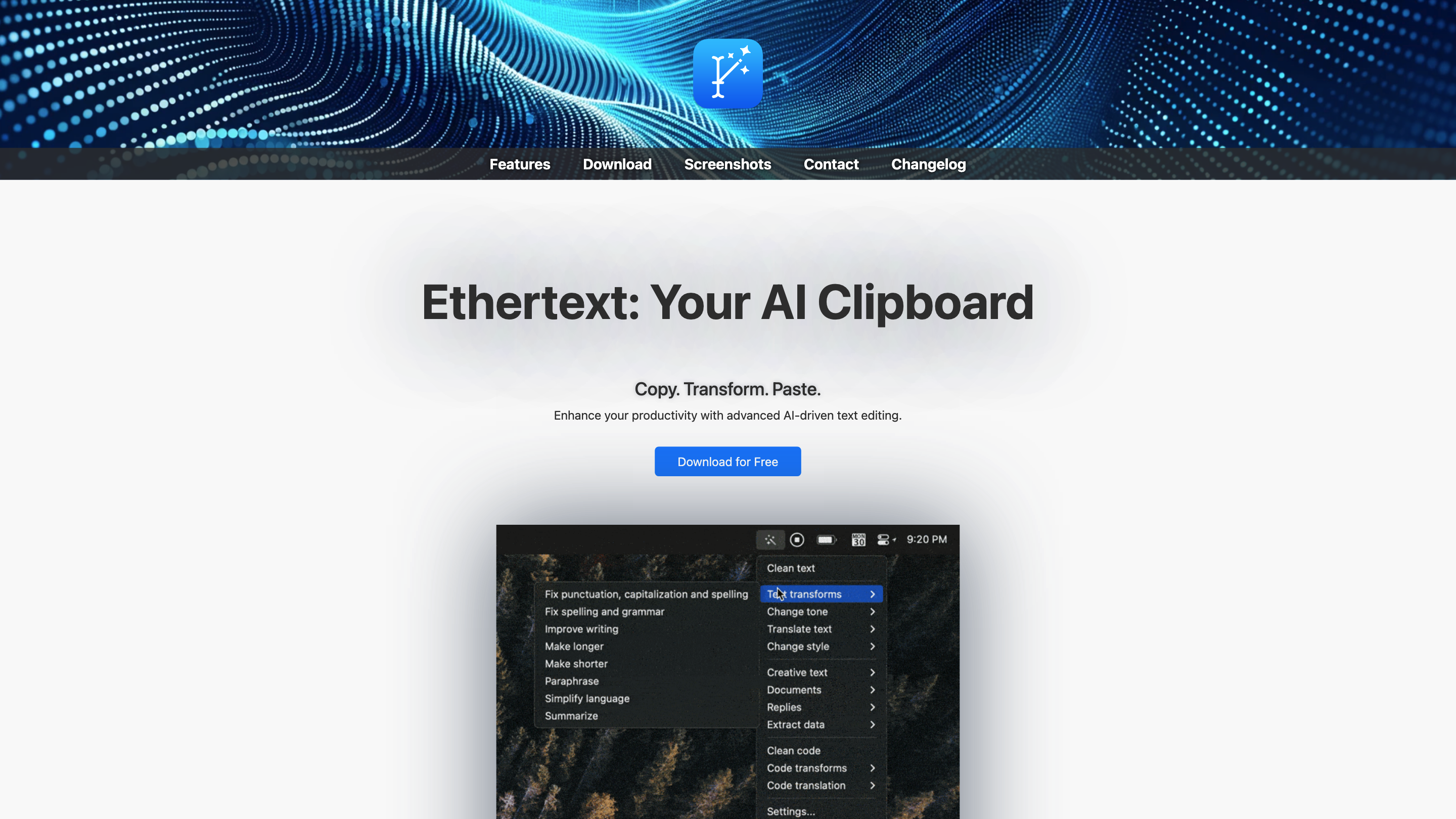Ethertext
Open siteWriting & Editing
Introduction
AI-powered clipboard for seamless text transformation.
Ethertext Product Information
Ethertext: Your AI Clipboard is an AI-powered clipboard and text editing assistant that transforms, enhances, and manages text with a focus on productivity. It offers one-click text transformations, tone/style customization, code explanation and translation, memory for recall, and integration with top AI models. It supports keyboard shortcuts, screen captures, dictation, and local model usage via Ollama, with options to add your own API keys for external AI services.
How Ethertext Works
- Copy text to the clipboard with ⌘C, choose a transform from the dropdown, then paste with ⌘V.
- Use ⌘⇧T to clean text in one shot or ⌘⇧M to memorize text for later recall.
- Dictate with ⌘⇧D to transcribe and memorize your voice.
- Capture your screen with ⌘⇧S to memorize on-screen text.
- Recall past text with ⌘⇧R and AI-powered assistance.
- Optionally add API keys for OpenAI, Google Gemini, or Anthropic in Settings.
- Enable Ollama for local AI models (llama2, Falcon, Mixtral, etc.) for on-device processing.
What You Can Do
- One-click text transforms to elevate quality and style.
- Customize tone and style to fit your needs.
- Code-focused features: explain, debug, translate code snippets with precision.
- Memorize and recall text or webpages for quick retrieval.
- Transcribe voice and memory integration for hands-free workflows.
- Screen capture and on-screen text memorization for reference.
- Manage multiple AI models and providers from a single app.
How to Use Ethertext
- Copy text to clipboard with ⌘C.
- Choose a transform from the dropdown.
- Paste results with ⌘V.
- Optional shortcuts:
- ⌘⇧T: Clean text
- ⌘⇧M: Memorize text
- ⌘⇧D: Dictate and transcribe
- ⌘⇧S: Capture screen and memorize
- ⌘⇧R: Recall past text
- In Settings, add your API keys for OpenAI, Google Gemini, or Anthropic to enable external AI capabilities.
- Install and enable Ollama for local AI models (e.g., llama2) and configure in Settings.
Features
- One-click text transforms via clipboard workflow
- Customizable tone and writing style for outputs
- Code explain, debug, and translate capabilities with precision
- Memorize and recall text or webpages for quick access
- Dictation: voice transcription and memory integration
- Screen capture with on-device text memorization
- Support for external AI providers (OpenAI, Google Gemini, Anthropic) via API keys
- Local AI model support through Ollama (e.g., llama2, Falcon, Mixtral)
- Continuous updates and changelog tracking for model improvements and features
API Keys and Local Models
- Settings allow you to add API keys for: OpenAI, Google Gemini, Anthropic.
- Ollama support enables on-device model usage for faster, privacy-conscious processing.
Changelog Highlights
- 1.11: Updated to latest models from OpenAI, Google, Anthropic; GPT-3.5-turbo deprecated.
- 1.10 to 1.1x: Various model additions, prompts, and feature enhancements including memory, Q&A, and improved transcription.
Safety and Privacy Considerations
- Data handling depends on enabled services; local Ollama models offer on-device processing. Review settings for data flow and privacy.
Installation & Availability
- Download Ethertext for macOS 13+ and integrate with your preferred AI providers and local models.