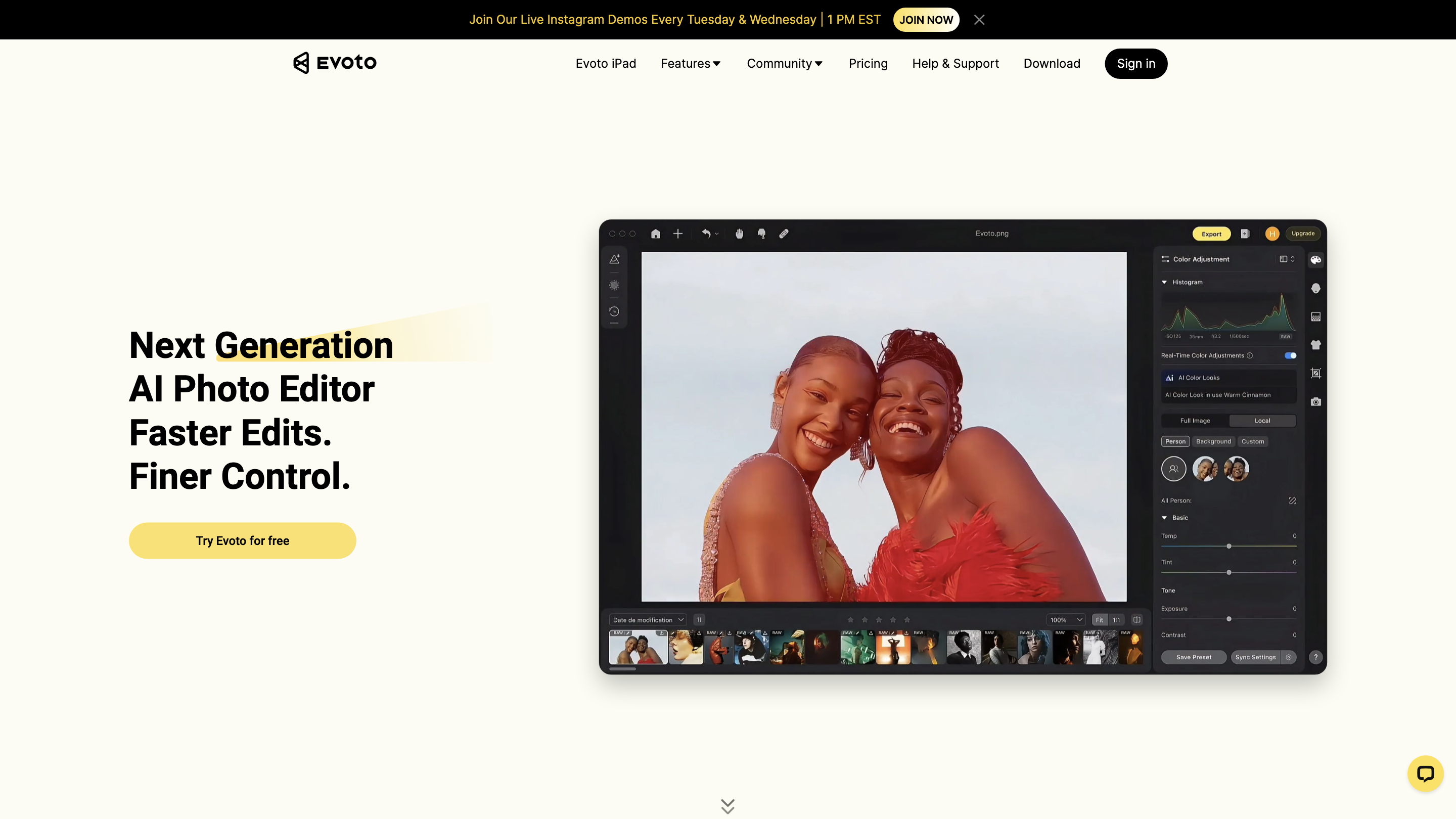Evoto
Open siteImage Generation & Editing
Introduction
Next-gen AI photo editor for fast and high-quality photo processing.
Evoto Product Information
Evoto AI - Photo Editor & Retouching Service for Photography is an AI-powered photo editing platform that enables rapid, professional retouching and editing workflows. It emphasizes AI-assisted editing to accelerate common tasks such as skin retouching, background changes, color adjustments, and batch processing, while allowing users to create and reuse presets for consistent results across projects. The tool markets itself as suitable for photographers and retouchers who want faster edits without sacrificing quality, with features designed to streamline both individual image edits and large batches.
How to Use Evoto AI
- Open Evoto AI and sign in or start a free trial.
- Upload your photo(s) to begin editing.
- Use AI-powered tools to retouch, adjust colors, change backgrounds, or apply presets.
- Save or export your edited images; leverage batch editing to apply consistent edits across multiple photos.
Core Capabilities
- Portrait retouching: smooth skin, remove blemishes, adjust tones to even out appearance.
- Color editing: adjust skin tones, clothing, and overall color balance.
- Background adjustments: change or enhance backdrops for the perfect look.
- Background replacement: replace skies or backdrops with a library of options.
- Presets: create, save, and reuse editing presets for consistent results across clients and shoots.
- Batch editing: apply edits to multiple images with synchronized settings for efficiency.
- Tethered shooting integration: connect a camera for real-time editing workflow.
- Skin and detail enhancements: targeted adjustments for hairlines, wrinkles, and texture preservation.
- De-wrinkle and clothing enhancements: reduce wrinkles and improve garment appearance.
- Glare reduction and lighting adjustments: minimize glare and improve overall clarity.
- Backdrop and lighting tools: comprehensive suite to shape the look and mood of portraits.
Why Photographers Choose Evoto AI
- AI-powered edits speed up workflows while preserving skin texture and natural tones.
- Customizable workspace and frequent updates keep the tool adaptable to evolving editing needs.
- Batch processing capabilities save time on large sets of images.
- Transparent pricing and free trial offer a low-risk entry into AI-assisted editing.
How It Works
- Upload one or multiple photos.
- Apply AI-driven retouching and editing tools to adjust skin, color, backgrounds, and more.
- Save edits as presets for repeatable results.
- Export final images individually or via batch processing.
Safety and Legal Considerations
- Use ethically: ensure you have rights to edit and publish the photos, and respect privacy and consent when retouching portraits.
Core Features
- Portrait retouching: skin smoothing, blemish removal, and tonal corrections
- Color editing: precise color and tone adjustments for skin, clothes, and overall image
- Background editing: background color changes and enhancements
- Background replacement: sky and backdrop options
- Presets: create, save, and reuse editing presets
- Batch editing: apply consistent edits across multiple images
- Tethered shooting: real-time editing with connected camera
- Detail enhancements: hairlines, wrinkles, texture preservation
- De-wrinkle and clothing refinements: fabric smoothing and garment enhancement
- Glare removal and lighting adjustments: improve clarity and reduce distractions
- Backdrop and lighting tools: comprehensive suite for portrait aesthetics