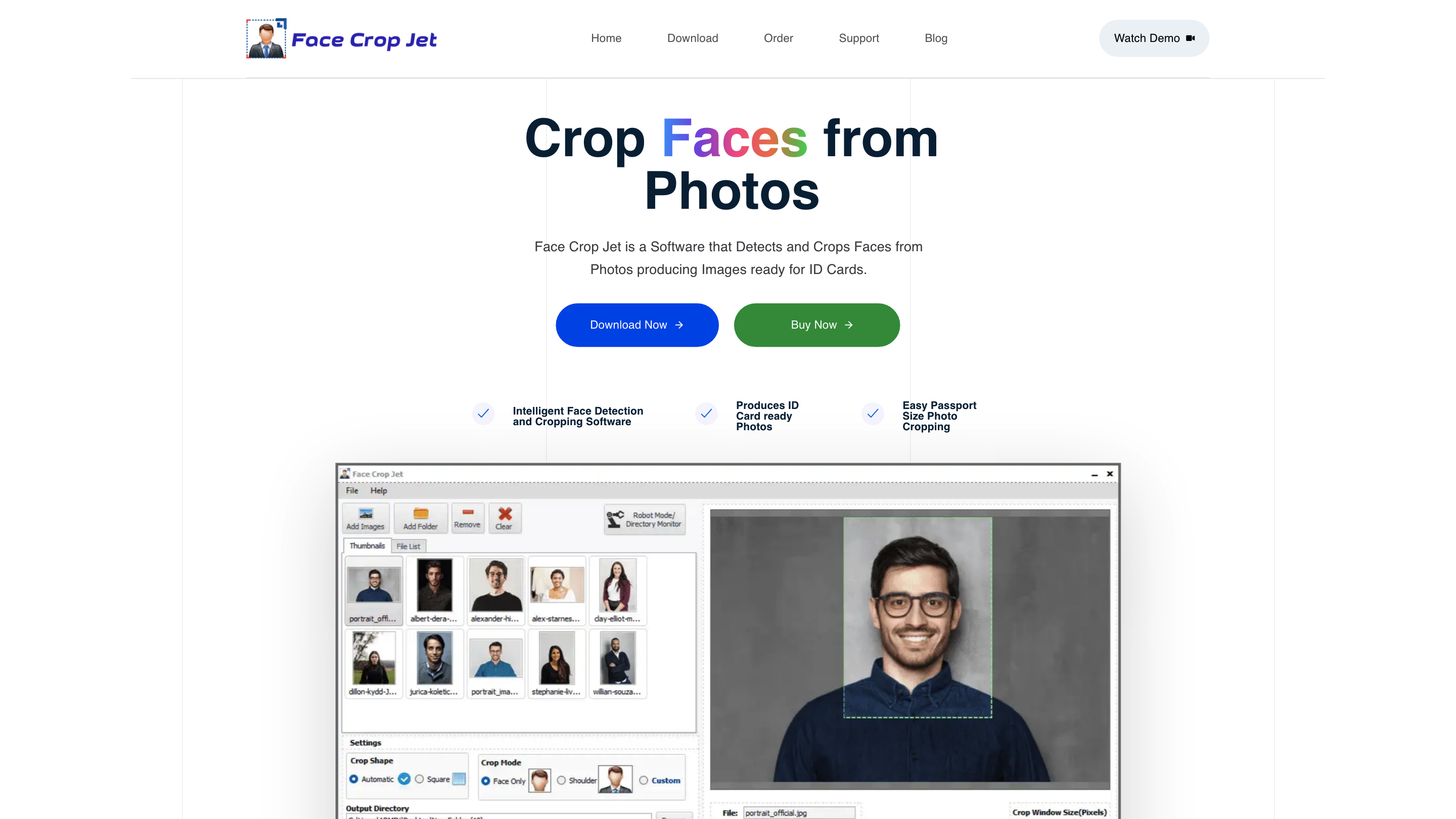Face Crop Jet
Open siteImage Generation & Editing
Introduction
Software that automatically crops faces from photos for ID cards or passports.
Face Crop Jet Product Information
Face Crop Jet is an AI-powered software that detects and crops faces from photos to produce ID Card ready images. It offers automatic, manual, and batch processing capabilities to generate profile pictures suitable for ID cards, passports, and other identification purposes. The tool runs locally on your machine, ensuring privacy by processing images without uploading them to the cloud. It is available for Windows (including a Windows Service edition for unattended server operation) and macOS.
Key Features
- Fully automatic face detection and cropping (zero configuration required by default)
- Optional manual face/crop adjustments
- Batch processing: process multiple images from a folder or external drive
- Directory/Folder monitoring (Robot Mode) to auto-crop newly added images
- Customizable crop options: Face crop, Shoulder crop, and fully customizable crop window
- Intelligent orientation detection and correction for upside-down or misoriented images
- Local processing to guarantee privacy (no image uploads)
- Orientation correction and precise crop controls (crop window size, crop factor)
- Service edition for unattended server use on Windows
- Native macOS edition with an intuitive interface
- Lifetime licenses with one-time payment
How It Works
- The software uses AI-based face detection to locate a face in an image.
- It crops the image to a profile photo suitable for ID cards (configurable for face/shoulder crops).
- Optional manual adjustments can refine the crop window size and position.
- In Robot Mode, the software continuously monitors a folder/external drive, cropping faces from new images automatically. Batch processing supports processing large sets of images quickly.
System & Privacy
- Runs locally on Windows or macOS; no data leaves your machine.
- Suitable for organizations and institutions needing standardized ID photo generation.
Pricing & Availability
- Standard edition: $55 (Windows/macOS)
- Service Edition (Windows Server) for unattended operation: $200
- All licenses are lifetime, one-time payments.
How to Use
- Install Face Crop Jet on Windows or macOS.
- Add images to crop (individual or in a folder).
- Use automatic mode for quick ID-ready crops, or enable manual adjustments if needed.
- Enable Robot Mode to monitor a folder for automatic cropping of new images.
Safety and Privacy Considerations
- Processing is performed locally; photos are not uploaded to any server.
- Suitable for internal workflows where privacy and data security are prioritized.