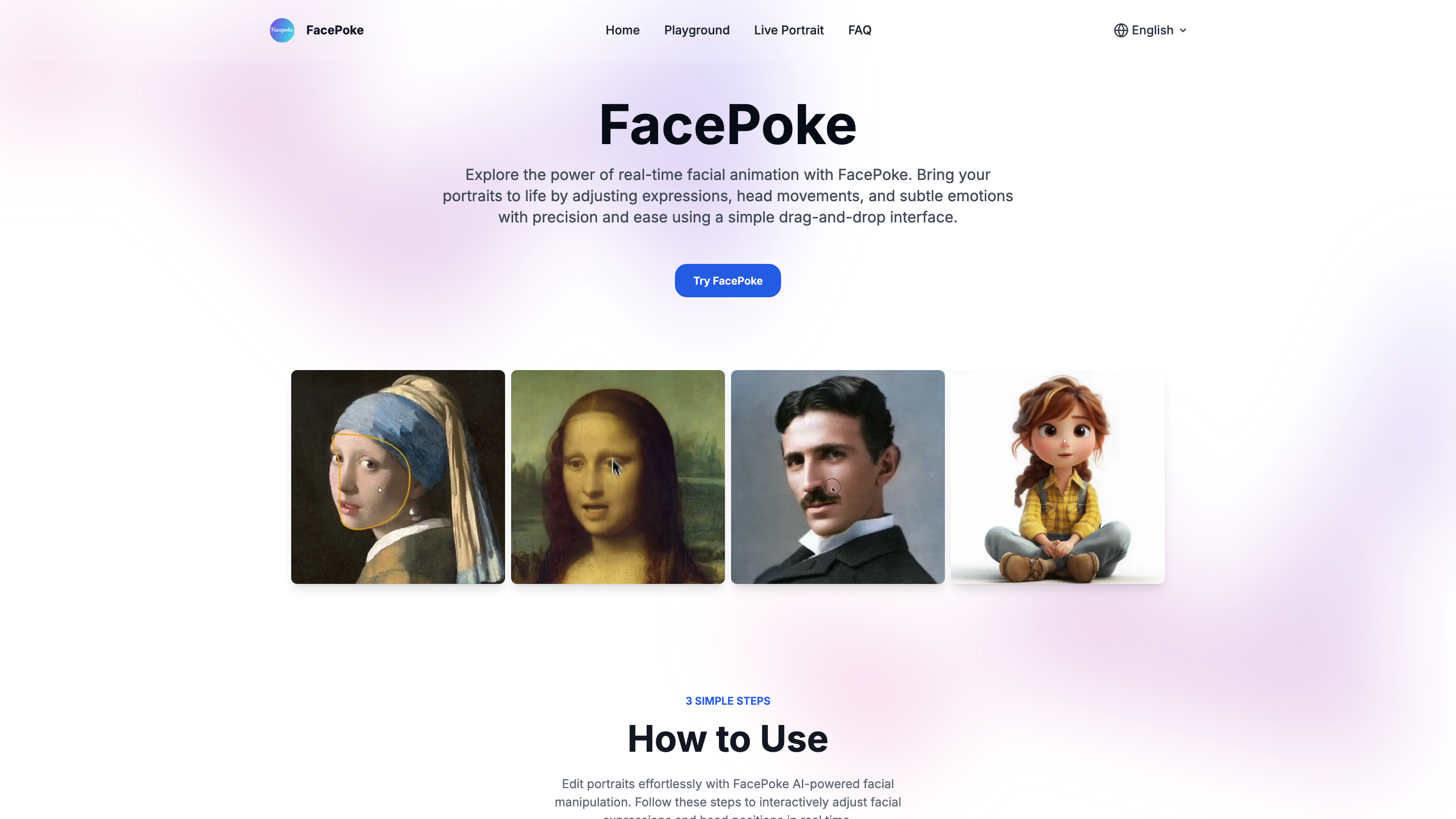FacePoke
Open siteImage Generation & Editing
Introduction
AI facial editing tool for dynamic portraits.
FacePoke Product Information
FacePoke | Free Online AI Portrait Facial Expression Editor is an AI-powered tool that enables real-time manipulation of portrait images. Users can adjust expressions, head movements, and subtle emotions with a simple drag-and-drop interface to bring portraits to life. The editor emphasizes precision, real-time feedback, and high-resolution outputs for creative applications in digital art, animation, marketing, and personal portrait editing.
How to Use FacePoke
- Upload Your Portrait: Click the 'Choose a portrait photo' button to upload a clear, centered portrait. Higher resolution yields more precise edits.
- Adjust Facial Features: Click and drag on areas such as the eyebrows, eyes, and mouth to modify position and shape. Drag near the jawline or forehead to alter head angle for different expressions and orientations.
- Preview and Save: Review edits in real time. If satisfied, click 'Download' to save a high-resolution edited portrait. You can continue tweaking or try new adjustments.
Tip: Enable Show Face Markers to reveal control points for more precise editing.
Why Choose FacePoke
- AI-driven facial editing with real-time manipulation
- High-resolution output suitable for professional use
- Intuitive drag-and-drop interface for quick edits
- Precise control over expressions and head poses
- Versatile for digital art, animation, marketing visuals, and more
Features
- Real-time interactive editing with instant visual feedback
- AI-powered facial feature adjustment for lifelike results
- High-resolution output retains image quality after edits
- Precise control via draggable facial regions and optional face markers
- Suitable for portraits, digital art, animation, and marketing visuals
- Simple, user-friendly workflow requiring no complex technical skills
FAQs
- What is FacePoke? An AI-powered tool that lets users edit facial expressions and head orientation in portraits in real time.
- How does it work? It detects facial landmarks and enables dragging on key regions to adjust features and angles, with live previews.
- Can it export high-resolution images? Yes, edits can be downloaded as high-resolution portraits.
- Is collaboration supported? The tool focuses on individual edits; sharing typically involves exporting edited images for external collaboration.
- Can I edit videos or animations? FacePoke is primarily for still portraits, but edits can be used in animation workflows with other tools.
Safety and Usage Considerations
- Use edits responsibly and avoid misrepresenting individuals or using altered images for deception.
- Ensure you have rights to edit and share the portraits involved.
Explore FacePoke now to bring static portraits to life with dynamic expressions and lifelike adjustments.