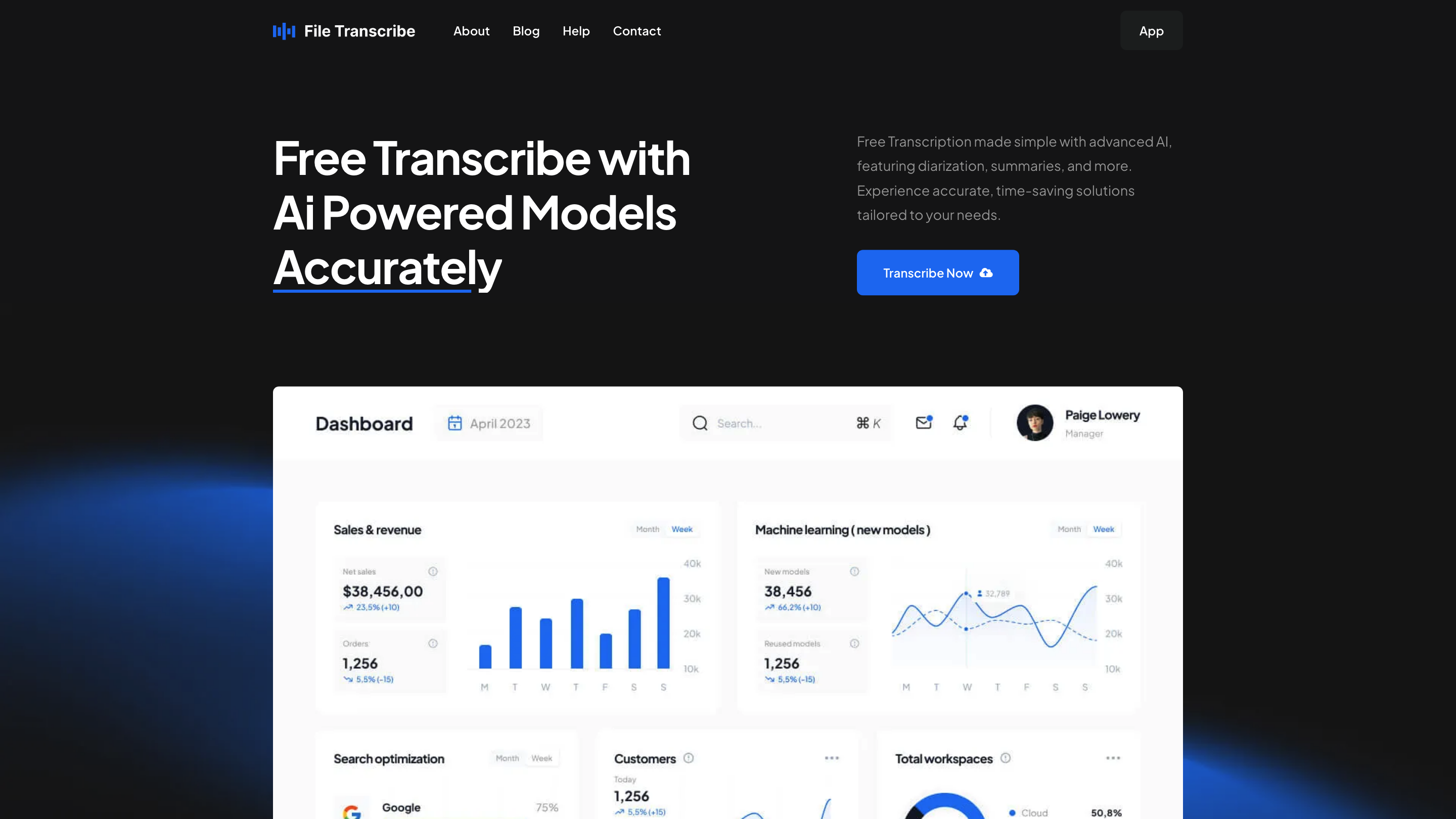File Transcribe
Open siteVoice Generation
Introduction
Accurate automatic transcription service
File Transcribe Product Information
File Transcribe – Free Transcribe Audio & Video Files | AI-powered is an AI-driven transcription service that converts audio and video content into accurate written text with features like diarization, summaries, and multilingual support. It emphasizes time-saving, ease of use, and enterprise-grade capabilities, enabling users to generate transcripts quickly and gain deeper insights from audio content.
How to Use File Transcribe
- Upload your audio or video file. Supported formats are broad (over 100 formats) and include common encodings.
- Choose language and options. Select the language(s) for transcription and any desired features (e.g., summaries, speaker labeling).
- Transcribe and review. The AI processes the file to produce a transcript; review, edit if needed, and export.
Disclaimer: Ensure you have rights to transcribe and use the content, especially for copyrighted or sensitive material.
Why Choose File Transcribe
- High accuracy with advanced AI technology
- Global language support: transcribe in 35+ languages and summarize in 100+ languages
- Speaker identification: automatically distinguish and label different speakers
- User-friendly interface designed for all users
- Comprehensive feature set for deeper insights (sentiment detection, intent recognition, topic detection)
- Secure and confidential: robust privacy measures for your data
Core Features
- AI-powered transcription with high accuracy
- Global language support (transcribe in 35+ languages; summarize in 100+ languages)
- Speaker identification to label who said what
- Intuitive, user-friendly interface
- Automated workflow from upload to final transcript
- Additional insights: sentiment, intent, and topic detection
- Secure handling and privacy protection for uploaded content
How It Works
- Upload an audio or video file (supports 100+ formats).
- The AI transcribes the content into text, with optional diarization for speaker labeling.
- Outputs can include summaries and structured data to facilitate analysis and review.
Safety and Legal Considerations
- Use for lawful, authorized transcription purposes only; respect privacy and copyright obligations.
Benefits
- Save time and money with automated transcription
- Access transcripts in multiple languages for broader reach
- Gain actionable insights with sentiment, intent, and topic detection