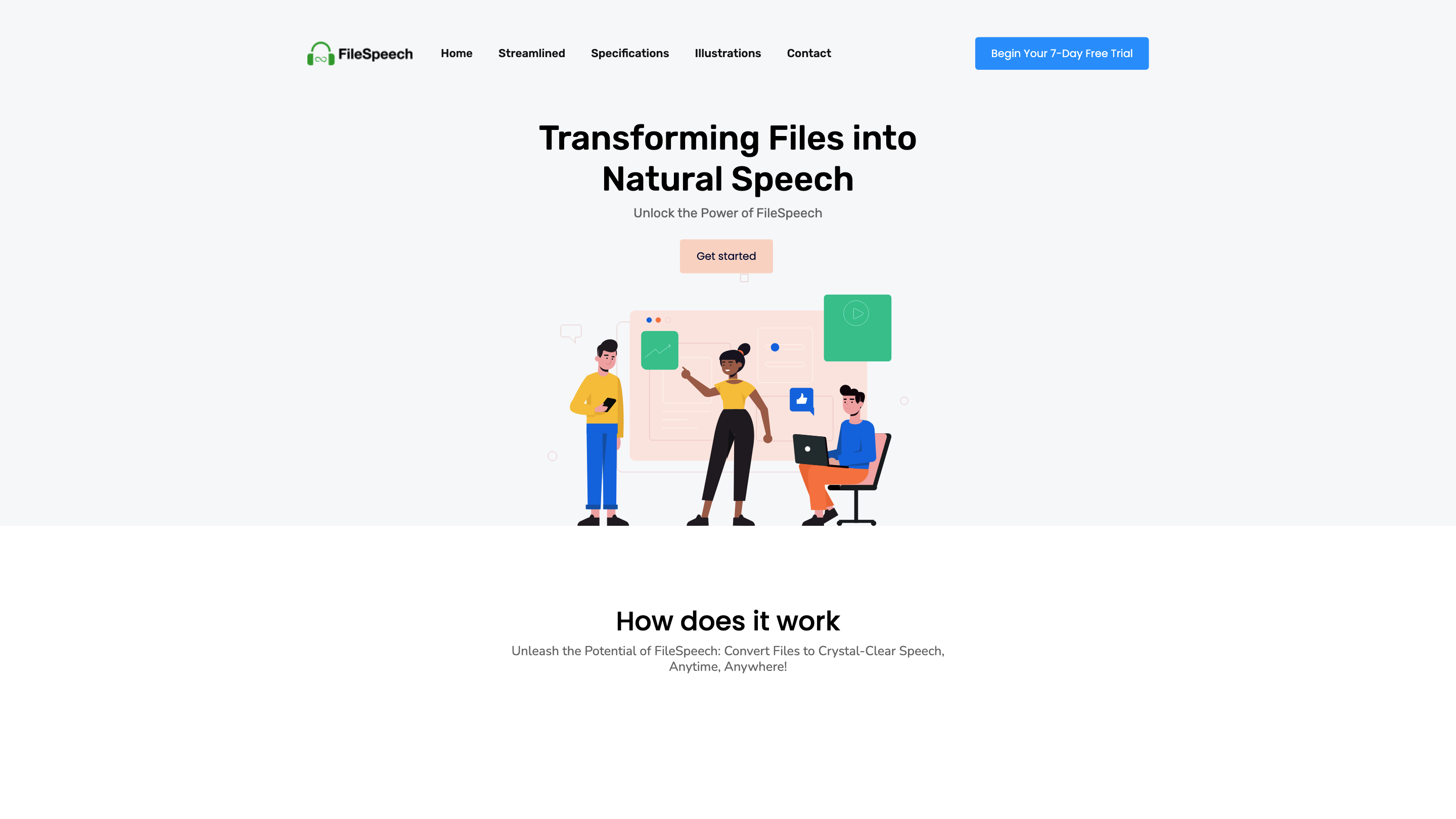FileSpeech
Open siteVoice Generation
Introduction
Convert files into speech with personalized language and voice options.
FileSpeech Product Information
FileSpeech - Convert Files to Speech is an AI-powered tool that transforms written content from various sources into natural, audible speech. It offers customizable language and voice options, supports multiple input methods, and provides convenient access to the resulting audio offline or online. The platform emphasizes clear pronunciation, natural cadence, and broad accessibility for learning, content creation, and assisted reading.
How it works
- File Upload / Import: Import content from PDFs, websites, or scanned documents via multiple methods (PDF from iCloud, website links, or camera scans). The system analyzes the content and prepares it for synthesis.
- Language & Voice Personalization: Choose the target language and a natural voice that matches your preference (professional, friendly, etc.). Tailor the tone and style to suit the listening experience.
- Conversion Process: Advanced speech synthesis engine converts text to speech with accurate pronunciation, intonation, and cadence.
- Output Access: Download the audio file or listen directly within the app. Access is available offline after conversion.
Key Features
- Multi-source file imports (PDFs, websites, camera-scanned documents)
- Language selection for accurate multilingual output
- Natural voice selection with customizable tone and style
- High-quality speech synthesis with proper pronunciation and intonation
- Offline mode for listening without internet connectivity
- Quick access to converted audio: download or in-app playback
- Efficient, performant processing with responsive results
Use Cases
- Accessibility and reading assistance for visually impaired users
- Educational content: convert lecture notes and articles to audio
- Content creation: generate voiceovers for videos, podcasts, and tutorials
- Language learning: listen to native-like pronunciation
- Customer support and knowledge base accessibility
How to Use FileSpeech
- Upload or Import Content: Add your PDF, website text, or scanned document.
- Select Language & Voice: Pick the appropriate language and a natural voice.
- Convert: Let the app synthesize the text into speech.
- Access Output: Download the audio or play it within the app; use offline anytime.
Safety & Privacy Considerations
- Content rights apply to uploaded materials; ensure you have permission to convert and listen to the content.
- The provider’s policies cover data handling; refer to Terms of Services and Privacy policy for specifics.
Core Benefits
- Accessible, multilingual speech output from diverse content sources
- Customizable voice and language to fit different contexts
- Offline listening capability for uninterrupted access
- Efficient performance suitable for educational, professional, and personal use