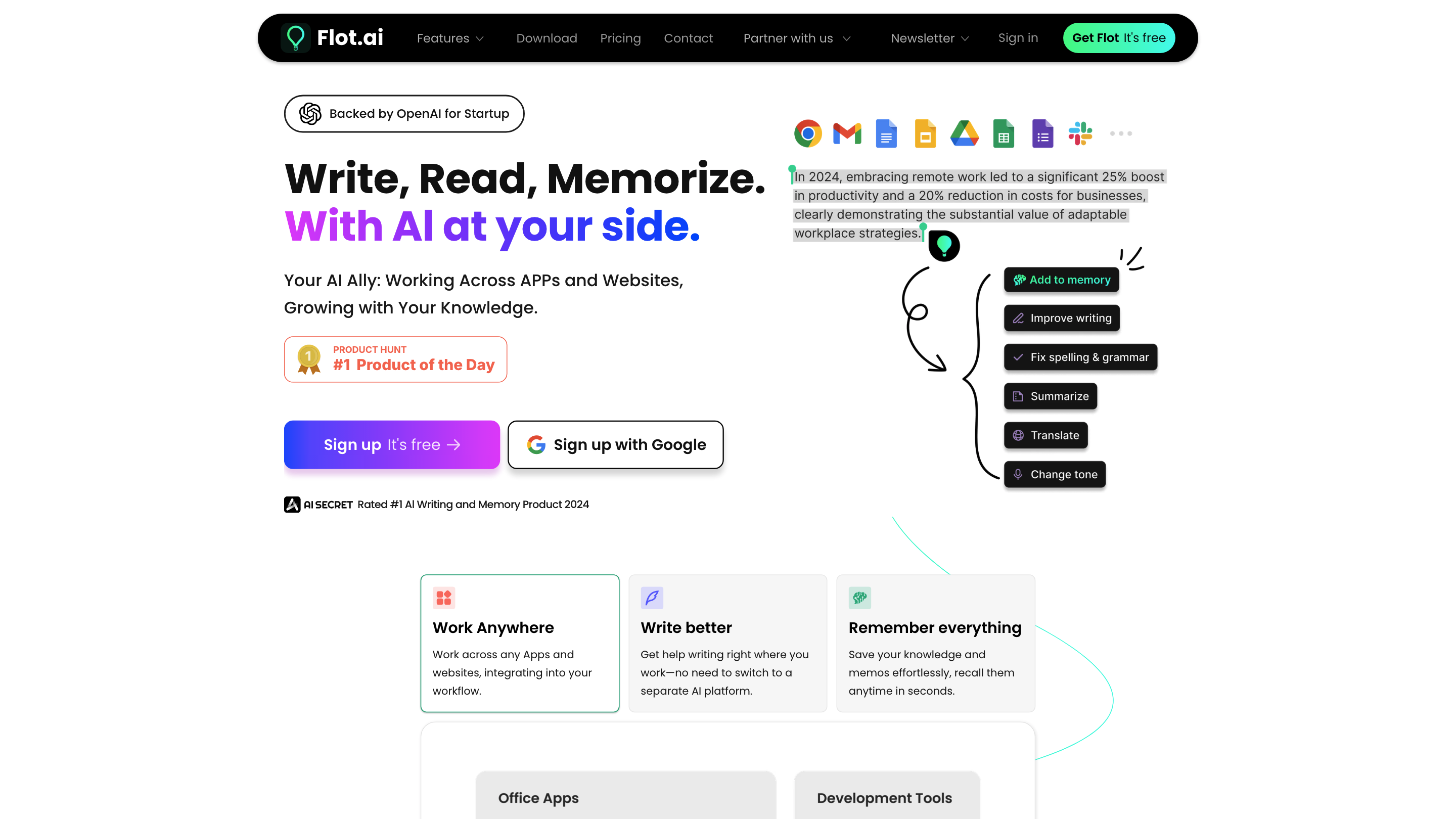Flot.ai
Open siteOffice & Productivity
Introduction
AI Copilot for all apps and websites.
Flot.ai Product Information
Flot AI: Write, Read, Memorize with AI at your side
Flot AI is an in-workflow AI assistant designed to integrate across apps and websites, helping you write better, memorize information, and manage knowledge without leaving your current workspace. It claims to be powered by OpenAI technology and positions itself as a universal writing, reading, and memory companion that syncs with your daily tools and long-term memory.
Key Capabilities
- AI writing assistance directly in your current apps and websites
- Memory and note-taking: save memos, key insights, meeting minutes, and more
- On-demand AI memory retrieval: recall information instantly
- Cross-app integration: works while you move between documents, emails, social media, and more
- Multilingual writing and communication support
- Shortcuts to summon AI, highlight context, and request help anywhere
- Grammar, outline, drafting, and editing support to improve writing quality
- Desktop app with broad ecosystem compatibility (Gmail, Google Workspace, Office apps, Notion, Slack, etc.)
- Transparent pricing with a free tier option and trials
How to Use Flot AI
- Install/sign up and connect Flot AI to your preferred apps or use it inline in your workflow.
- Highlight text or call up Flot via shortcut to ask for writing help, memory retrieval, or outlines.
- Ask for assistance (e.g., grammar checks, tone edits, proposals, quick replies) and let Flot respond within your current context.
- Save memos and snippets with a single click; retrieve them on demand when needed.
Core Features
- AI Memory (Personal knowledge base): Save and retrieve memos, notes, research, meeting minutes, and more.
- AI Chatbots across apps: Access writing helpers while you work in any app or website.
- Grammar correction and tone refinement: Improve writing quality across drafts.
- Outlines and drafts: Generate initial drafts and structured outlines for documents.
- Quick replies and prompts: Context-aware responses for emails and messages.
- Cross-platform compatibility: Integrates with Gmail, Google Drive, Office Apps, Notion, Slack, and more.
- Multilingual support: Write and respond in 200+ languages.
- Shortcut access: Summon AI and memos with a simple shortcut.
- Desktop app integration: Works with your computer across various tools.
- Memory retrieval on demand: Retrieve saved information instantly.
Pricing & Availability
- Free trial available with options to purchase later
- Plans designed to be more affordable than some competing AI assistants while offering universal app/workflow integration
- Contact support for refunds or pricing questions
Safety & Privacy Considerations
- Intended to augment productivity within your own workflow
- No explicit details on data retention policies in this summary; users should review Flot’s Terms of Service and Privacy Policy for data handling, storage, and privacy guarantees.
Quick Facts
- Sign-in and onboarding are described as free, with integration into many popular apps and websites.
- Emphasizes being the #1 Product of the Day on Product Hunt and trusted by professionals.
- Supports 200+ languages and aims to cut down time spent on writing and memory recall.
What You Get
- An AI writing and memory assistant embedded in your workflow
- Ability to save, recall, and organize personal and work knowledge
- Tools to draft, edit, and respond quickly across contexts
- Broad app/web compatibility to minimize switching between tools