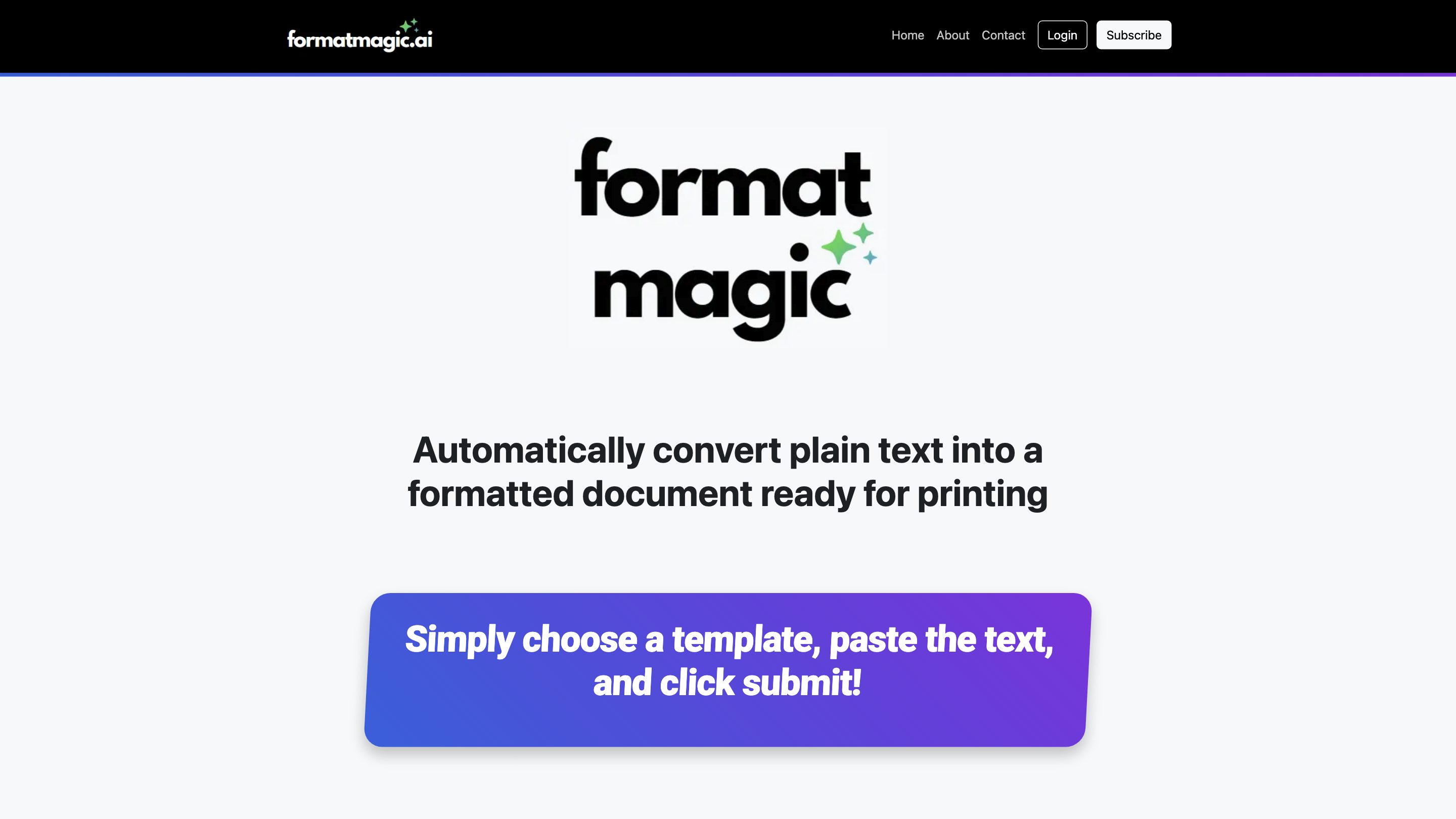Format Magic
Open siteIntroduction
AI-powered tool for transforming plain text into formatted documents.
Format Magic Product Information
Format Magic: One-Click Professional Document Formatting AI is an AI-powered formatting tool that converts plain text into polished, print-ready documents and résumés in seconds. The system applies context-aware headings, styles, page numbering, cover pages, and automatic table of contents generation based on your chosen template. It emphasizes preserving the original content while delivering visually appealing layouts across formats like PDFs. The platform offers a free plan with token-based limits and paid plans for higher outputs, with ongoing feature updates and template improvements.
How Format Magic Works
- Select a category and a template.
- Paste your text into the editor.
- Click "Format Magic" to generate a formatted document.
- Review and revise headings or content if needed, then create a PDF. The system can automatically add page numbers, cover pages, and a table of contents, depending on selected options.
Key design principle: the original text is preserved; formatting only adjusts layout and styling without altering wording or grammar.
Core Capabilities
- One-click conversion of plain text into professionally formatted documents
- Context-aware application of headings and styles based on template selection
- Optional: Add cover page, table of contents, page numbers, and page breaks
- PDF output with preserved content layout; plans to support additional input and output formats
- Template-based formatting that can be changed mid-process
- Experimental markdown-based formatting controls and advanced text formatting commands
- User-friendly onboarding with sample text, categories, and templates
How to Use Format Magic
- Select a category and a template.
- Paste your text into the editor.
- Click "Format Magic" to process.
- Preview, edit if needed, then:
- Create PDF, or
- Export to future formats (docx, etc.) as features expand.
Plans, Pricing, and Tokens
- Free plan available with monthly tokens and per-request token limits.
- Paid plans start from USD $4.95/month with higher token limits and page outputs.
- Token limits govern how much content can be formatted per request; page outputs depend on the plan.
Safety, Security, and Data Handling
- Original content is preserved; formatting changes do not alter wording.
- Data security measures and encryption for data in transit.
- Information about how long data is stored and processing services (e.g., third-party AI backends) is outlined in the policy.
Output and Import/Export
- Input: Plain text paste or type.
- Output: Formatted documents as PDF; future support for additional input/output formats.
- Clickable links in PDFs when included in the input text.
UI/Experience Highlights
- Intuitive workflow: choose template, paste text, format, and download.
- Real-time preview and the ability to revise headings before final PDF generation.
- Change templates on the fly without retyping content.
Safety and Legal Considerations
- Designed to format user-provided text without changing content; verify output for accuracy.
Feature Summary
- One-click document formatter with template-based styling
- Context-aware heading and style application
- Optional cover page, table of contents, and page numbers
- PDF output with content preservation
- Change templates mid-process without reformatting content
- Markdown-based formatting controls and advanced text formatting commands
- User-friendly onboarding, sample text, and template selection
- Input as plain text; intent to support additional formats (DOCX, etc.) and outputs in future