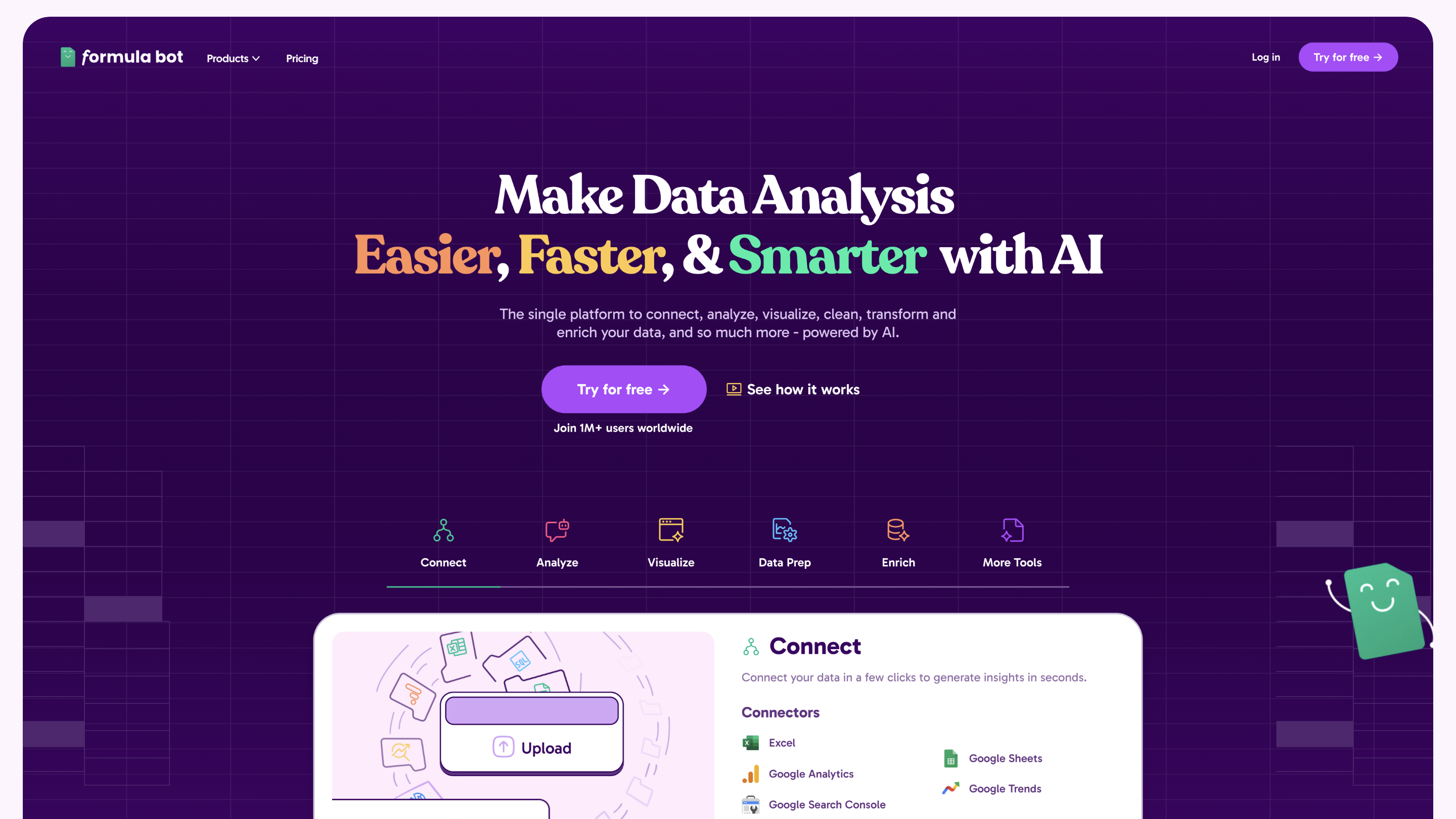Formula Bot - AI Data Analyst
Open siteResearch & Data Analysis
Introduction
Formula Bot is an AI-powered tool for automating complex data analysis tasks.
Formula Bot - AI Data Analyst Product Information
AI for Data Analysis - Formula Bot
AI for Data Analysis is a unified platform designed to simplify data analysis, visualization, cleaning, transforming, and enrichment, all powered by AI. It integrates data connectivity, analysis, and deployment in one place to help users make faster, smarter data-driven decisions.
How it works
- Connect: Link data from multiple sources in a few clicks using a wide range of connectors (e.g., Excel, Google Analytics, Google Sheets, Google Trends).
- Analyze: Interact with your data through natural language queries and generate insights, charts, tables, and models without coding.
- Visualize: Create visual representations of data insights quickly to aid interpretation and sharing.
- Prep & Enrich: Clean, transform, and enrich data to prepare it for analysis and further modeling.
Use cases
- Quick insight generation from diverse data sources via conversational AI.
- On-demand data preparation and transformation to reduce manual preprocessing time.
- Excel and Sheets workflow enhancements with AI-assisted formulas and queries.
- Generating dashboards, reports, and data-driven recommendations with minimal coding.
How to use Formula Bot
- Add your data: Upload, connect, and combine data across multiple sources.
- Chat with your data: Convert text into charts, analyses, tables, and advanced models—no coding required.
- Data prep: Clean, transform, and organize data to reduce prep time and improve quality.
Features
- Connectors for Excel, Google Analytics, Google Search Console, Google Sheets, Google Trends, and more
- Conversational AI to generate insights, charts, and tables from natural language queries
- Data preparation tools to clean, transform, and enrich datasets
- AI-assisted formula generation for Excel and Google Sheets
- Excel Formula Generator and SQL Query Generator for rapid formula and query creation
- Spreadsheet AI and PDF-to-Excel / AI PDF summarizer capabilities
- Enrichment tools to automate repetitive data tasks and improve data quality
- Support for multiple languages and wide applicability across industries
- Free access tier with Try for free and transparent pricing for paid plans
How it benefits users
- Accelerates data analysis by reducing manual coding and formula writing
- Empowers non-technical users to derive insights through natural language interaction
- Enables faster data prep and enrichment to improve downstream analytics
- Provides a cohesive environment for data connectivity, analysis, visualization, and automation
Safety and limitations
- Used primarily for legitimate data analysis and business intelligence tasks; ensure data privacy and compliance when connecting sources.
Core Platform Capabilities
- Data Connect: Quick connections to multiple data sources
- Analyze: AI-driven analysis from conversational inputs
- Visualize: Rapid generation of charts and tables
- Data Prep & Enrich: Cleaning, transforming, and enriching datasets
- Formula & Query Tools: AI Excel formula generator and SQL query generator
- AI Assistants & Generative Features: PDF to Excel, AI PDF summarizer, AI homework helper, and more
Core Features
- Simple conversational data analysis: ask questions and receive insights, charts, and models without coding
- Multi-source data integration: combine data from various sources in minutes
- AI-generated visuals and analyses: drop-in charts and tables from natural language requests
- Data preparation tools: cleanup, normalization, transformation to ready-to-analyze state
- AI-assisted formula and query generation: Excel formulas, SQL queries, and other code snippets
- Automation and enrichment: automate repetitive tasks and enrich data with AI-enabled workflows
- Broad accessibility: free tools and pricing options to fit different user needs