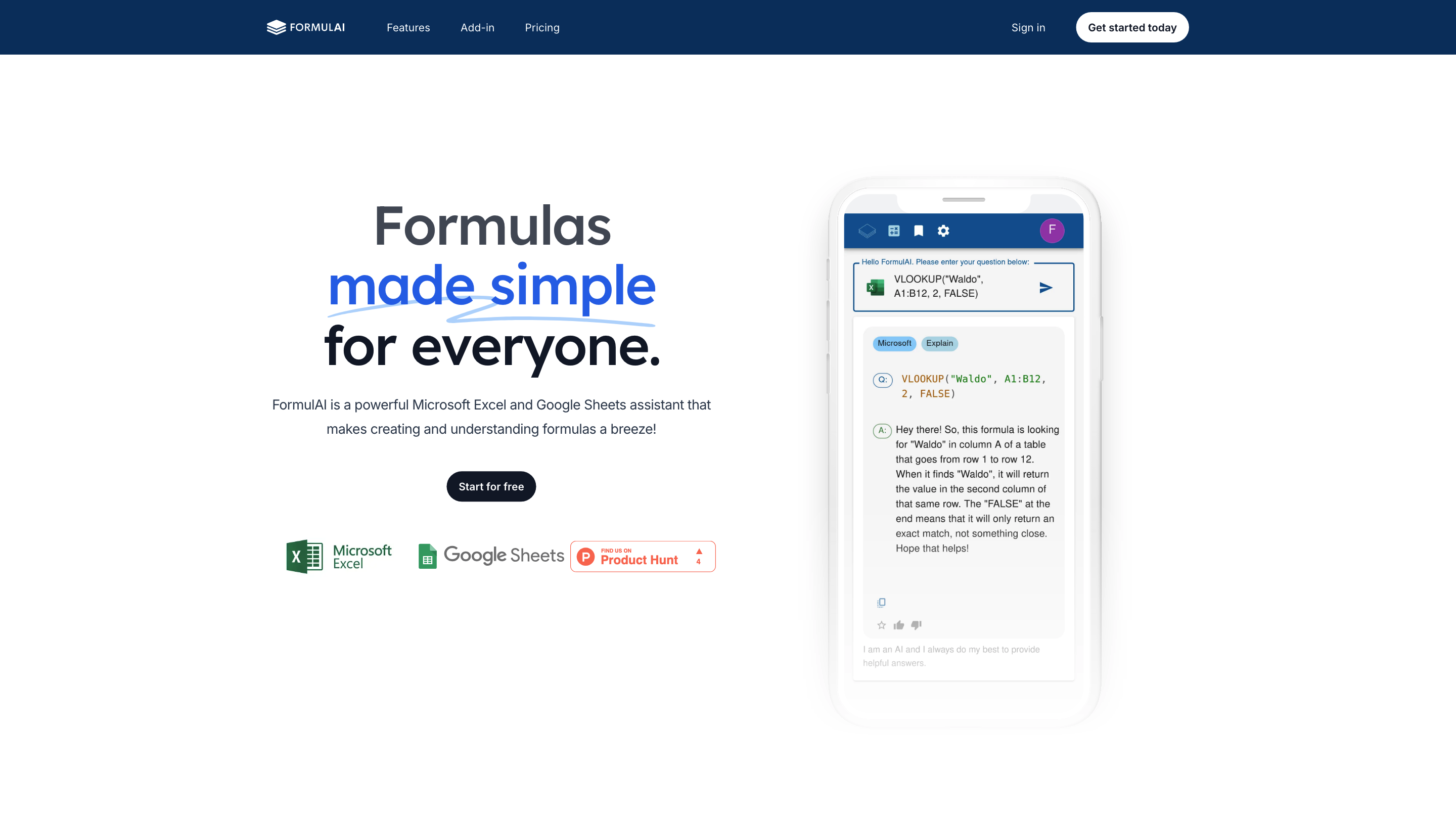FormulAI
Open siteOffice & Productivity
Introduction
AI-powered assistant for Excel and Google Sheets.
FormulAI Product Information
FormulAI is a powerful, fast, and beautiful AI formula assistant for Microsoft Excel and Google Sheets. It helps you build and understand complex formulas without being an expert. The sleek interface offers a seamless user experience and tight Excel/Sheets integration to boost productivity.
How to Use FormulAI
- Formula Explainer: Open a cell with a complex formula to get a step-by-step explanation of how it works.
- Formula Builder: Describe your problem in plain English (or French/Spanish), and FormulAI suggests a formula that fits your needs.
- Workbook Analyzer: Ask questions about your worksheets and query your data using natural language.
- Data Simulator: Generate synthetic, randomized datasets with the built-in data simulator.
- Excel/Sheets Integration: Use the Excel add-in (and Google Sheets compatibility) to read/write formulas directly in your workbook.
Note: The tool emphasizes productivity and reduces the learning curve for complex calculations.
Features
- Formula Explainer: Step-by-step breakdown of how a formula works
- Formula Builder: Generate formulas from plain-language problem descriptions
- Workbook Analyzer: Natural language querying of your worksheets
- Data Simulator: Create synthetic datasets with randomized samples
- Excel/Google Sheets Integration: Read/write formulas directly in your workbook
- Multi-language Support: Descriptions and queries in English, French, Spanish, etc.
- Instant, lightning-fast interactions for quick results
- Clear, user-friendly interface designed for productivity
Pricing & Availability
- Plans include Free and paid tiers with different limits (formula requests, data simulation, and Excel integration). Enterprise options are available.
- Contact support for setup and customization information.
Safety & Use Considerations
- Designed for productive spreadsheet work; ensure accuracy by reviewing generated formulas.