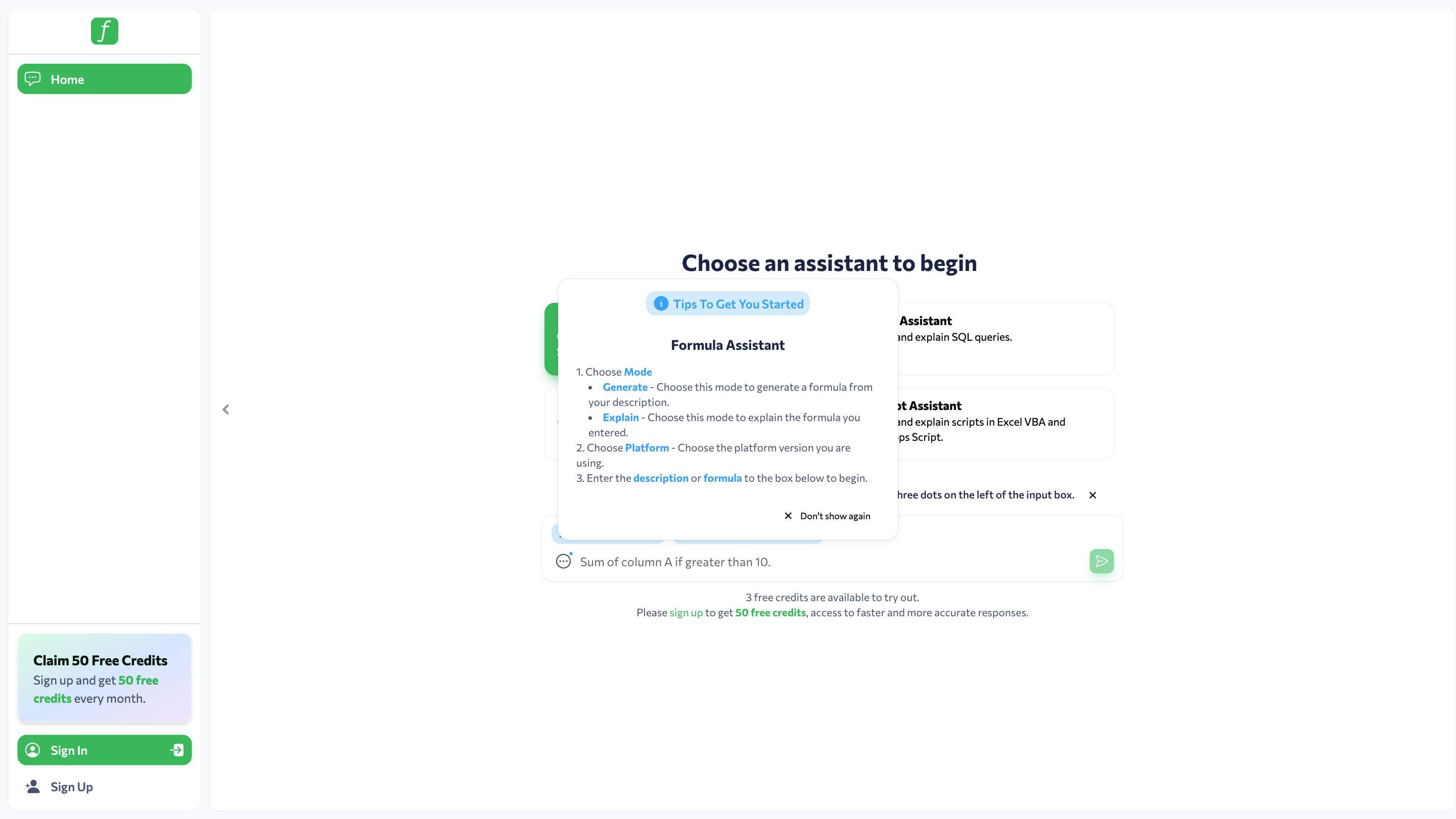Formularizer - AI assistant for Excel, Google Sheets, and more
Open siteEducation & Translation
Introduction
Formularizer is an AI platform that generates and explains formulas for various applications, saving time and increasing productivity.
Formularizer - AI assistant for Excel, Google Sheets, and more Product Information
Formularizer: AI Assistant for Spreadsheets is an AI-powered toolkit designed to assist with formulas and scripting across Google Sheets. It offers specialized assistants for Formula creation and explanation, SQL queries, regular expressions, and scripting in Excel VBA and Google Apps Script. The platform emphasizes guided generation, explanation, and quick ramp-up with sample data tips.
How it works
- Choose a mode (Generate or Explain) to interact with formulas, queries, or scripts.
- Select the platform version (e.g., Google Sheets) to tailor responses to the target environment.
- Enter a natural language description or a formula into the input box to begin. The assistant will generate or explain accordingly.
- Tips available to improve accuracy: add sample data by clicking the three dots on the left of the input box.
Modes and Assistants
- Formula Assistant
- Generate: Create a formula from a natural language description.
- Explain: Explain the formula you entered.
- Choose Platform: Align the response with the platform version you are using.
- SQL Assistant
- Generate and explain SQL queries.
- Regex Assistant
- Generate and explain regular expressions.
- Script Assistant
- Generate and explain scripts in Excel VBA and Google Apps Script.
How to Use Formula Assistant (Google Sheets)
- Choose Mode: Generate or Explain.
- Choose Platform: Google Sheets (or other supported platforms).
- Enter Description or Formula: Type your request or paste a formula.
- Review Output: Use the generated formula or explanation and apply it in your sheet.
Tip: To get started faster, add sample data to improve accuracy by using the three-dots menu on the left of the input box.
Plan and Credits
- Platform: Google Sheets
- 3 free credits are available to try out.
- Please sign up to receive 50 free credits for access to faster and more accurate responses.
Safety and Best Practices
- Validate generated formulas and scripts in a test environment before applying to critical data.
- Ensure proper permissions when executing scripts in shared sheets.
Core Features
- Mode-based interaction: Generate and Explain for formulas, queries, regex, and scripts
- Platform-aware responses (e.g., Google Sheets)
- Multiple assistants: Formula, SQL, Regex, Script
- Quick ramp-up with sample data tips to improve accuracy
- Free credits with a path to more credits via signup
- Clear instruction prompts to guide user input