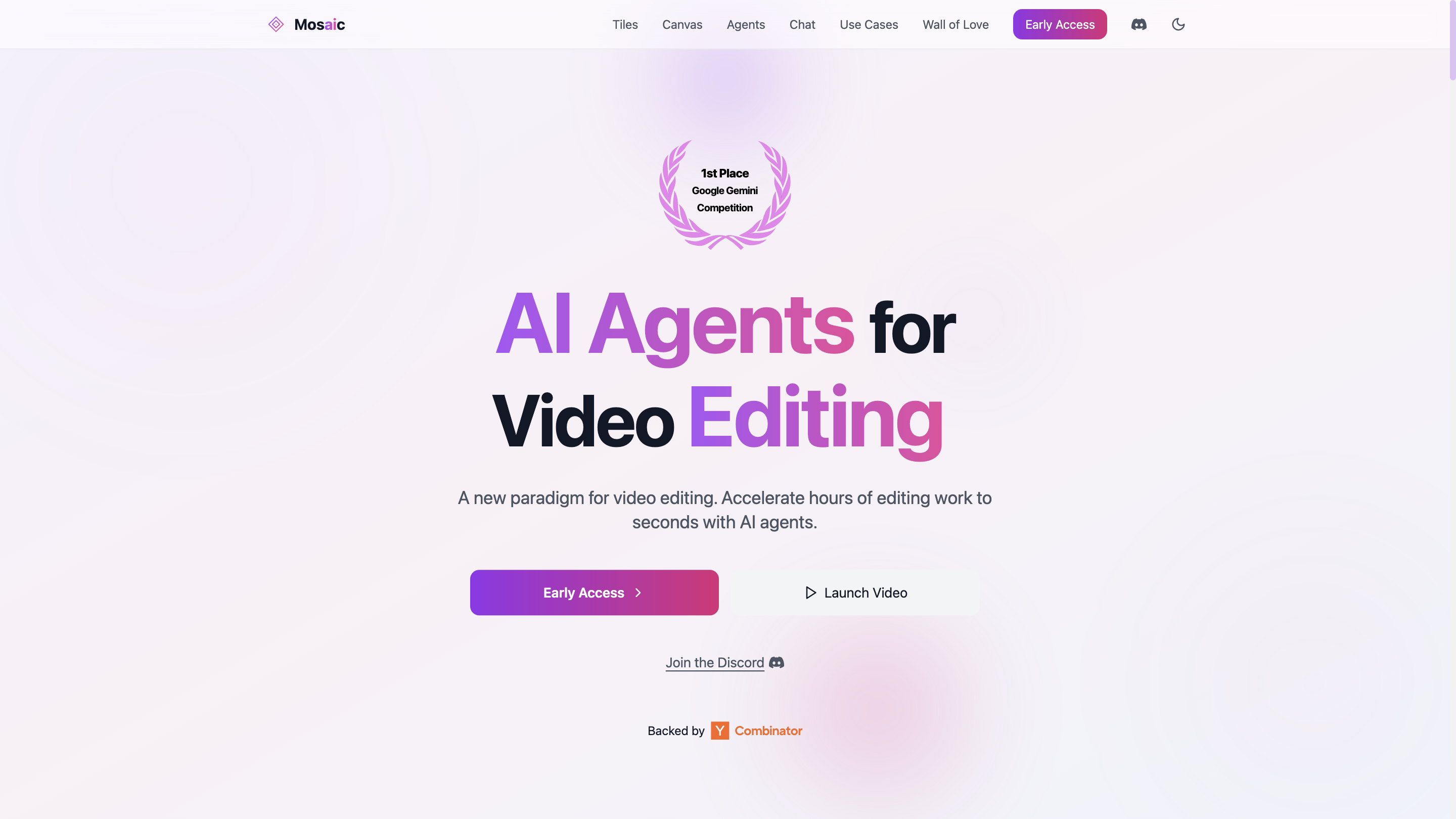Frame AI
Open siteVideo & Animation
Introduction
AI-powered video editing with collaboration and version control.
Frame AI Product Information
Mosaic AI – Tiles and Agents for Video Editing is an AI-powered video editing platform that reframes editing as an agentic, tile-based workflow. It lets you compose complex editing processes by chaining configurable tiles into agents, enabling rapid generation of multiple variants and automated optimization. The system emphasizes visual, multimodal collaboration, parallel processing, and runtime decision-making to accelerate video production from hours to seconds.
How Mosaic Works
- Tiles as operations. Each tile represents a video editing operation (e.g., captions, audio enhancements, B-roll insertion, localization). Tiles are configurable and can be chained to form an Agent’s editing flow.
- Canvas-based editing. Drag and drop tiles on a visual canvas to automate workflows. Use pre-built templates or start from scratch to customize the pipeline.
- Agents and Templates. An Agent is a sequence of tiles for a specific editing use case. Templates are pre-built Agents that can be run as-is or forked to fit your project.
- Parallel variants. Run multiple branches in parallel from one video to generate diverse versions (e.g., 1 Video → 10 Videos).
- Instant preview. Track and view results directly in the Canvas as you iterate.
- Chat-driven edits. Use natural language to request edits, tweak, or polish content.
- Jump to Editor. Quickly jump into the Editor from any step to refine details.
Key Features
- Tile-based agent workflow: each tile performs a defined editing operation, configurable and reusable
- Canvas with drag-and-drop interface for building editing pipelines
- Templates: pre-built Agents that can be used immediately or forked for customization
- Parallel rendering: generate multiple variants of a video simultaneously
- Instant previews within the Canvas to iterate quickly
- Natural language chat: edit and analyze with a multimodal AI that understands visuals and audio
- Multimodal edits: synchronize visual, audio, and timing cues in edits
- Localization workflows: voice cloning, dubbing, lip-sync, and translation in 30+ languages
- B-roll, captions, and music optimization: AI-assisted enhancements for engagement
- Timeline-level edits: drag-and-drop AI-generated assets into the timeline
- Jump-to-editor experience from any step for fast refinements
Use Cases
- Transform long-form content into short-form videos (Shorts/CYQ formats)
- Localize and translate videos with accurate lip-sync and dubbing
- Generate multiple edit variants for A/B testing and social optimization
- Automate routine editing tasks and crowdsource creative variations
- Curate engaging sequences with AI-recommended B-roll, captions, and music
What You Get
- An agentic paradigm for video editing where automation and human feedback loop seamlessly
- A visual, collaborative environment to craft, test, and refine editing flows
- Fast iteration cycles with instant previews and parallel run capabilities
Safety and Accessibility Considerations
- Ensure proper licensing for AI-generated assets (music, B-roll, voice cloning) and obtain appropriate rights where required
- Use localization features responsibly and respect content ownership and privacy
Core Features
- Tile-based operations for modular editing workflows
- Visual Canvas for drag-and-drop assembly of Agents
- Pre-built Templates and the ability to fork for customization
- Parallel rendering to generate multiple video variants from a single source
- Instant preview within the Canvas to monitor edits in real time
- Natural language Chat for editing guidance and adjustments
- Multimodal Edit capabilities (visual, audio, timing cues)
- Timeline integration with drag-and-drop AI assets
- Localization tools including voice cloning, dubbing, lip-sync, and translation (30+ languages)
- B-roll generation, captioning, and music enhancement features