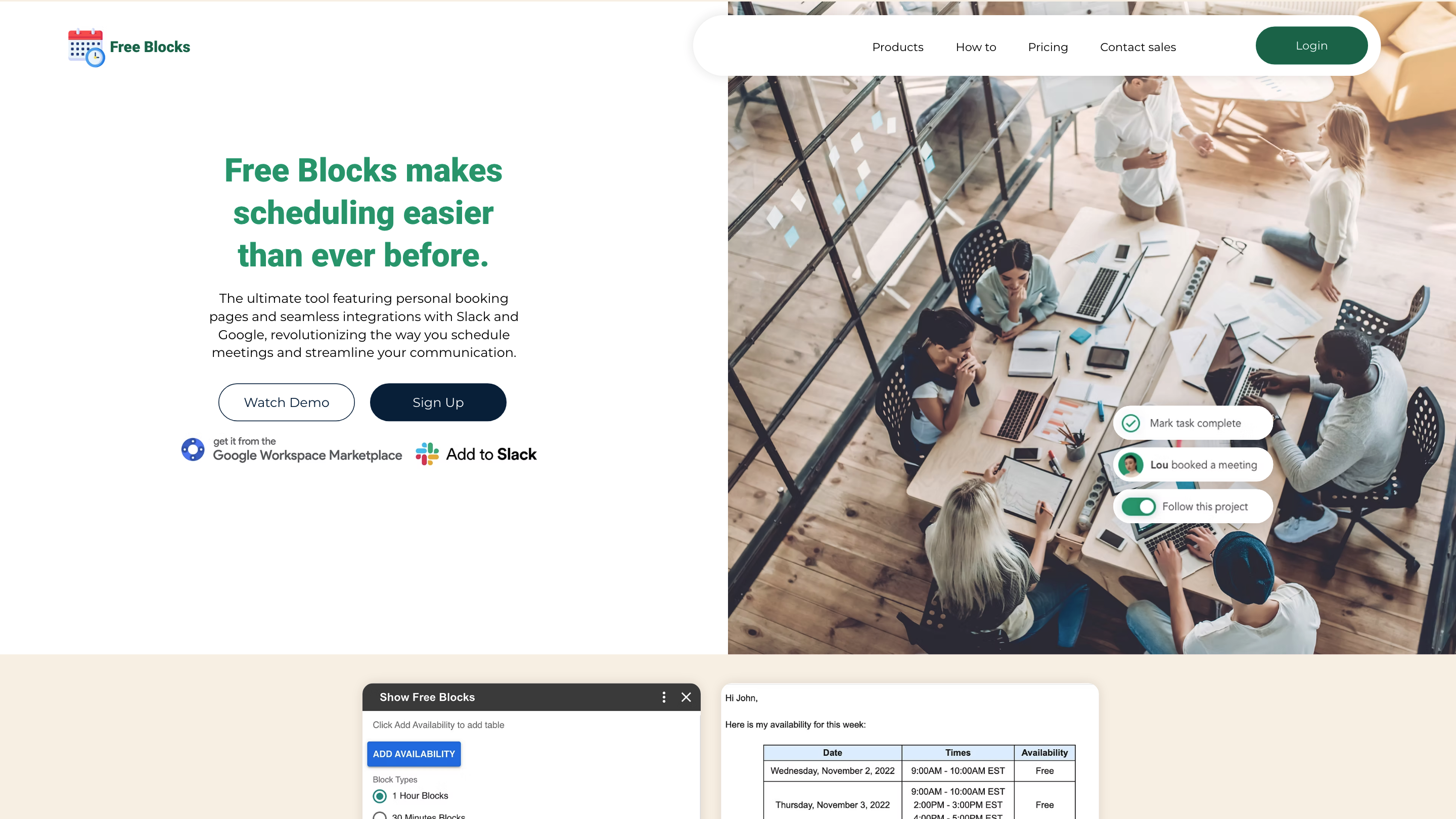Free Blocks
Open siteOffice & Productivity
Introduction
An app for sharing calendar availability and integrating with Google Calendar and Slack.
Free Blocks Product Information
Free Blocks is a scheduling and personal booking tool that integrates with Google Calendar and Gmail to simplify availability sharing and meeting coordination. It offers personal booking pages, seamless integrations with Slack and Google services, and a straightforward workflow to block time and share the best meeting slots with others. The platform emphasizes ease of use, compatibility with existing Google Workspace tools, and a frictionless way to coordinate large and small groups alike.
How Free Blocks Works
- Connect to Google Calendar and Gmail. The app determines your availability by syncing with your primary Google Calendar.
- Create personal booking pages. Easily share a link where others can view your free times and book meetings.
- Block off time. Schedule and reserve entire days or specific blocks to reflect your availability.
- Share availability automatically. With a click, the best times that work for you are sent to your contacts.
- Integrations. Seamless integration with Slack and Google Workspace enhances communication and scheduling workflows.
How It Works
- Connect to Google Calendar and Gmail to pull in your current events and availability.
- Use the user-friendly interface to create and share a personal booking page.
- Your booking page shows when you are free and allows others to book meetings directly.
- Optional Slack and Google Chrome Extension integrations streamline notification and scheduling tasks.
Features and Integrations
- Personal booking pages to share availability
- Real-time availability syncing with Google Calendar
- Block off entire days or custom time blocks
- Direct integration with Gmail for scheduling emails with availability
- Slack App integration for notifications and quick scheduling
- Google Chrome Extension for quick access and scheduling from the browser
- Availability sharing that automatically suggests the best meeting times
- Availability page accessible without requiring additional sign-ups
Getting Started
- Download Free Blocks from the Google Workspace Store.
- Sign in and link your Google Calendar and Gmail.
- Create your personal booking page and start sharing your availability.
- Explore Slack and Chrome Extension integrations to streamline your workflow.
Safety and Privacy Considerations
- Sharing only the necessary availability helps protect your privacy while enabling efficient scheduling.
- No special security implications beyond standard Google Workspace integrations; ensure you grant the minimum required permissions for scheduling.