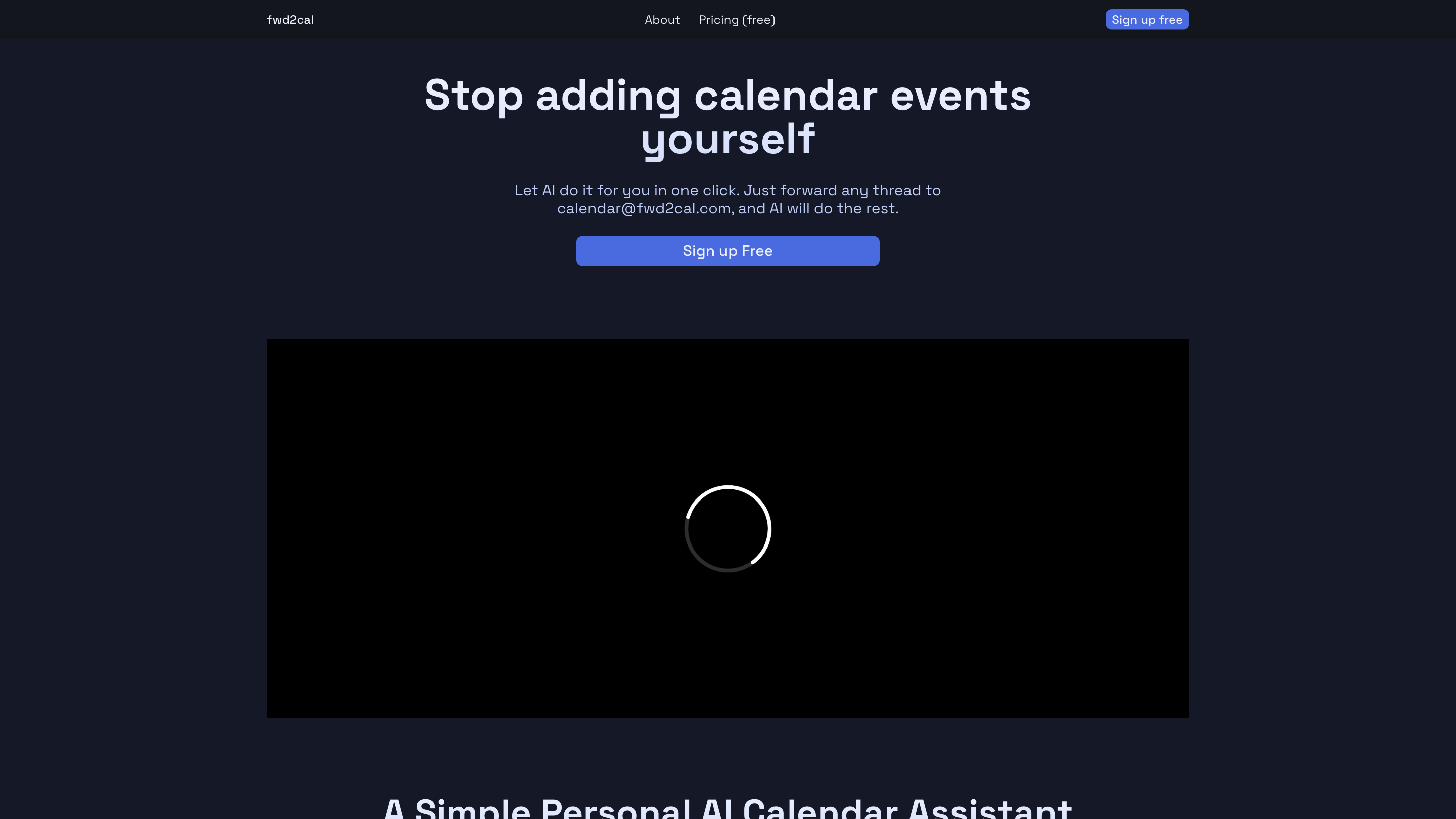fwd2cal
Open siteOffice & Productivity
Introduction
Automated event creation from emails.
fwd2cal Product Information
fwd2cal: Forward a Thread, Get a Calendar Invite" is an AI-powered personal calendar assistant that automatically converts forwarded emails into calendar events without manual entry. By simply forwarding a thread to [email protected], the AI extracts essential details (date, time, location, attendees) and creates events in Google Calendar. The service emphasizes privacy (no email storage) and supports multiple email addresses, with an emphasis on simple, one-click automation over bloated scheduling tools.
How to Use fwd2cal
- Forward an email thread to [email protected] from any of your inboxes. The AI will parse event details (date, time, location, attendees).
- Authorize your calendar if prompted to connect Google Calendar and allow event creation. You’ll receive a link or confirmation to view the created event.
- Repeat with multiple addresses: You can forward from multiple email addresses (e.g., work, personal, volunteers). Send an email like "add [email protected]" to [email protected] and it will add events from that address as well.
Features
- Forward to [email protected] to automatically create calendar events
- Support for multiple email addresses to add events from different accounts
- AI-driven extraction of date, time, location, and attendees
- Google Calendar integration with one-click event creation
- Privacy-first: no emails or events stored; only the email addresses are stored
- Open Source option to self-host (Apache 2.0 License)
- Source code available for review and self-hosting
How It Works
- You forward an email thread to [email protected].
- The AI analyzes the email to identify event details (date, time, location, attendees).
- The system creates a corresponding Google Calendar event on your connected calendar.
- No emails or events are stored by the service; only your email addresses are retained.
Privacy and Security
- No data storage of emails or event details on the service.
- Uses trusted subprocessors (Google, OpenAI, SendGrid) for necessary operations.
- You can inspect or host the source code yourself since it’s open source.
Open Source & Self-Hosting
- The project is open source under the Apache 2.0 license.
- Self-hosting is available with the provided source code.
Pricing
- Free to use for now.
- The policy notes potential future pricing if the service scales, but currently there is no charge.
Core Benefits
- Immediate calendar integration with zero manual entry
- Works across multiple email addresses
- Privacy-focused with no email storage
- Simple, email-driven workflow without bloated features